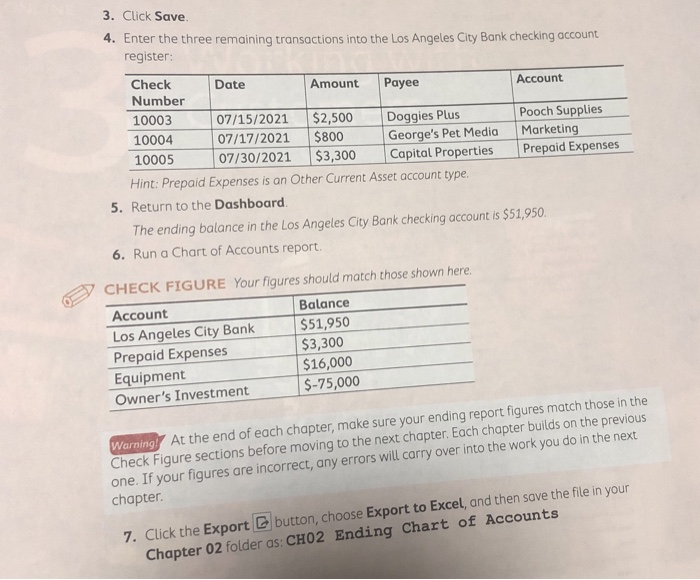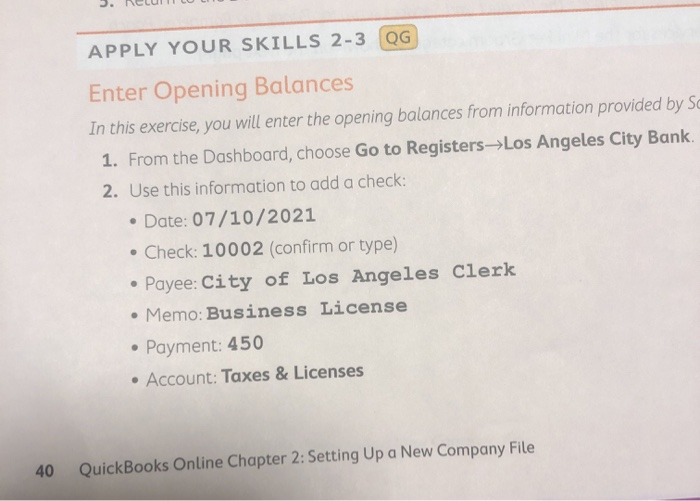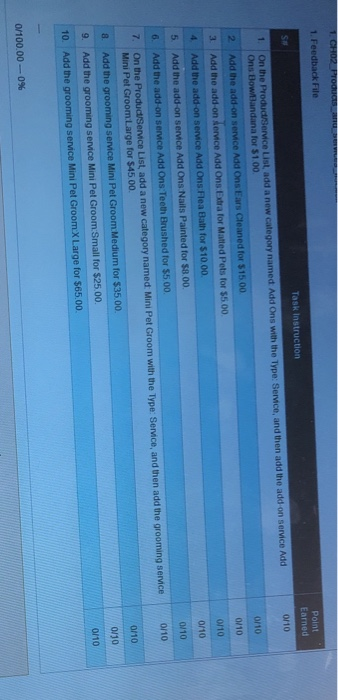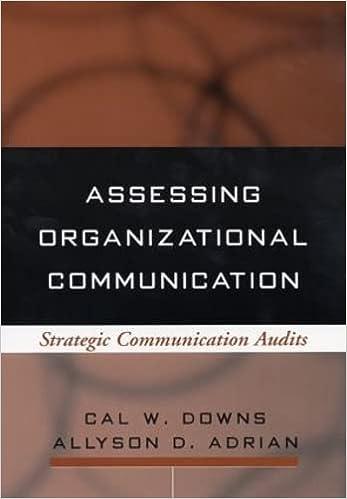Date 3. Click Save 4. Enter the three remaining transactions into the Los Angeles City Bank checking account register: Check Amount Payee Account Number 07/15/2021 $2,500 Doggies Plus Pooch Supplies 10004 07/17/2021 $800 George's Pet Media Marketing 10005 07/30/2021 $3,300 Capital Properties Hint: Prepaid Expenses is an Other Current Asset account type. 5. Return to the Dashboard. The ending balance in the Los Angeles City Bank checking account is $51,950. 6. Run a Chart of Accounts report. Balance CHECK FIGURE Your figures should match those shown here. Account Los Angeles City Bank $51,950 Prepaid Expenses $3,300 Equipment $16,000 Owner's Investment $-75,000 Warning! At the end of each chapter, make sure your ending report figures match those in the Check Figure sections before moving to the next chapter. Each chapter builds on the previous one. If your figures are incorrect, any errors will carry over into the work you do in the next chapter. 7. Click the Export button, choose Export to Excel, and then save the file in your Chapter 02 folder as: CH02 Ending Chart of Accounts APPLY YOUR SKILLS 2-3 QG Enter Opening Balances In this exercise, you will enter the opening balances from information provided by S 1. From the Dashboard, choose Go to Registers-Los Angeles City Bank. 2. Use this information to add a check: Date: 07/10/2021 Check: 10002 (confirm or type) Payee: City of Los Angeles Clerk Memo: Business License Payment: 450 Account: Taxes & Licenses 40 QuickBooks Online Chapter 2: Setting Up a New Company File Task Instruction Point Erned 0/10 010 0/10 o/10 on the d evices add a new.category named Addons with type Service, and then and the adson Service Ons Bow. Bandana for 5100 2 Add the add-on service Add Ons Ear Cleaned for 51500 1 Add the add-on service Add Onsda for Malted Pets for $500 4 Add the add-on service Add Ons Flea Bath for $10.00 5 Add the add-on service Add Ons Nails Painted for $8.00 6. Add the add-on service Add Ons Teeth Brushed for $500 7. On the Product/Service List add a new category named Mini Pet Groom with the Type: Service, and then add the grooming service Mini Pet GroomLarge for $45.00 Add the grooming service Mini Pet Groom Medium for $35 00 9. Add the grooming service Mini Pet Groom: Small for $25.00 10 Add the grooming Service Mini Pet Groom.X Large for $65.00 0/10 0/10 0/10 0/10 0/10 0/100.00 -0% Date 3. Click Save 4. Enter the three remaining transactions into the Los Angeles City Bank checking account register: Check Amount Payee Account Number 07/15/2021 $2,500 Doggies Plus Pooch Supplies 10004 07/17/2021 $800 George's Pet Media Marketing 10005 07/30/2021 $3,300 Capital Properties Hint: Prepaid Expenses is an Other Current Asset account type. 5. Return to the Dashboard. The ending balance in the Los Angeles City Bank checking account is $51,950. 6. Run a Chart of Accounts report. Balance CHECK FIGURE Your figures should match those shown here. Account Los Angeles City Bank $51,950 Prepaid Expenses $3,300 Equipment $16,000 Owner's Investment $-75,000 Warning! At the end of each chapter, make sure your ending report figures match those in the Check Figure sections before moving to the next chapter. Each chapter builds on the previous one. If your figures are incorrect, any errors will carry over into the work you do in the next chapter. 7. Click the Export button, choose Export to Excel, and then save the file in your Chapter 02 folder as: CH02 Ending Chart of Accounts APPLY YOUR SKILLS 2-3 QG Enter Opening Balances In this exercise, you will enter the opening balances from information provided by S 1. From the Dashboard, choose Go to Registers-Los Angeles City Bank. 2. Use this information to add a check: Date: 07/10/2021 Check: 10002 (confirm or type) Payee: City of Los Angeles Clerk Memo: Business License Payment: 450 Account: Taxes & Licenses 40 QuickBooks Online Chapter 2: Setting Up a New Company File Task Instruction Point Erned 0/10 010 0/10 o/10 on the d evices add a new.category named Addons with type Service, and then and the adson Service Ons Bow. Bandana for 5100 2 Add the add-on service Add Ons Ear Cleaned for 51500 1 Add the add-on service Add Onsda for Malted Pets for $500 4 Add the add-on service Add Ons Flea Bath for $10.00 5 Add the add-on service Add Ons Nails Painted for $8.00 6. Add the add-on service Add Ons Teeth Brushed for $500 7. On the Product/Service List add a new category named Mini Pet Groom with the Type: Service, and then add the grooming service Mini Pet GroomLarge for $45.00 Add the grooming service Mini Pet Groom Medium for $35 00 9. Add the grooming service Mini Pet Groom: Small for $25.00 10 Add the grooming Service Mini Pet Groom.X Large for $65.00 0/10 0/10 0/10 0/10 0/10 0/100.00 -0%