Question
def processFile(filename): # Open file # Read line by line # print the result of the call to processLine(line) pass def processLine(line): # Split line
def processFile(filename): # Open file # Read line by line # print the result of the call to processLine(line) pass
def processLine(line): # Split line by colon # call makeUsername with list item containing string of first and last name # call getAmount with list item containing the string holding amounts # return the formatted string 'Username: name - Account Balance: 000000.00' # Username should be formatted with 7 characters right justified # Acount balance should formatted with 2 decimals left justified # Hint use format string in dicsussed in 9.3. pass
def makeUserName(user_name): # Split on comma # get first name from list # get first character from first name # make the first char upper case # get last name from list # get characters 0->5 from last name # make those characters lowercase # return the two things above concatenated pass
def getAmount(amounts): # split line on comma # loop through amounts # add the floating point values together pass
def main(): filename = input("filename? ") processFile(filename) if __name__ == '__main__': main()
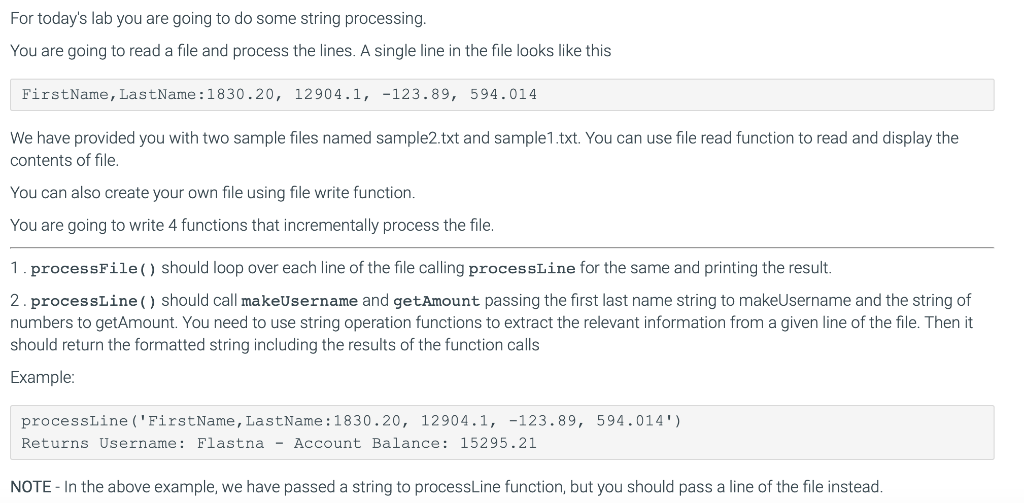
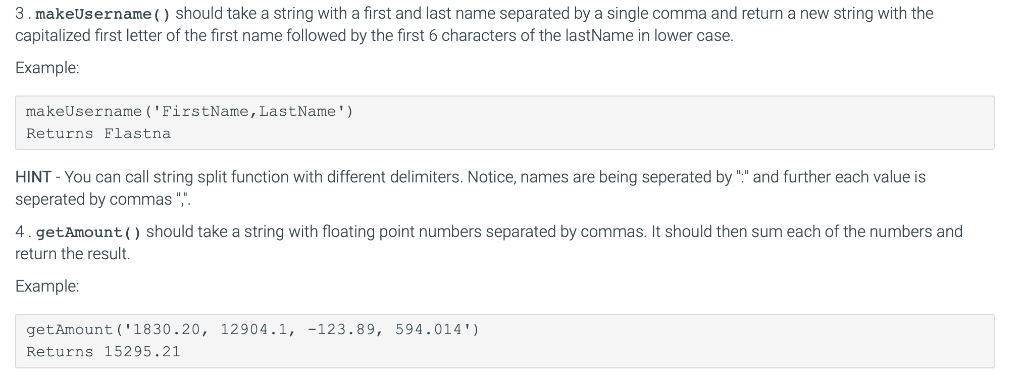
Step by Step Solution
There are 3 Steps involved in it
Step: 1

Get Instant Access to Expert-Tailored Solutions
See step-by-step solutions with expert insights and AI powered tools for academic success
Step: 2

Step: 3

Ace Your Homework with AI
Get the answers you need in no time with our AI-driven, step-by-step assistance
Get Started


