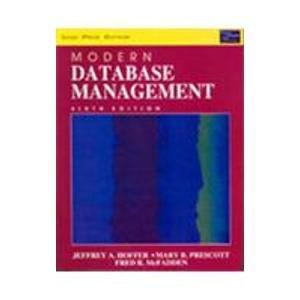Answered step by step
Verified Expert Solution
Question
1 Approved Answer
Demo: https://www.youtube.com/watch?v=MOfqM-zy2r0 The task is to make the shapes moveable across the screen as shown in the link above. Right now my code shows a
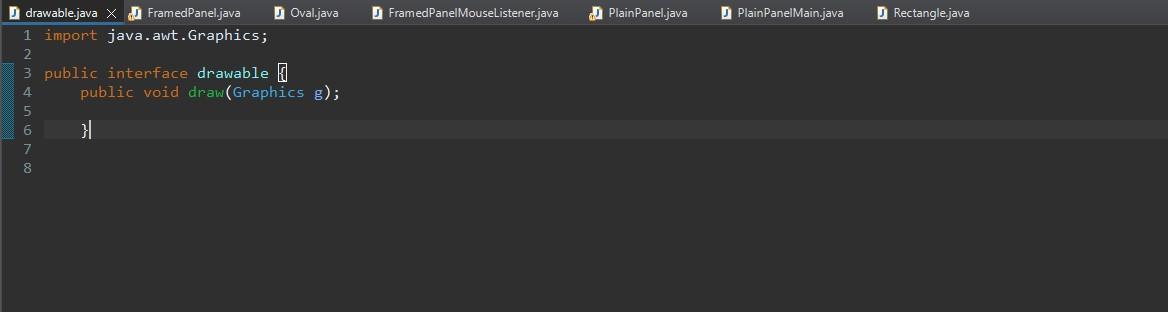
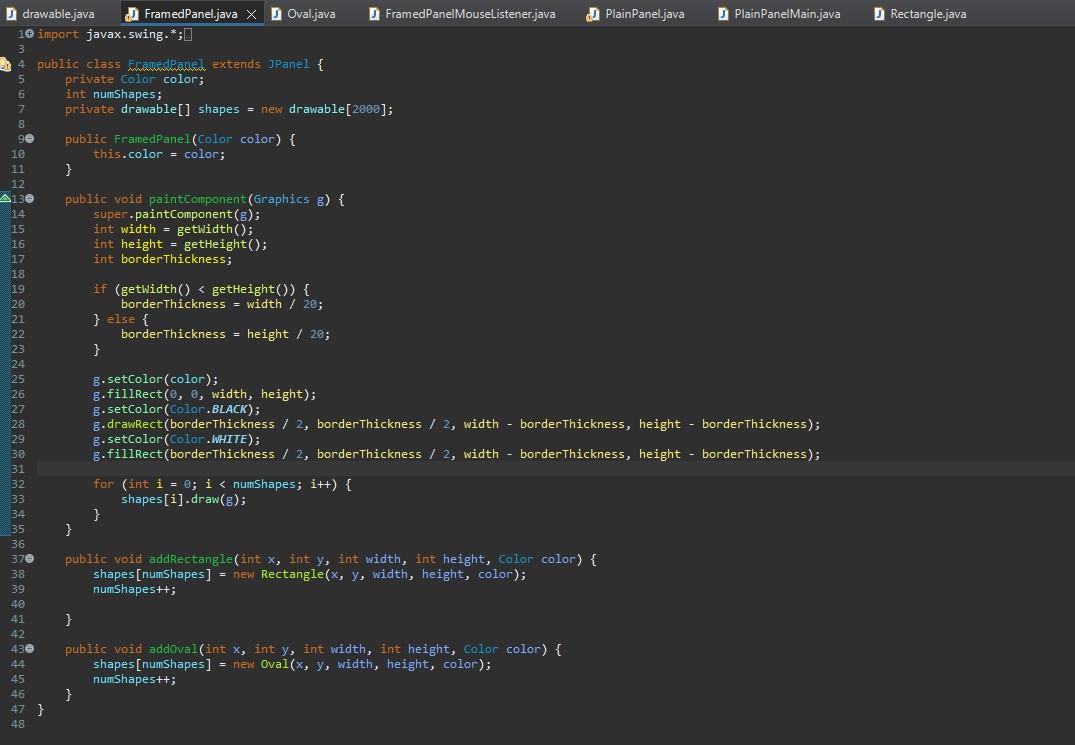
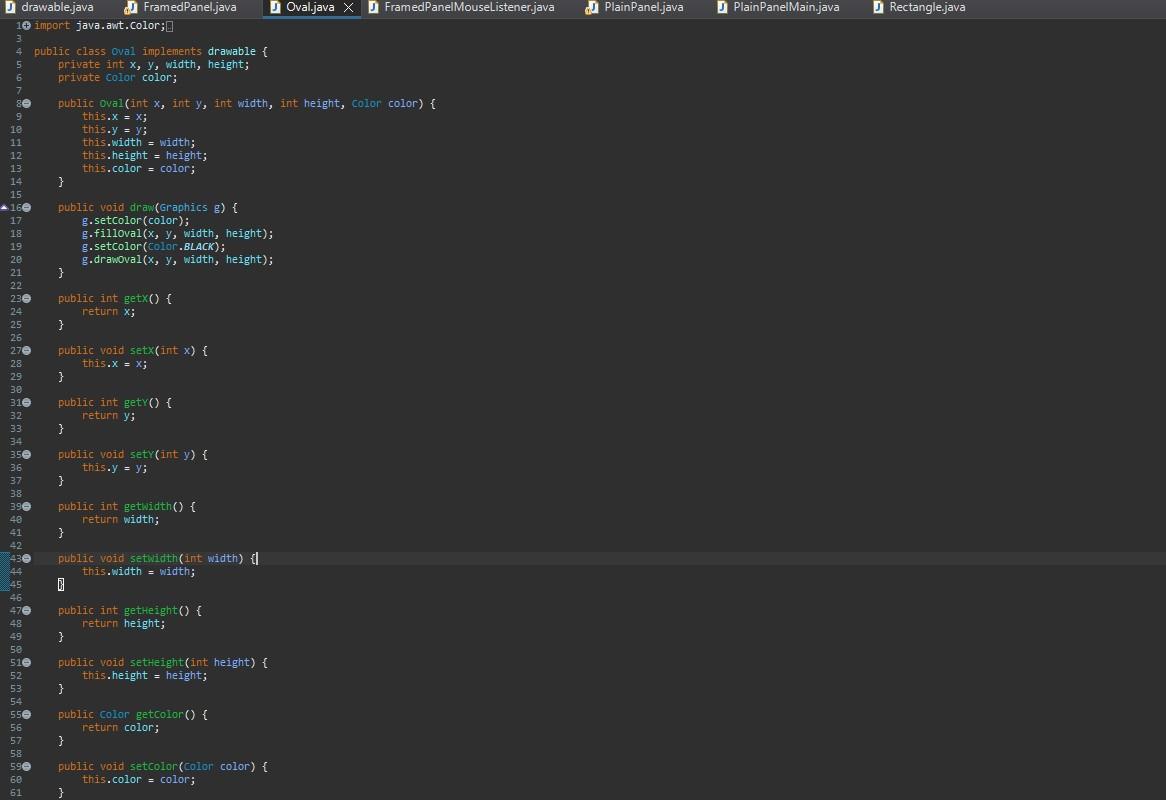




Demo: https://www.youtube.com/watch?v=MOfqM-zy2r0
The task is to make the shapes moveable across the screen as shown in the link above. Right now my code shows a shape when clicked on but I am not able to move it around.
Therefore the help that I need is for the shapes to be moveable around the screen. THANK YOU
ALL CODE ARE IN JAVA
1 import java.awt. Graphics; public interface drawable ff public void draw(Graphics g); 3 import javax.swing. ; public class Plaineanel extends JPanel \{ public PlainPanel() \{ JPanel southPanel = new JPanel(); southPanel. setlayout(new GridLayout (2,2) ); JPanel upper = new JPanel () ; JPanel lower = new JPanel(); upper. setlayout (neiv GridLayout (1,2) ); lower.setLayout(new GridLayout (1,1)); upper.add (new JButton( "Previous")); upper .add (new JButton ("Next")); lower , add(new Button ("Submit")); southPanel .add (upper); southPanel.add (lower); this.setlayout(new BorderLayout()); this. add (southPanel, Borderlayout. SOUTH); this.add (new FramedPanel(Color.red), Borderkayout.CENTER); FramedPanel drawingSurfacePanel = new FramedPanel ( Color.RED); this. add(drawingSurfacePanel, BorderLayout. CENTER); new FramedPanelMouselistener (drawingSurfacePanel); \}
Step by Step Solution
There are 3 Steps involved in it
Step: 1

Get Instant Access to Expert-Tailored Solutions
See step-by-step solutions with expert insights and AI powered tools for academic success
Step: 2

Step: 3

Ace Your Homework with AI
Get the answers you need in no time with our AI-driven, step-by-step assistance
Get Started