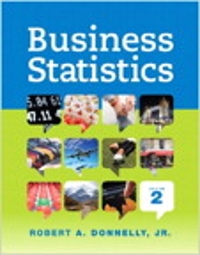Answered step by step
Verified Expert Solution
Question
1 Approved Answer
demonstrate how to format a word document. Your task is to format the attached file according to thefollowing specifications: Left Margin - 1.91cm Right margin
demonstrate how to format a word document. Your task is to format the attached file according to thefollowing specifications:
- Left Margin - 1.91cm
- Right margin -1.91cm
- Top Margin -2.54cm
- Bottom Margin -2.54cm
- Reformat the font of the whole document to Calibri size 10
- Put the source as a header.
- Centre the article title, authors' names, and date of posting.
- The article title should be 19 in size andbolded in blue.
- The authors' names and date of postingshould be in italics.
- Insert page number with the following format: Page X of Y (e.g. Page 1 of 5). Put it at the centre of the bottom of the page.
- Copy and paste onto the document an image of your choice from this site:https://www.shutterstock.com/image-vector/fake-news-grunge-rubber-stamp-on-1145654090. Paste the image on the topmost part of the first page just above the title.
Step by Step Solution
There are 3 Steps involved in it
Step: 1

Get Instant Access to Expert-Tailored Solutions
See step-by-step solutions with expert insights and AI powered tools for academic success
Step: 2

Step: 3

Ace Your Homework with AI
Get the answers you need in no time with our AI-driven, step-by-step assistance
Get Started