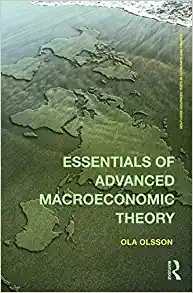Answered step by step
Verified Expert Solution
Question
1 Approved Answer
demonstrate your ability to find microeconomic data from public sources and to make a simple spreadsheet in Excel. Start by choosing an industry that interests
demonstrate your ability to find microeconomic data from public sources and to make a simple spreadsheet in Excel.
- Start by choosing an industry that interests you.
- Remember that an industry is a group of companies that do the same thing. For example, Ford is a company; automobile manufacturing is an industry.
- Choose a microeconomic variable for your industry.
- It could be prices, sales, production, advertising, or investment.
- Do some research and find three years of this microeconomic variable for your industry.
- For example, you might find automobile sales data for 2017, 2018, and 2019.
- Go to theCensus Bureau (NAICS)website and select an industry that has a description. Some of the smaller industries are named, but not described.
- The industry could be broad, such as industry 11 Agriculture, Forestry, Fishing, and Hunting, or it could be narrow, such as industry 112112 Cattle Feedlots. The more digits in the industry label, the narrower the industry
- PREPARE Excel spreadsheet that has two columns and four rows. In cell A1, type in the industry you selected and bold the text. In the heading for cell A2, type "Year." In cells A3, A4, and A5 descending below this heading, type the years for your data. In the automobile example, this would be 2017, 2018, and 2019.
- In the heading for column two, cell B2, type the name of the variable you chose. For example, it could be "Sales." In the cells below this heading, type the sales data for each of the three years.
- Underneath your table, type "Source:" Then paste the URL of the source where you found your data.
Resources to Complete the Assignment
- Business Source Complete.
- This database has an option to search the Publication Type of "Industry Profile."
- How to Use Business Source Complete.
- This instructional video illustrates how to use Business Source Complete.
- D&B's Business Directory.
- Using this site, you can search by industry, get a profile of the industry, and see top companies.
- Fortune 500 Directory.
- You can find information on the top companies in most categories.
- Microeconomic Case Study Instructions with Excel Example [DOCX].
- Excel Essential Training - What is Excel Used For?
- Excel Essential Training - Using the Quick Access Formula Bar.
- Excel Essential Training - Understanding Workbooks and Worksheets.
- Excel Essential Training - Using Excel Help.
- Excel Essential Training - Using Save or Save As.
- Excel Essential Training - Using Simple Formulas.
- Excel Essential Training - Exploring Font Styles and Effects.
- Excel Essential Training - Applying Borders and Color Backgrounds.
- Excel Quick Tips - Work with the New Stock and Geography Data Types.
Step by Step Solution
There are 3 Steps involved in it
Step: 1

Get Instant Access to Expert-Tailored Solutions
See step-by-step solutions with expert insights and AI powered tools for academic success
Step: 2

Step: 3

Ace Your Homework with AI
Get the answers you need in no time with our AI-driven, step-by-step assistance
Get Started