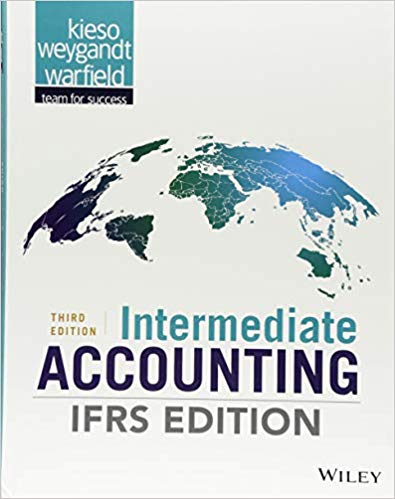Question
Depending on how you format a cell,you will see a date or a number.In Excel,date are converted in this fashion. The Excel world begins on
Depending on how you format a cell,you will see a date or a number.In Excel,date are converted in this fashion. The Excel world begins on 1/1/1900. If you enter that date and then convert the cell to NUMBER, you will see the number 1. When you take the difference between two dates, Excel assigns to that date the number of days it has been since 1/1/1900. If you enter 11/1/2016 and format the cell as number, you will see 42675 (meaning it has been 42675 days since 1/1/1900. When you enter the second date, let's say 12/1/2016. Now format the cell as NUMBER and you will see 42705. That is how you are able to take the difference between the dates. (42705 - 42675 = 30 days).
The time and then format the cell as NUMBER, that number represents the percentage of the day that has passed. Let's say you enter 6:00 AM in to a cell that is formatted as DATE. Now convert that cell format into NUMBER. You will see .25. That means that 25% of the 24 hour day has passed (6/24 = .25 = 25%).
Now, create a worksheet that calculates the interest on a loan. Interest = Principle x Interest x Time (fraction of the year that the loan is held). Make sure that itallows the user to enter a start date and end date (the difference between the dates should be less than 1 year), annual interest rate and principle. The output should be the amount of interest earned on the loan between the two dates.
Step by Step Solution
There are 3 Steps involved in it
Step: 1

Get Instant Access to Expert-Tailored Solutions
See step-by-step solutions with expert insights and AI powered tools for academic success
Step: 2

Step: 3

Ace Your Homework with AI
Get the answers you need in no time with our AI-driven, step-by-step assistance
Get Started