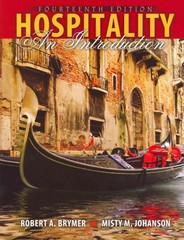Question
Description: Summative assessment to assess students capabilities to use OO Design concepts for a given case study. Students submit a report explaining the analysis and
Description:
Summative assessment to assess students capabilities to use OO Design concepts for a given case study. Students submit a report explaining the analysis and design, of the future solution based on a set of specific diagrams (use-case, class, and statechart). Faculty teaching a section will select a case study from those listed below in this document for her/his section.
Group Size:
A group of maximum three (03) students can work on the assignment together and make one submission per-group. If a student wants to work alone then she/he is allowed to work alone. However, the amount of work in the assignment will be same for both individual and group submissions.
Evaluation Criteria:
Students submit a detail report of the developed solution covering concepts covered/studied in SWE-320 Object Oriented Programming course. Sections of the report are listed below with their respective percentages.
Report Format:
Title Page: Include case-study title, student ID, and full name.
Table of Content Page: Include sections heading with a respective page number.
Use-Case Diagram (25%): Identify relevant use-cases and draw a use-case diagram. Provide description for all use-cases.
Class and Relationship Definitions (10%): Identify and list the classes with their related attributes and behaviours.
Class Diagram (30%): Draw the UML class diagram, with class relationships and cardinality for the case study selected. Please explain the relationships, assumptions (if any), and the rationale for the choices.
Statechart Diagram (25%): Identify any 3 objects from the identified classes above and draw state diagrams per object. Provide explainnation/details if necessary for a given state of the object or actions/events.
Conclusion (10%): In this section include a reflection on what was learned in this exercise, the challenges faced while working on this assignment, and how the system can be further expanded.
Case Study 1: Hospital Management
Description:
A new hospital is seeing an increase in the number of their patients. They want to create a software system that manage their employees and patients. A part of their software requirement is given below. You also are required to do a self-study on how the out-patient departments of hospitals function and create/develop a system for managing the department.
Requirements: The people in the clinic are either staff members or patients. The hospital works in three shifts, each of 8 hours. The first shift starts at 7am and staff members are required to punch-in. All staff members work only in one shift. The staff members are either Administrative Staff, Operations Staff, or Technical Staff. A patient first approaches the front desk and registers to see a doctor based on availability and the receptionist issues a number to the patient to wait in queue. A patient is then met by the Operations staff, i.e. the doctors, surgeons, or nurses. Based on the outcome of the consultation the patient goes to front desk to finalize the payment of their visit and exits the system. The hospital also has Technical Staff, who are the surgical technologists that deal with surgical equipment and technicians that manage other office equipment. All relevant details like IDs, names, salaries, addresses, and phone numbers, of the patients and staff members are stored in the hospital system. At any point in time, the system is able to generate reports to show the details of staff members that are on a particular shift, the number of patients that are in queue, and the number of patients or technical issues handled by each staff member.
Step by Step Solution
There are 3 Steps involved in it
Step: 1

Get Instant Access to Expert-Tailored Solutions
See step-by-step solutions with expert insights and AI powered tools for academic success
Step: 2

Step: 3

Ace Your Homework with AI
Get the answers you need in no time with our AI-driven, step-by-step assistance
Get Started