Question: Description Write a Java GUI program that will serve as a GPA calculator (using the 4.0 scale and A, B, C, D or F letter
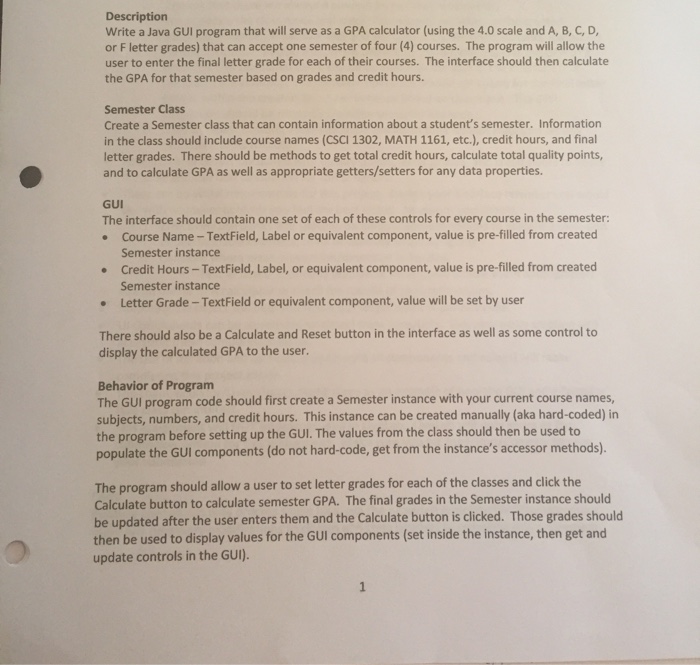
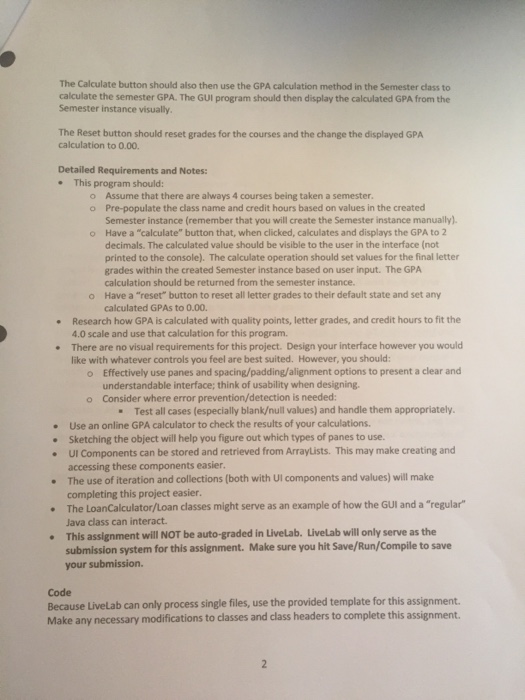
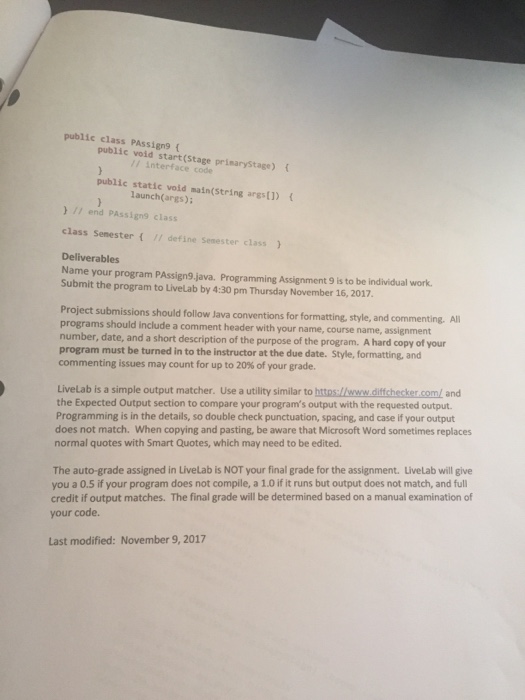
Description Write a Java GUI program that will serve as a GPA calculator (using the 4.0 scale and A, B, C, D or F letter grades) that can accept one semester of four (4) courses. The program will allow the user to enter the final letter grade for each of their courses. The interface should then calculate the GPA for that semester based on grades and credit hours. Semester Class Create a Semester class that can contain information about a student's semester. Information in the class should include course names (CSCI 1302, MATH 1161, etc.), credit hours, and final letter grades. There should be methods to get total credit hours, calculate total quality points and to calculate GPA as well as appropriate getters/setters for any data properties. GUI The interface should contain one set of each of these controls for every course in the semester Course Name- TextField, Label or equivalent component, value is pre-filled from created Semester instance Credit Hours -TextField, Label, or equivalent component, value is pre-filled from created Semester instance Letter Grade- TextField or equivalent component, value will be set by user There should also be a Calculate and Reset button in the interface as well as some control to display the calculated GPA to the user. Behavior of Program The GUI program code should first create a Semester instance with your current course names, subjects, numbers, and credit hours. This instance can be created manually (aka hard-coded) in the program before setting up the GUI. The values from the class should then be used to populate the GUI components (do not hard-code, get from the instance's accessor methods). The program should allow a user to set letter grades for each of the classes and click the Calculate button to calculate semester GPA. The final grades in the Semester instance should be updated after the user enters them and the Calculate button is clicked. Those grades should then be used to display values for the GUI components (set inside the instance, then get and update controls in the GUI)
Step by Step Solution
There are 3 Steps involved in it

Get step-by-step solutions from verified subject matter experts


