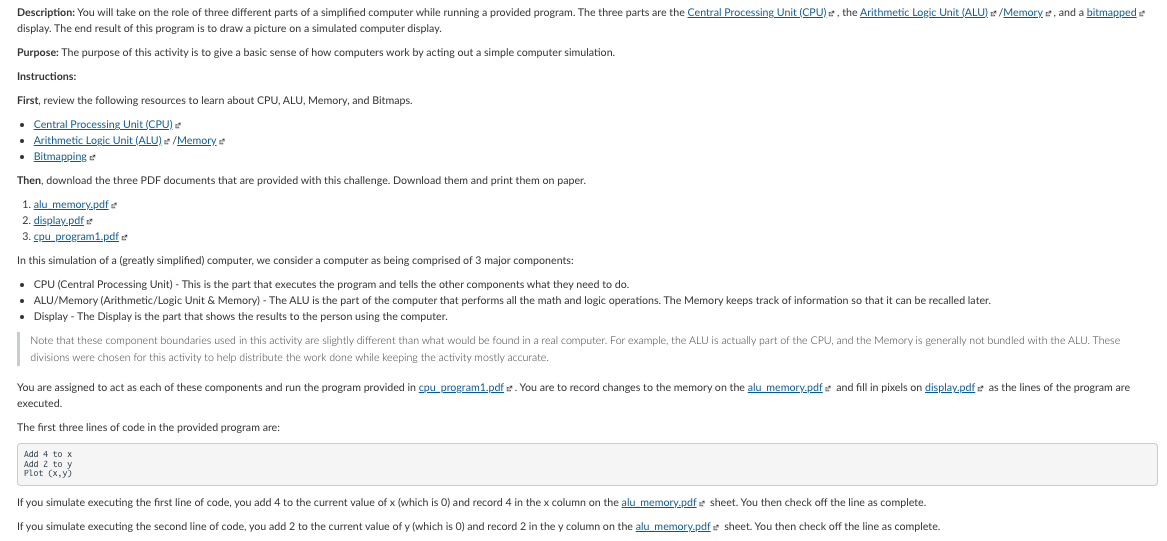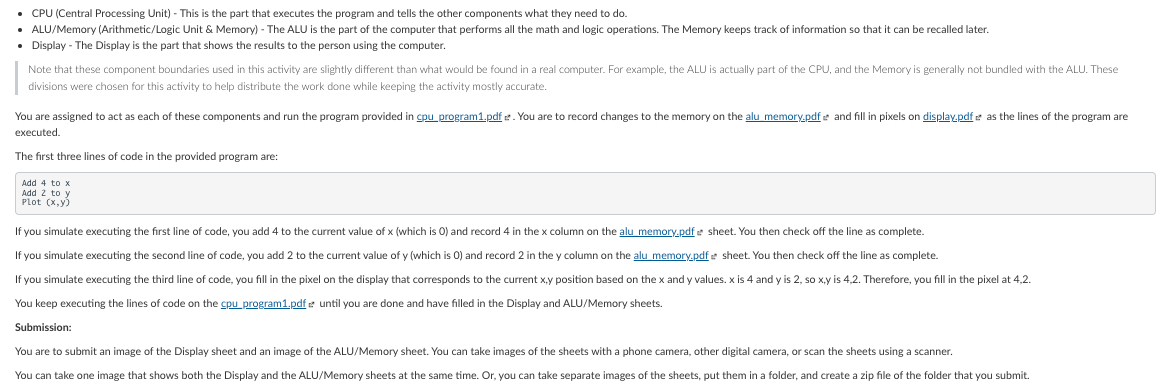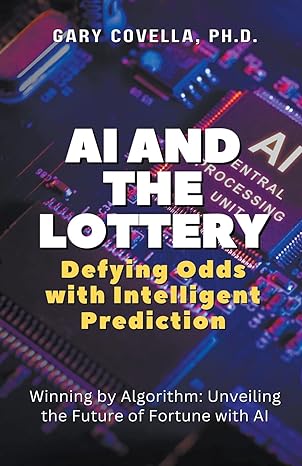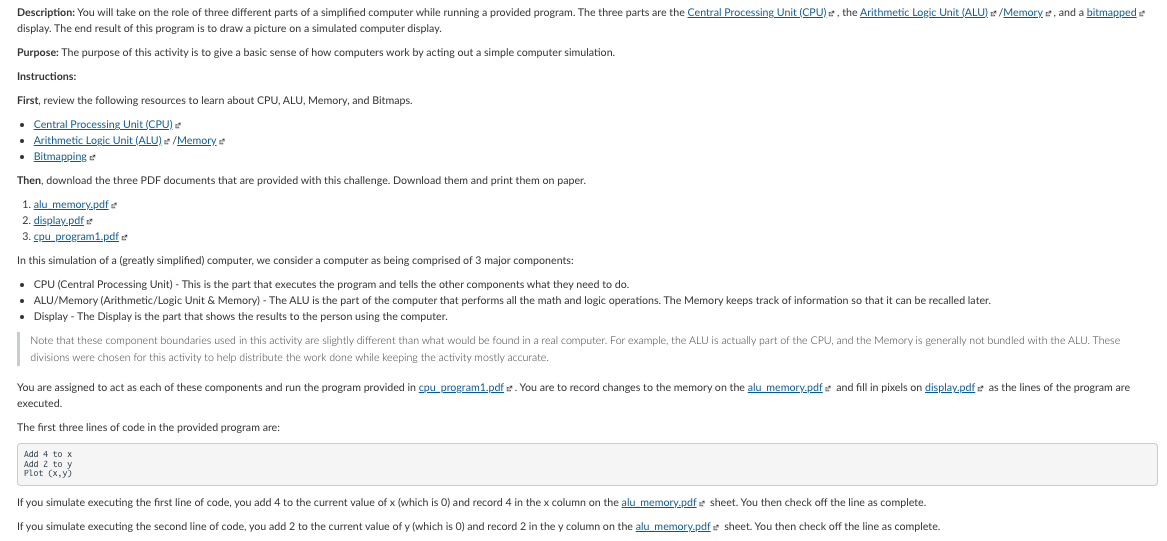
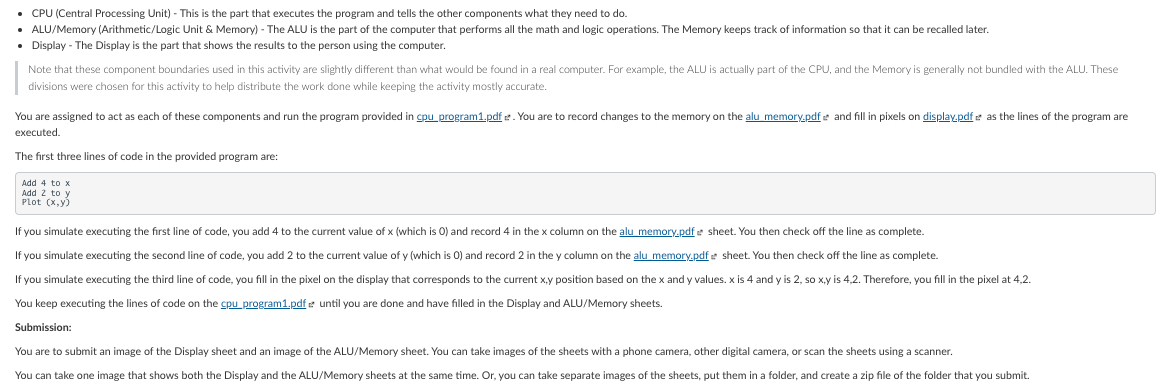
Description: You will take on the role of three different parts of a simplified computer while running a provided program. The three parts are the Central Processing Unit (CPU), the Arithmetic Logic Unit (ALU)/Memory, and a bitmapped display. The end result of this program is to draw a picture on a simulated computer display. Purpose: The purpose of this activity is to give a basic sense of how computers work by acting out a simple computer simulation. Instructions: First, review the following resources to learn about CPU, ALU, Memory, and Bitmaps. Central Processing Unit (CPU).. Arithmetic Logic Unit (ALU). /Memory Bitmapping Then, download the three PDF documents that are provided with this challenge. Download them and print them on paper. 1. alu memory.pdf 2. display.pdf 3. cpu program1.pdf In this simulation of a (greatly simplified) computer, we consider a computer as being comprised of 3 major components: CPU (Central Processing Unit) - This is the part that executes the program and tells the other components what they need to do. ALU/Memory (Arithmetic/Logic Unit & Memory) - The ALU is the part of the computer that performs all the math and logic operations. The Memory keeps track of information so that it can be recalled later. Display - The Display is the part that shows the results to the person using the computer. Note that these component boundaries used in this activity are slightly different than what would be found in a real computer. For example, the ALU is actually part of the CPU, and the Memory is generally not bundled with the ALU. These divisions were chosen for this activity to help distribute the work done while keeping the activity mostly accurate. You are assigned to act as each of these components and run the program provided in cpu program1.pdf . You are to record changes to the memory on the alu memory.pdf - and fill in pixels on display.pdf e as the lines of the program are executed. The first three lines of code in the provided program are: Add 4 to x Add 2 to y Plot (x,y) If you simulate executing the first line of code, you add 4 to the current value of x (which is 0) and record 4 in the x column on the alu memory.pdf - sheet. You then check off the line as complete. If you simulate executing the second line of code, you add 2 to the current value of y (which is 0) and record 2 in the y column on the alu memory.pdf e sheet. You then check off the line as complete. CPU (Central Processing Unit) - This is the part that executes the program and tells the other components what they need to do. ALU/Memory (Arithmetic/Logic Unit & Memory) - The ALU is the part of the computer that performs all the math and logic operations. The Memory keeps track of information so that it can be recalled later. Display - The Display is the part that shows the results to the person using the computer. Note that these component boundaries used in this activity are slightly different than what would be found in a real computer. For example, the ALU is actually part of the CPU, and the Memory is generally not bundled with the ALU. These divisions were chosen for this activity to help distribute the work done while keeping the activity mostly accurate. You are assigned to act as each of these components and run the program provided in cpu program1.pdf 2. You are to record changes to the memory on the alu memory.pdf and fill in pixels on display.pdf e as the lines of the program are executed. The first three lines code in the provided program are: Add 4 to x Add 2 to y Plot (x,y) If you simulate executing the first line of code, you add 4 to the current value of x (which is O) and record 4 in the x column on the alu memory.pdf sheet. You then check off the line as complete. If you simulate executing the second line of code, you add 2 to the current value of y (which is 0) and record 2 in the y column on the alu memory.pdf e sheet. You then check off the line as complete. If you simulate executing the third line of code, you fill in the pixel on the display that corresponds to the current xy position based on the x and y values. x is 4 and y is 2, so xy is 4,2. Therefore, you fill in the pixel at 4,2. You keep executing the lines of code on the cpu program1.pdf until you are done and have filled in the Display and ALU/Memory sheets. Submission: You are to submit an image of the Display sheet and an image of the ALU/Memory sheet. You can take images of the sheets with a phone camera, other digital camera, or scan the sheets using a scanner. You can take one image that shows both the Display and the ALU/Memory sheets at the same time. Or, you can take separate images of the sheets, put them in a folder, and create a zip file of the folder that you submit. Description: You will take on the role of three different parts of a simplified computer while running a provided program. The three parts are the Central Processing Unit (CPU), the Arithmetic Logic Unit (ALU)/Memory, and a bitmapped display. The end result of this program is to draw a picture on a simulated computer display. Purpose: The purpose of this activity is to give a basic sense of how computers work by acting out a simple computer simulation. Instructions: First, review the following resources to learn about CPU, ALU, Memory, and Bitmaps. Central Processing Unit (CPU).. Arithmetic Logic Unit (ALU). /Memory Bitmapping Then, download the three PDF documents that are provided with this challenge. Download them and print them on paper. 1. alu memory.pdf 2. display.pdf 3. cpu program1.pdf In this simulation of a (greatly simplified) computer, we consider a computer as being comprised of 3 major components: CPU (Central Processing Unit) - This is the part that executes the program and tells the other components what they need to do. ALU/Memory (Arithmetic/Logic Unit & Memory) - The ALU is the part of the computer that performs all the math and logic operations. The Memory keeps track of information so that it can be recalled later. Display - The Display is the part that shows the results to the person using the computer. Note that these component boundaries used in this activity are slightly different than what would be found in a real computer. For example, the ALU is actually part of the CPU, and the Memory is generally not bundled with the ALU. These divisions were chosen for this activity to help distribute the work done while keeping the activity mostly accurate. You are assigned to act as each of these components and run the program provided in cpu program1.pdf . You are to record changes to the memory on the alu memory.pdf - and fill in pixels on display.pdf e as the lines of the program are executed. The first three lines of code in the provided program are: Add 4 to x Add 2 to y Plot (x,y) If you simulate executing the first line of code, you add 4 to the current value of x (which is 0) and record 4 in the x column on the alu memory.pdf - sheet. You then check off the line as complete. If you simulate executing the second line of code, you add 2 to the current value of y (which is 0) and record 2 in the y column on the alu memory.pdf e sheet. You then check off the line as complete. CPU (Central Processing Unit) - This is the part that executes the program and tells the other components what they need to do. ALU/Memory (Arithmetic/Logic Unit & Memory) - The ALU is the part of the computer that performs all the math and logic operations. The Memory keeps track of information so that it can be recalled later. Display - The Display is the part that shows the results to the person using the computer. Note that these component boundaries used in this activity are slightly different than what would be found in a real computer. For example, the ALU is actually part of the CPU, and the Memory is generally not bundled with the ALU. These divisions were chosen for this activity to help distribute the work done while keeping the activity mostly accurate. You are assigned to act as each of these components and run the program provided in cpu program1.pdf 2. You are to record changes to the memory on the alu memory.pdf and fill in pixels on display.pdf e as the lines of the program are executed. The first three lines code in the provided program are: Add 4 to x Add 2 to y Plot (x,y) If you simulate executing the first line of code, you add 4 to the current value of x (which is O) and record 4 in the x column on the alu memory.pdf sheet. You then check off the line as complete. If you simulate executing the second line of code, you add 2 to the current value of y (which is 0) and record 2 in the y column on the alu memory.pdf e sheet. You then check off the line as complete. If you simulate executing the third line of code, you fill in the pixel on the display that corresponds to the current xy position based on the x and y values. x is 4 and y is 2, so xy is 4,2. Therefore, you fill in the pixel at 4,2. You keep executing the lines of code on the cpu program1.pdf until you are done and have filled in the Display and ALU/Memory sheets. Submission: You are to submit an image of the Display sheet and an image of the ALU/Memory sheet. You can take images of the sheets with a phone camera, other digital camera, or scan the sheets using a scanner. You can take one image that shows both the Display and the ALU/Memory sheets at the same time. Or, you can take separate images of the sheets, put them in a folder, and create a zip file of the folder that you submit