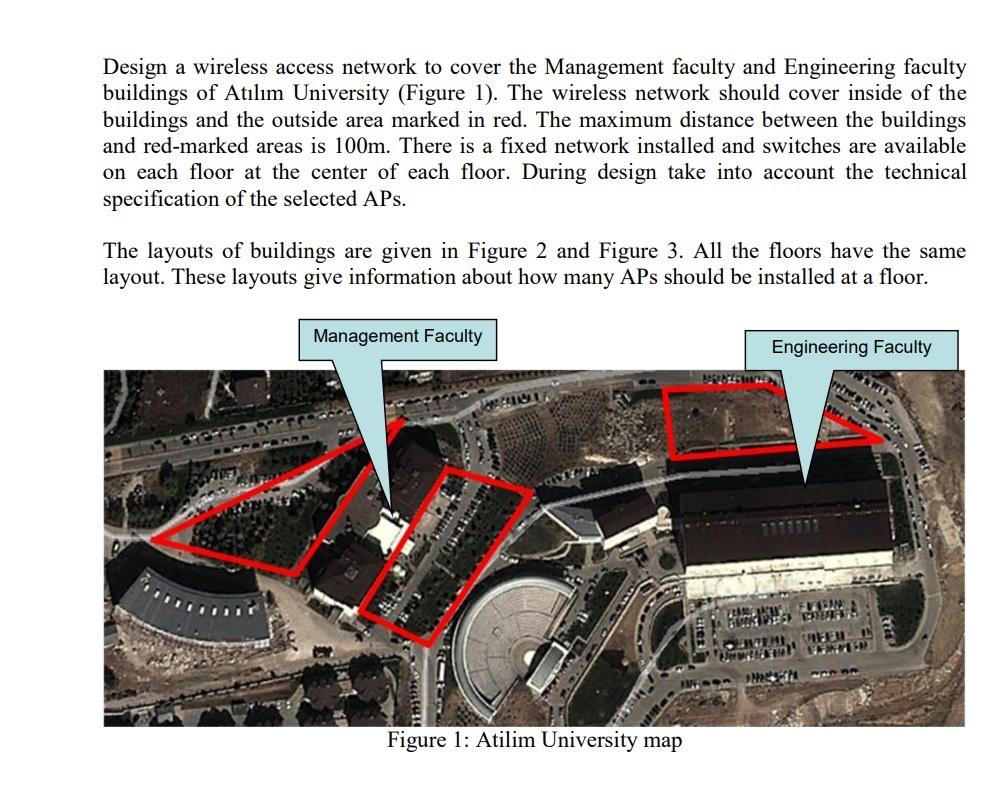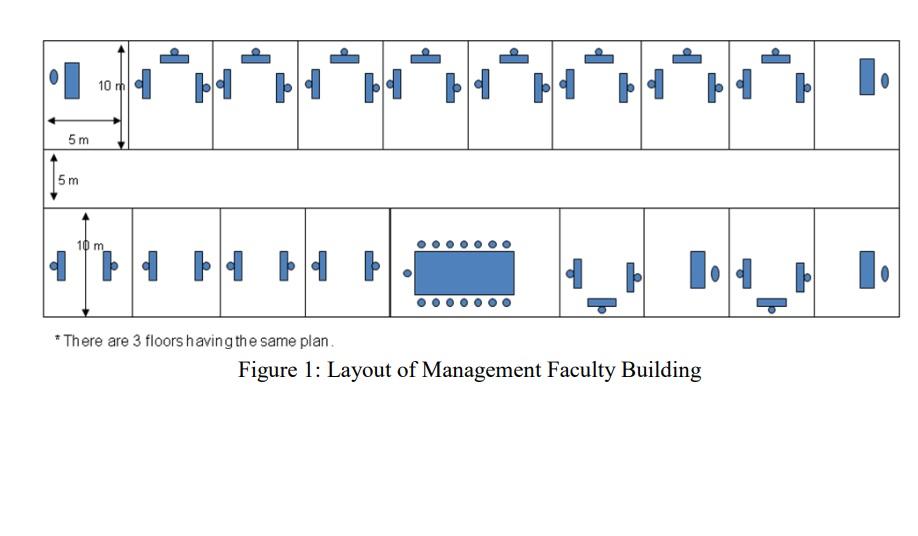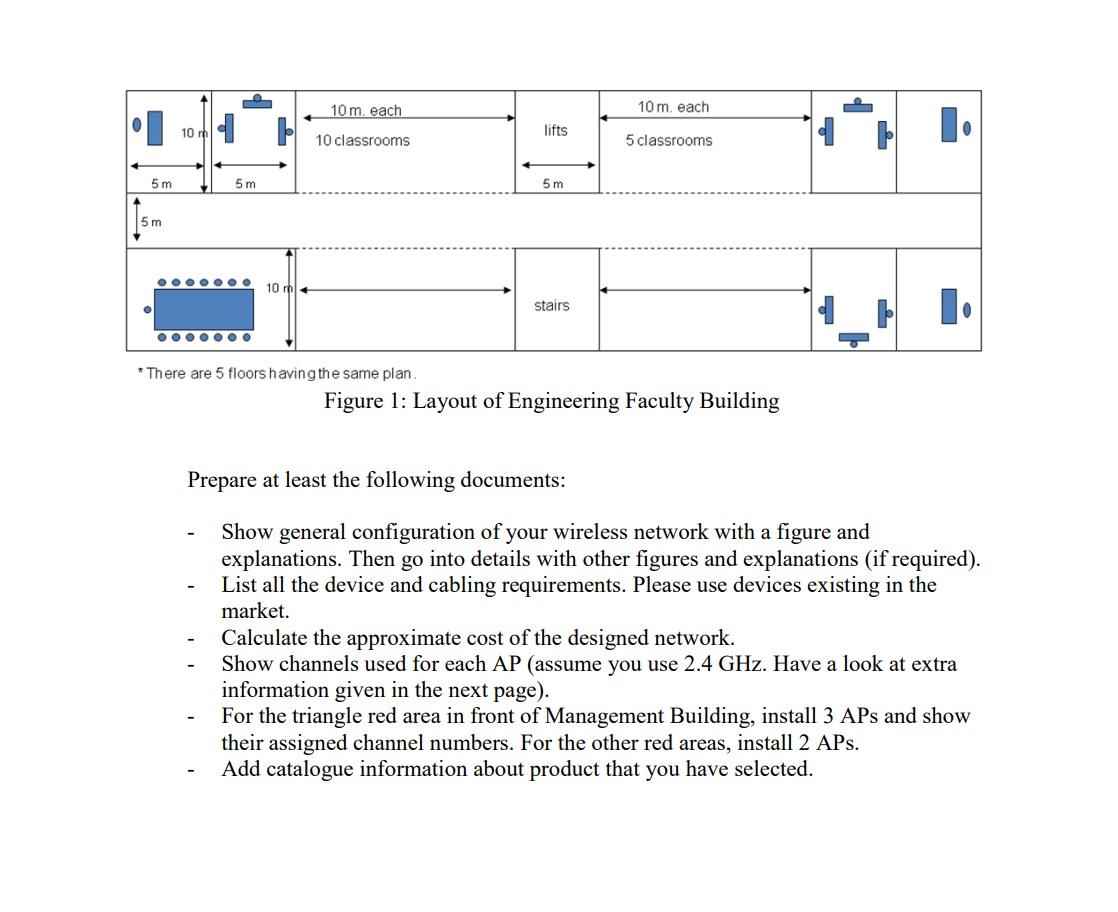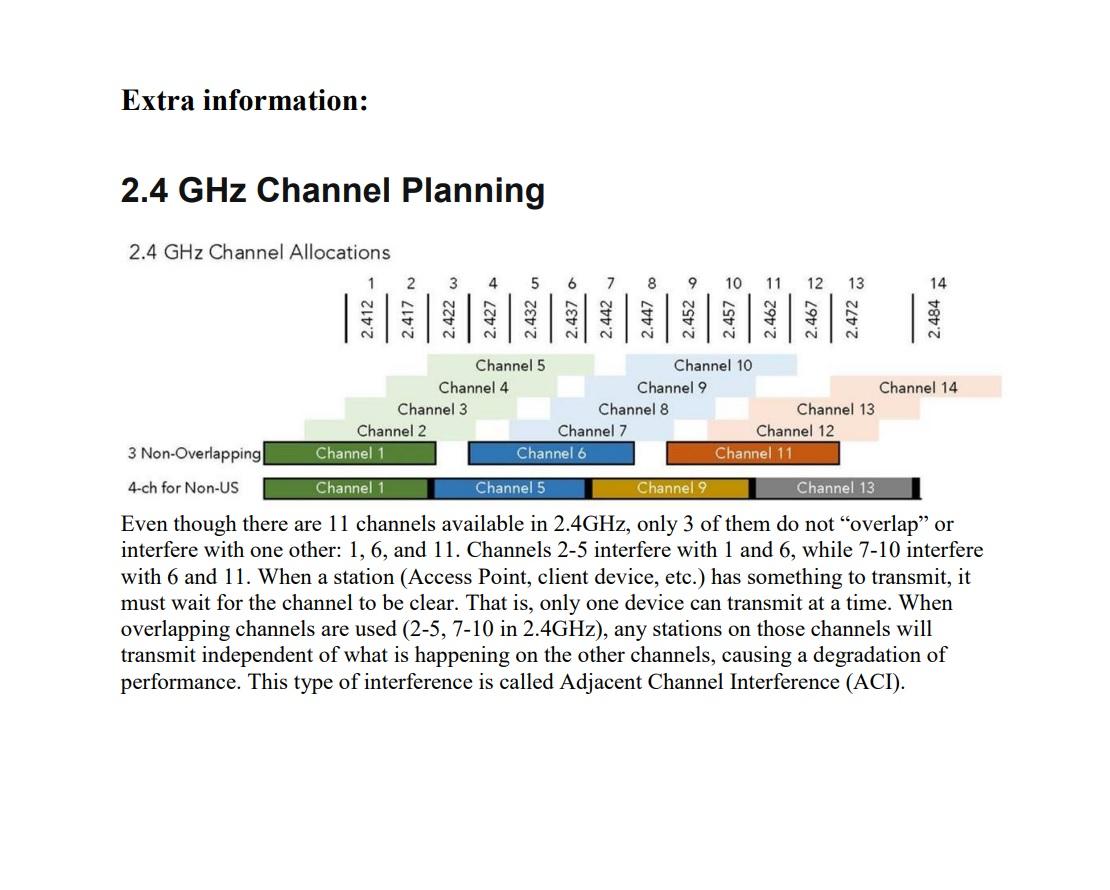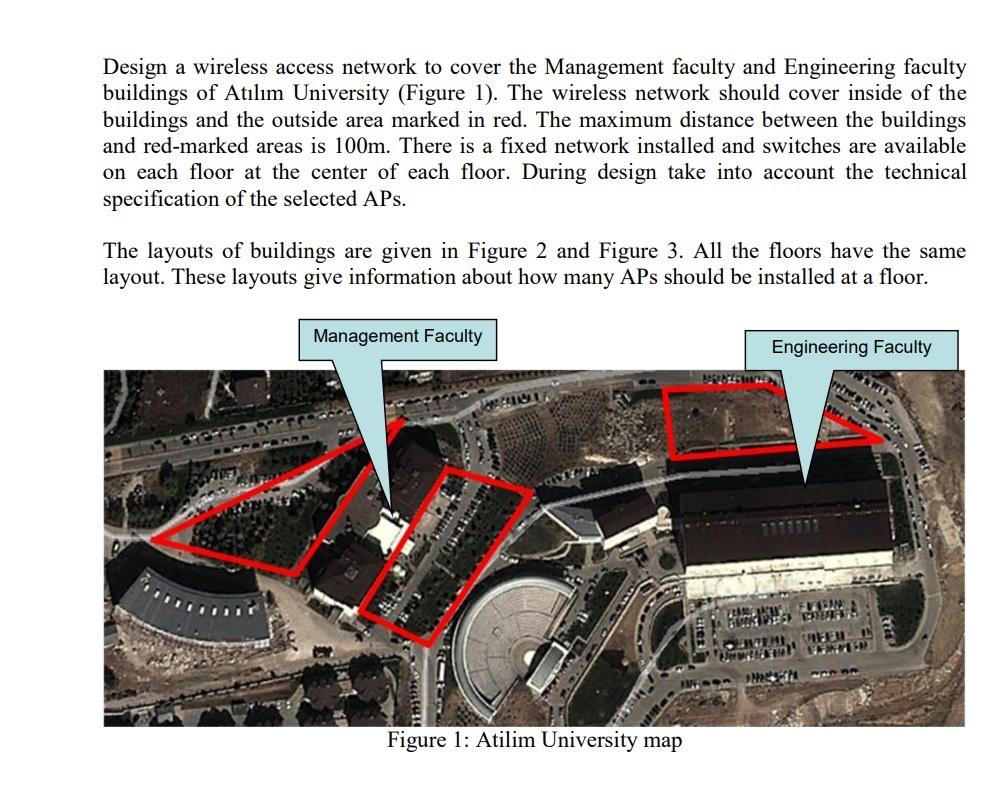
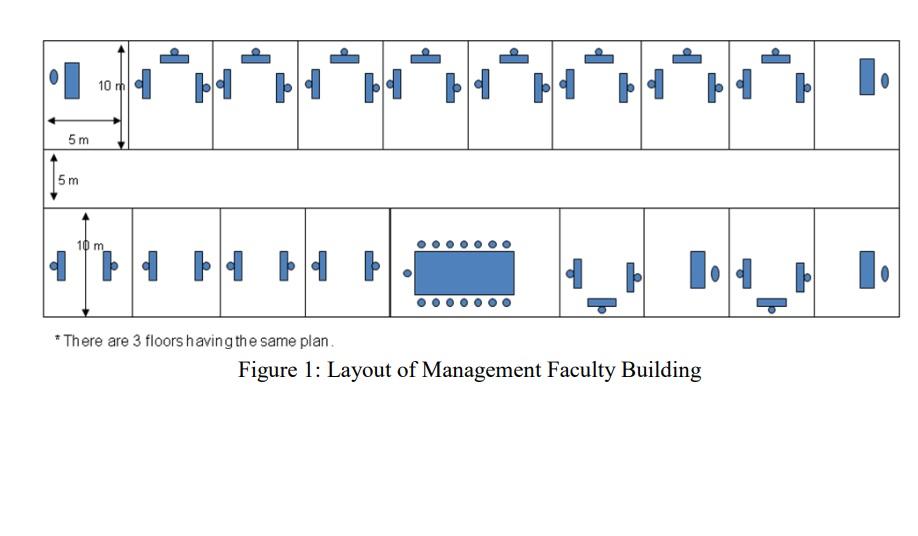
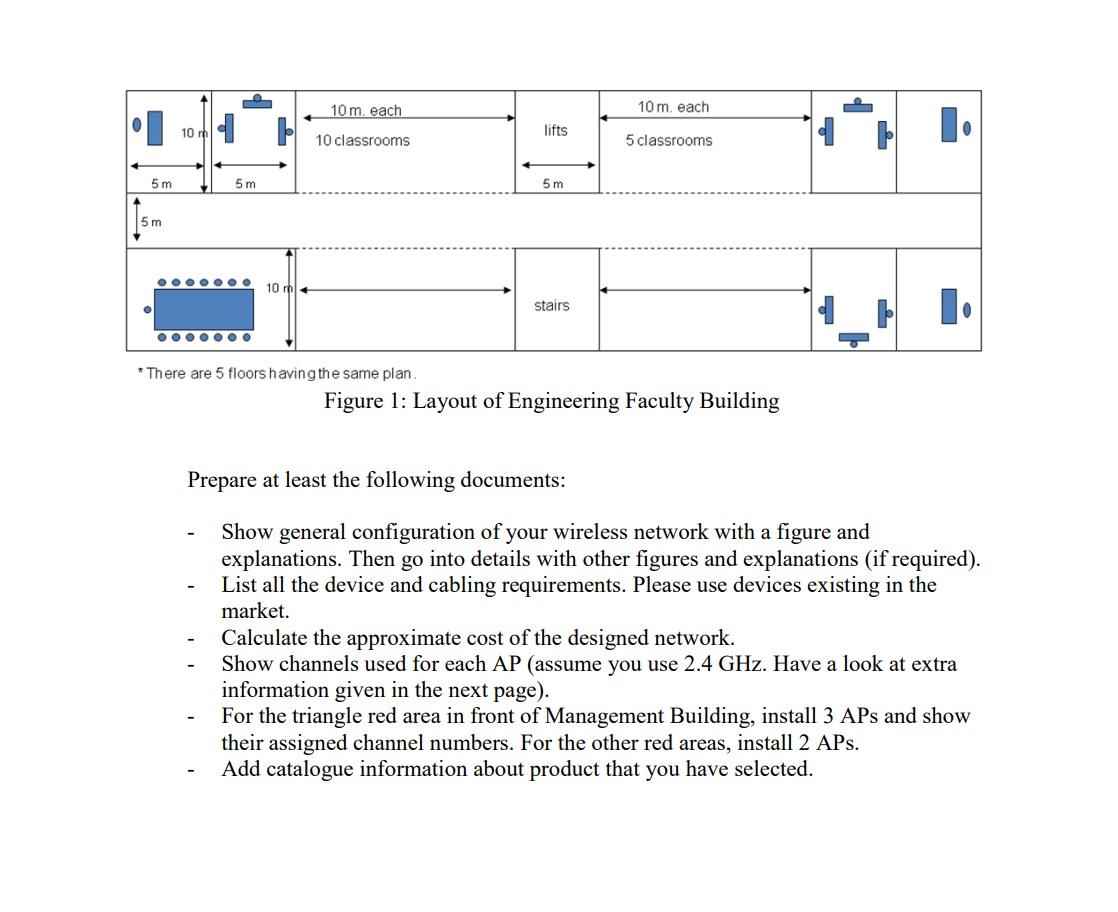
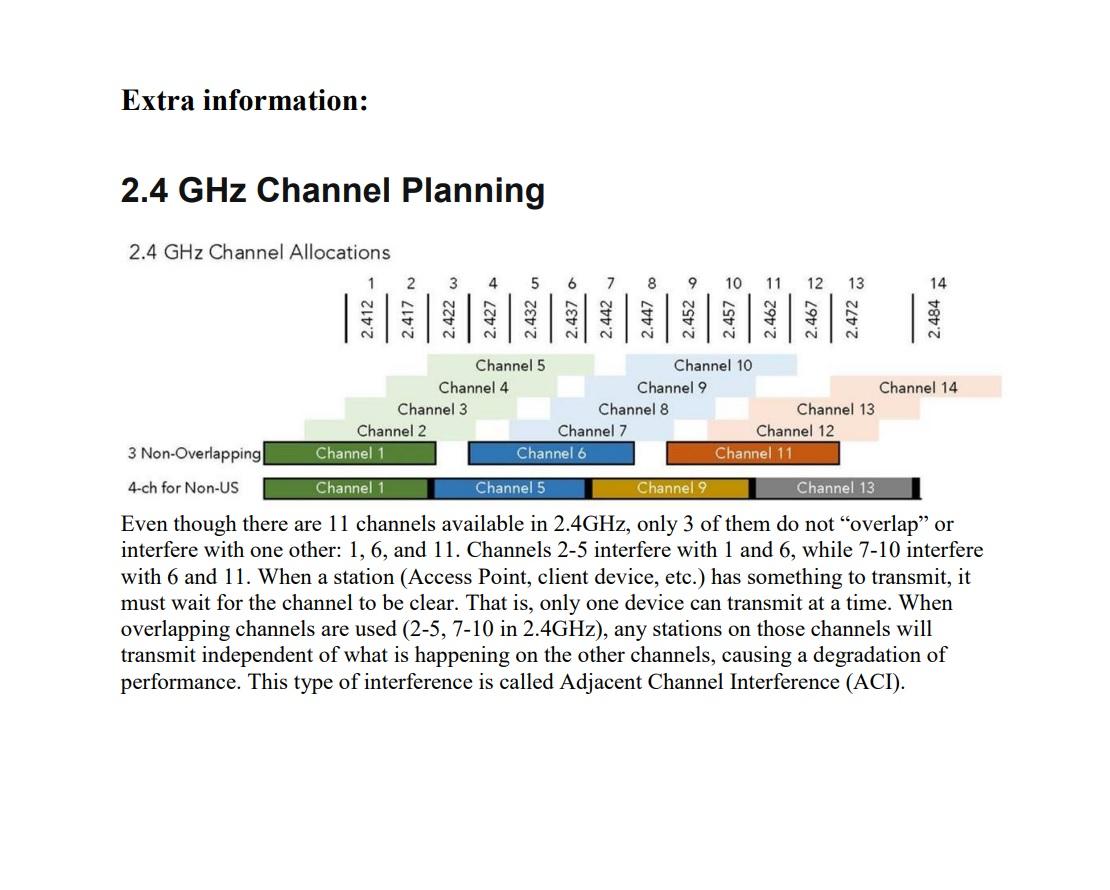
Design a wireless access network to cover the Management faculty and Engineering faculty buildings of Atlm University (Figure 1). The wireless network should cover inside of the buildings and the outside area marked in red. The maximum distance between the buildings and red-marked areas is 100m. There is a fixed network installed and switches are available on each floor at the center of each floor. During design take into account the technical specification of the selected APs. The layouts of buildings are given in Figure 2 and Figure 3. All the floors have the same layout. These layouts give information about how many APs should be installed at a floor. Management Faculty Engineering Faculty FROM OM MIFE M5 Figure 1: Atilim University map . | | | ] 141 F1 FI 10th 1 5 m 5 m 10 m | El +_ 1.4_1 * There are 3 floors having the same plan Figure 1: Layout of Management Faculty Building 10 m, each 10 m. each 10 m 4 lifts 1 10 classrooms 5 classrooms F 5 m 5 m 5 m 5 m 10 ml stairs HT * There are 5 floors having the same plan Figure 1: Layout of Engineering Faculty Building Prepare at least the following documents: - Show general configuration of your wireless network with a figure and explanations. Then go into details with other figures and explanations (if required). List all the device and cabling requirements. Please use devices existing in the market. Calculate the approximate cost of the designed network. Show channels used for each AP (assume you use 2.4 GHz. Have a look at extra information given in the next page). For the triangle red area in front of Management Building, install 3 APs and show their assigned channel numbers. For the other red areas, install 2 APs. Add catalogue information about product that you have selected. Extra information: 2.4 GHz Channel Planning 2.4 GHz Channel Allocations 1 2. 3 4 5 6 7 8 9 10 11 12 13 2.412 2.447 0 2.452 2.457 2.462 = 2.467 2.472 2.484 N Channel 5 Channel 10 Channel 4 Channel 9 Channel 14 Channel 3 Channel 8 Channel 13 Channel 2 Channel 7 Channel 12 Channel 1 Channel 6 Channel 11 3 Non-Overlapping 4-ch for Non-US Channel 1 Channel 5 Channel 9 Channel 13 " Even though there are 11 channels available in 2.4GHz, only 3 of them do not overlap or interfere with one other: 1, 6, and 11. Channels 2-5 interfere with 1 and 6, while 7-10 interfere with 6 and 11. When a station (Access Point, client device, etc.) has something to transmit, it must wait for the channel to be clear. That is, only one device can transmit at a time. When overlapping channels are used (2-5, 7-10 in 2.4GHz), any stations on those channels will transmit independent of what is happening on the other channels, causing a degradation of performance. This type of interference is called Adjacent Channel Interference (ACI)