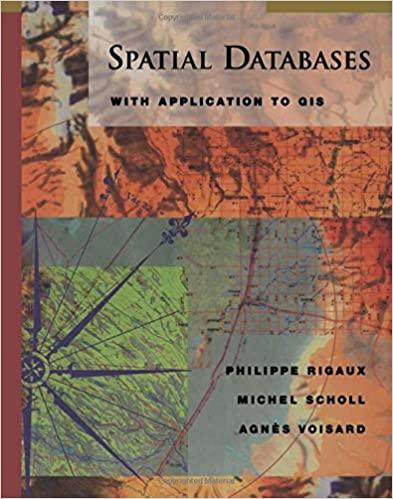Question
Design and implement a C++ Object Oriented Program (OOP) that uses a simple three-option menu to read from two different files. The first file (
Design and implement a C++ Object Oriented Program (OOP) that uses a simple three-option menu to read from two different files. The first file (File1.txt) has only decimal (base 10) values while the second file (File2.txt) contains only binary numbers. A sample run with how the menu should look is shown below.
Choose from the following options by entering 1 3.
1. Convert Decimal to Binary (Read from File) 2. Convert Binary to Decimal (Read from File) 3. Exit
Include an Abstract Class with the name Number_System which includes a pure virtual function named print_out( ). Also, create a class named Conversion that inherits from the class Number_System. Inside the Conversion class include at least the following three functions:
? dectoBinary ( ) --- a Recursive Function that converts a decimal value to Binary
? binarytoDec ( ) --- a Recursive Function that converts a binary value to decimal
? print_output ( ) -- a Non-Recursive Function that displays the correct output either decimal to binary values or the binary to decimal values
Declare your own member variables and or functions that you need in the Conversion class and create at least one object in the main function and make sure that your program reads from either file1 or file2 depending on the users choice. Use the following two files in your program.
| Input: File1.txt 76 15 20 35 | Input: File2.txt 01001100 00001111 00010100 00100011 |
Sample output for program depending on choice:
Output for File1:
76 = 01001100
15 = 00001111
20 = 00010100
35 = 00100011
Output for File2
01001100 = 76
00001111=15
00010100=20
00100011=35
Step by Step Solution
There are 3 Steps involved in it
Step: 1

Get Instant Access to Expert-Tailored Solutions
See step-by-step solutions with expert insights and AI powered tools for academic success
Step: 2

Step: 3

Ace Your Homework with AI
Get the answers you need in no time with our AI-driven, step-by-step assistance
Get Started