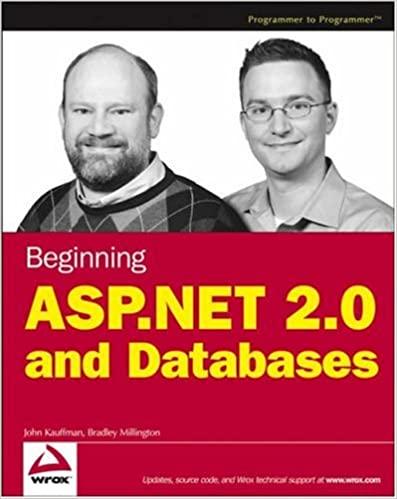Question
Design and implement Java program as follows: 1) Implement converter class hierarchy as follows: a. Converter class which includes: Private attribute for input of data
Design and implement Java program as follows:
1) Implement converter class hierarchy as follows: a. Converter class which includes: Private attribute for input of data type double Default constructor with no parameter which sets input to Double.NaN Overloaded constructor with input for parameter Get and set methods for input attribute Method convert() which returns input value
b. TemperatureConverter class which is a child of Converter and includes: Constructors which call parent constructors Overridden convert() method to convert input (Fahrenheit temperature) to Celsius and returns the value. If the instance has no input value, it should return Double.NaN Use the following formula for conversion: C = ((F-32)*5)/9
c. DistanceConverter class which is a child of Converter and includes: Constructors which call parent constructors Overridden convert() method to convert input (distance in miles) to distance in kilometers and returns the value. If the instance has no input value, it should return Double.NaN
d. Use the following formula for conversion: KM = M * 1.609 2) Implement GUIConverter class using JFrame and JPanel as follows: a. GUI will have 3 buttons: Distance Converter, Temperature Converter, and Exit. b. When user clicks Exit, the program will terminate c. When user clicks Distance Converter, an input dialog will pop up where user can type value and click OK: d. Once user clicks OK, message dialog will pop up:
e. When user clicks on Temperature button, an input dialog will pop up to input value and then when clicks OK, the message dialog with pop up with converted result:
f. SUGGESTIONS: For the input dialog you can use JOptionPane.showInputDialog The ActionListener for each Converter button should create the appropriate Converter child instance, set the input, and call its convert() method For the pop up with converted value you can use JOptionPane.showMessageDialog
Step by Step Solution
There are 3 Steps involved in it
Step: 1

Get Instant Access to Expert-Tailored Solutions
See step-by-step solutions with expert insights and AI powered tools for academic success
Step: 2

Step: 3

Ace Your Homework with AI
Get the answers you need in no time with our AI-driven, step-by-step assistance
Get Started