Answered step by step
Verified Expert Solution
Question
1 Approved Answer
Design the following GUI (Graphical User Interface) for an application to manage the CARs data represented in a Data Grid View control. Define a new
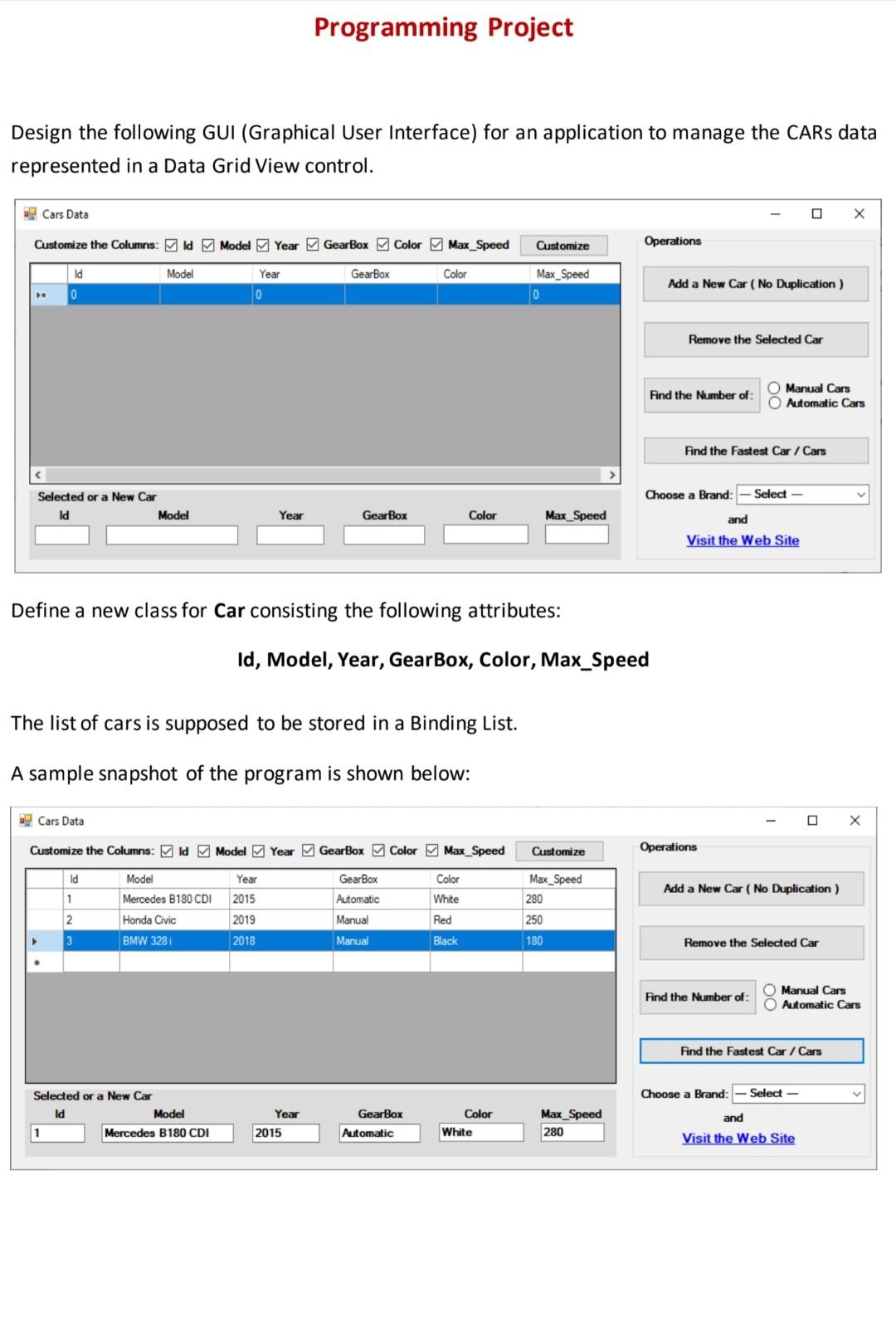
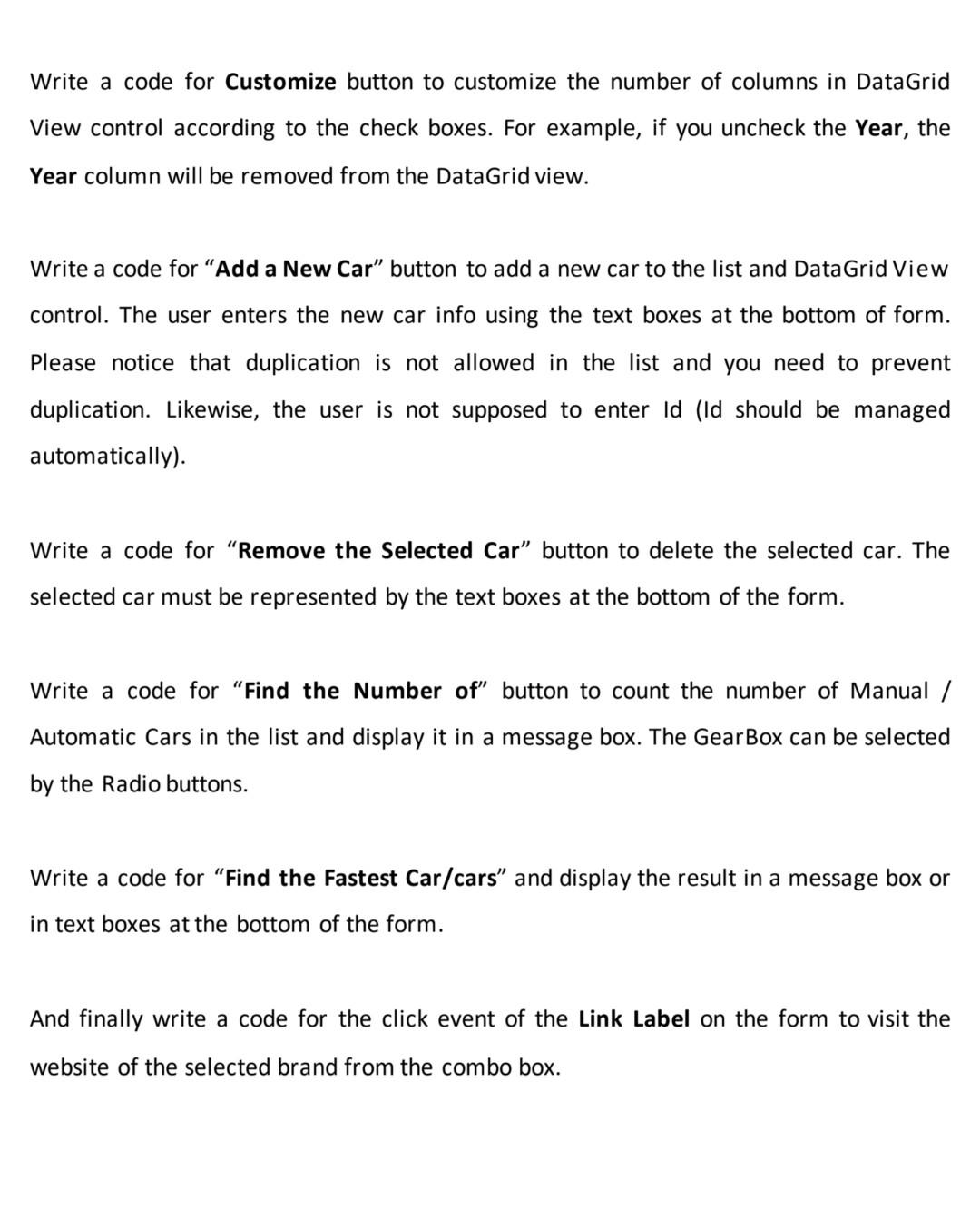
Design the following GUI (Graphical User Interface) for an application to manage the CARs data represented in a Data Grid View control. Define a new class for Car consisting the following attributes: Id, Model, Year, GearBox, Color, Max_Speed The list of cars is supposed to be stored in a Binding List. A sample snapshot of the program is shown below: Write a code for Customize button to customize the number of columns in DataGrid View control according to the check boxes. For example, if you uncheck the Year, the Year column will be removed from the DataGrid view. Write a code for "Add a New Car" button to add a new car to the list and DataGrid View control. The user enters the new car info using the text boxes at the bottom of form. Please notice that duplication is not allowed in the list and you need to prevent duplication. Likewise, the user is not supposed to enter Id (Id should be managed automatically) Write a code for "Remove the Selected Car" button to delete the selected car. The selected car must be represented by the text boxes at the bottom of the form. Write a code for "Find the Number of" button to count the number of Manual / Automatic Cars in the list and display it in a message box. The GearBox can be selected by the Radio buttons. Write a code for "Find the Fastest Car/cars" and display the result in a message box or in text boxes at the bottom of the form. And finally write a code for the click event of the Link Label on the form to visit the website of the selected brand from the combo box
Step by Step Solution
There are 3 Steps involved in it
Step: 1

Get Instant Access to Expert-Tailored Solutions
See step-by-step solutions with expert insights and AI powered tools for academic success
Step: 2

Step: 3

Ace Your Homework with AI
Get the answers you need in no time with our AI-driven, step-by-step assistance
Get Started


