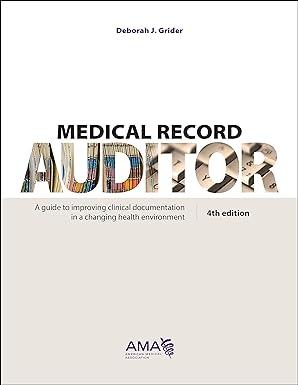Question
Detail everything thanks. Subtotal Records 1. Open 3-VRSeries-2.xlsx and save it with the name 3-VRSeries-3. 2. Click the Clear Filter button on the Slicer pane
Detail everything thanks.
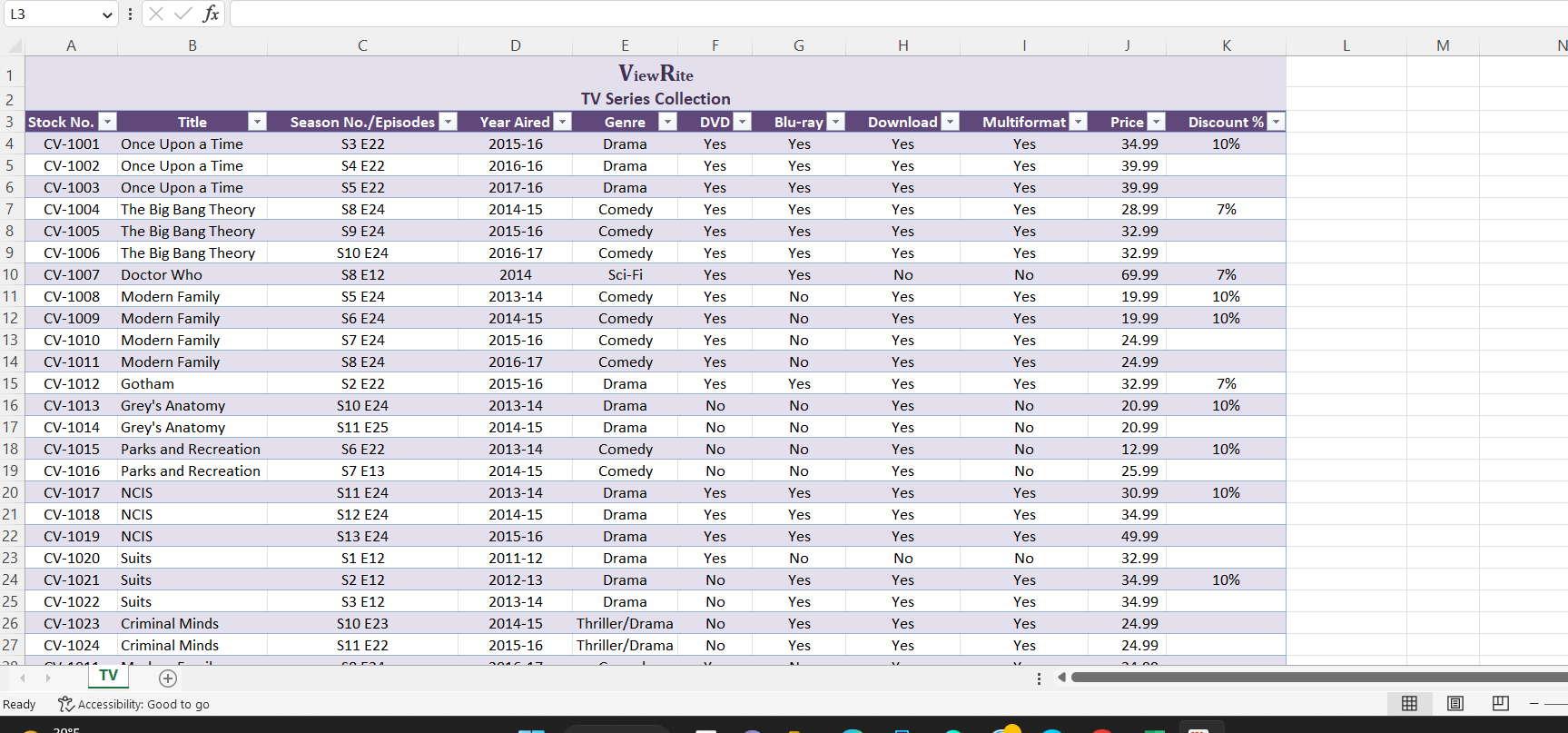
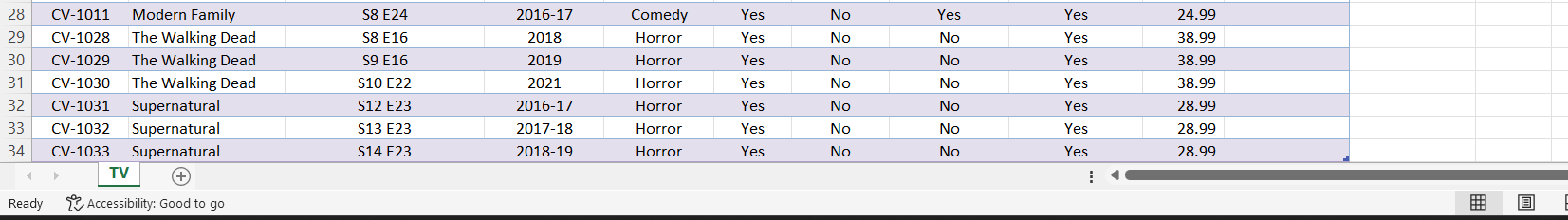
Subtotal Records
1. Open 3-VRSeries-2.xlsx and save it with the name 3-VRSeries-3.
2. Click the Clear Filter button on the Slicer pane and then delete the Slicer pane.
3. Remove the Total row and remove the emphasis from the last column in the table.
4. Convert the table to a normal range.
5. Adjust all the column widths using AutoFit.
6. Sort the list first by genre, then by title, and then by season number. Use the default sort values and sort order for each level.
7. Using the Subtotal button, add subtotals to the Sale Price column to calculate the average sale price and to count the number of TV shows by genre.
8. Display the worksheet at level 3 of the outline.
9. Apply bold formatting to only the labels and count and average totals displaying in the Sale Price column.
10. Show the details for the Comedy and Drama genres.
11. Save, preview, and then close 3-VRSeries-3.xlsx.
Step by Step Solution
There are 3 Steps involved in it
Step: 1

Get Instant Access to Expert-Tailored Solutions
See step-by-step solutions with expert insights and AI powered tools for academic success
Step: 2

Step: 3

Ace Your Homework with AI
Get the answers you need in no time with our AI-driven, step-by-step assistance
Get Started