Question
Detailed Clock (same as Programming Exercise 14.27, page 591) Modify the ClockPane class in Section 14.12 of the course text to draw the clock with
Detailed Clock (same as Programming Exercise 14.27, page 591)
Modify the ClockPane class in Section 14.12 of the course text to draw the clock with more details on hours and minutes, as shown in Figure 14.52a, on page 591. The Clock Pane class that we have to modify is given below:
import java.util.Calendar; import java.util.GregorianCalendar; import javafx.scene.layout.Pane; import javafx.scene.paint.Color; import javafx.scene.shape.Circle; import javafx.scene.shape.Line; import javafx.scene.text.Text;
public class ClockPane extends Pane { private int hour; private int minute; private int second; /** Construct a default clock with the current time*/ public ClockPane() { setCurrentTime(); }
/** Construct a clock with specified hour, minute, and second */ public ClockPane(int hour, int minute, int second) { this.hour = hour; this.minute = minute; this.second = second; }
/** Return hour */ public int getHour() { return hour; }
/** Set a new hour */ public void setHour(int hour) { this.hour = hour; paintClock(); }
/** Return minute */ public int getMinute() { return minute; }
/** Set a new minute */ public void setMinute(int minute) { this.minute = minute; paintClock(); }
/** Return second */ public int getSecond() { return second; }
/** Set a new second */ public void setSecond(int second) { this.second = second; paintClock(); } /* Set the current time for the clock */ public void setCurrentTime() { // Construct a calendar for the current date and time Calendar calendar = new GregorianCalendar();
// Set current hour, minute and second this.hour = calendar.get(Calendar.HOUR_OF_DAY); this.minute = calendar.get(Calendar.MINUTE); this.second = calendar.get(Calendar.SECOND); paintClock(); // Repaint the clock } /** Paint the clock */ private void paintClock() { // Initialize clock parameters double clockRadius = Math.min(getWidth(), getHeight()) * 0.8 * 0.5; double centerX = getWidth() / 2; double centerY = getHeight() / 2;
// Draw circle Circle circle = new Circle(centerX, centerY, clockRadius); circle.setFill(Color.WHITE); circle.setStroke(Color.BLACK); Text t1 = new Text(centerX - 5, centerY - clockRadius + 12, "12"); Text t2 = new Text(centerX - clockRadius + 3, centerY + 5, "9"); Text t3 = new Text(centerX + clockRadius - 10, centerY + 3, "3"); Text t4 = new Text(centerX - 3, centerY + clockRadius - 3, "6"); // Draw second hand double sLength = clockRadius * 0.8; double secondX = centerX + sLength * Math.sin(second * (2 * Math.PI / 60)); double secondY = centerY - sLength * Math.cos(second * (2 * Math.PI / 60)); Line sLine = new Line(centerX, centerY, secondX, secondY); sLine.setStroke(Color.RED);
// Draw minute hand double mLength = clockRadius * 0.65; double xMinute = centerX + mLength * Math.sin(minute * (2 * Math.PI / 60)); double minuteY = centerY - mLength * Math.cos(minute * (2 * Math.PI / 60)); Line mLine = new Line(centerX, centerY, xMinute, minuteY); mLine.setStroke(Color.BLUE); // Draw hour hand double hLength = clockRadius * 0.5; double hourX = centerX + hLength * Math.sin((hour % 12 + minute / 60.0) * (2 * Math.PI / 12)); double hourY = centerY - hLength * Math.cos((hour % 12 + minute / 60.0) * (2 * Math.PI / 12)); Line hLine = new Line(centerX, centerY, hourX, hourY); hLine.setStroke(Color.GREEN); getChildren().clear(); getChildren().addAll(circle, t1, t2, t3, t4, sLine, mLine, hLine); } @Override public void setWidth(double width) { super.setWidth(width); paintClock(); } @Override public void setHeight(double height) { super.setHeight(height); paintClock(); } }
Modify the above code to add more details on hour and minutes like this:
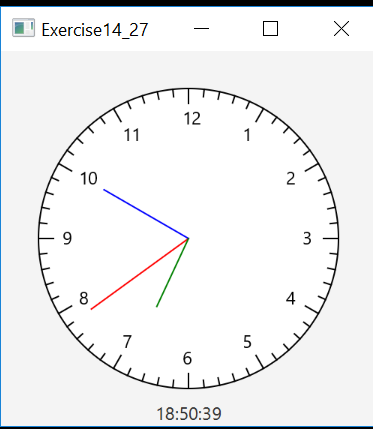 we have to add the numbers and lines in tha clock.
we have to add the numbers and lines in tha clock.
Please add comments. Thanks
1 Exercise! 4-27 12 10 2 4 18:50:39Step by Step Solution
There are 3 Steps involved in it
Step: 1

Get Instant Access to Expert-Tailored Solutions
See step-by-step solutions with expert insights and AI powered tools for academic success
Step: 2

Step: 3

Ace Your Homework with AI
Get the answers you need in no time with our AI-driven, step-by-step assistance
Get Started


