Answered step by step
Verified Expert Solution
Question
1 Approved Answer
Detailed Instructions: Download the spreadsheet, TED Talk Activity 6 . xIsx. Insert a column next to the Publish Date and title the column Film Month.
Detailed Instructions:
Download the spreadsheet, TED Talk Activity xIsx.
Insert a column next to the Publish Date and title the column "Film Month."
Using the MONTH formula, extract the film month from the film date column. Format the column to display the month as a number so that it shows as rather than in date format.
Create a new table in this spreadsheet below the data that has a column with the title, "Month" and a column with the title, "Count." The Month column should contain the numbers
In the Count column, write a "COUNTIF" formula that counts the number of times a month is displayed in the top video film dates. Hint: look up how to use absolute referencing in the formula to lock cell references when copying the formula. Use your new table of data to insert a bar chart to visualize the frequency of the months when filming takes place.
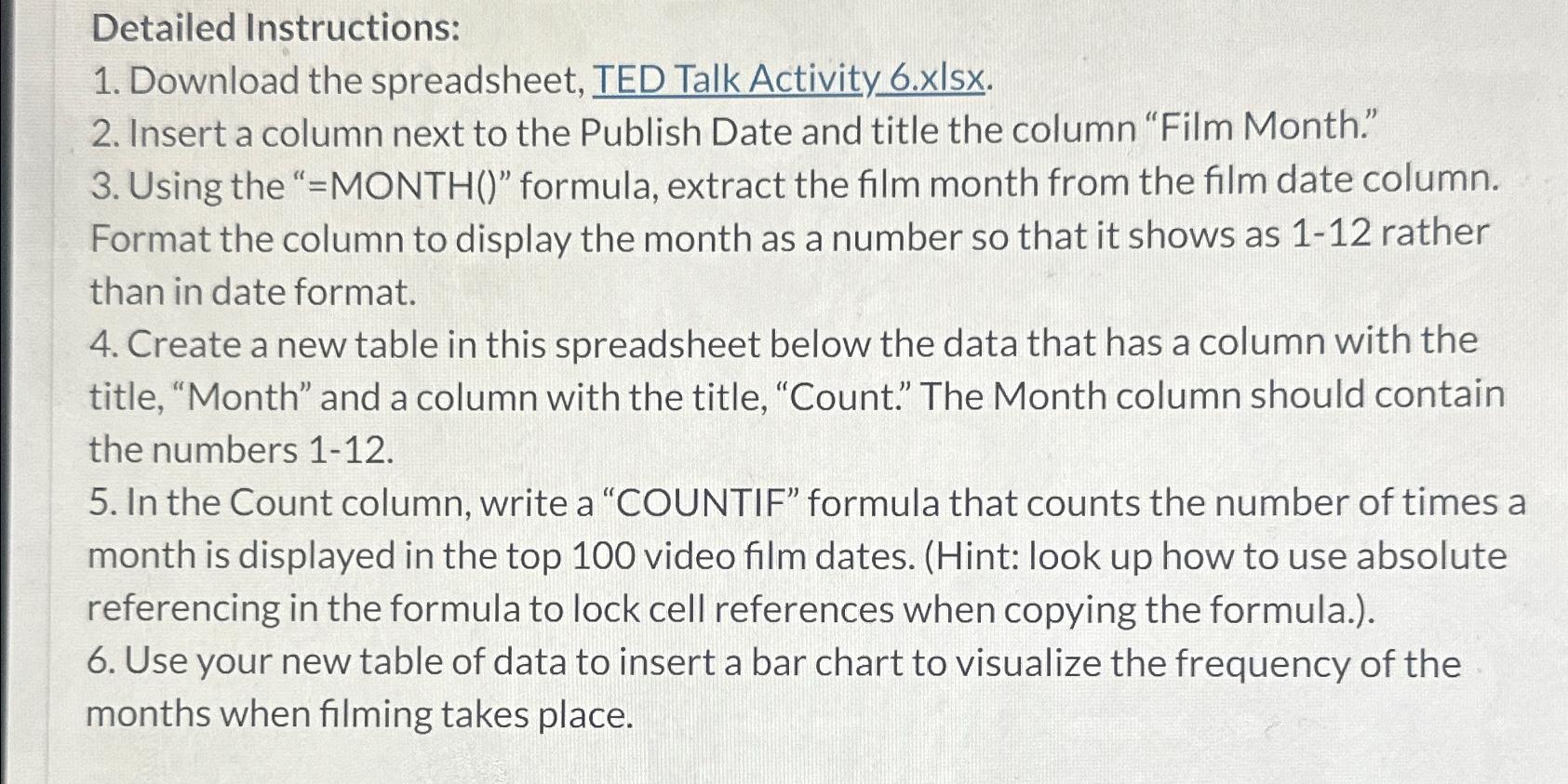
Step by Step Solution
There are 3 Steps involved in it
Step: 1

Get Instant Access to Expert-Tailored Solutions
See step-by-step solutions with expert insights and AI powered tools for academic success
Step: 2

Step: 3

Ace Your Homework with AI
Get the answers you need in no time with our AI-driven, step-by-step assistance
Get Started


