Answered step by step
Verified Expert Solution
Question
1 Approved Answer
Develop a form that is similar to the one shown below. Your form may have minor differences. Customers sometimes return items that have been purchased.
Develop a form that is similar to the one shown below. Your form may have minor differences. Customers sometimes return items that have been purchased. The customers are refunded their purchase price less 5% for a restocking fee. The form enables the computation of the net $$$ value to be returned to the customer.
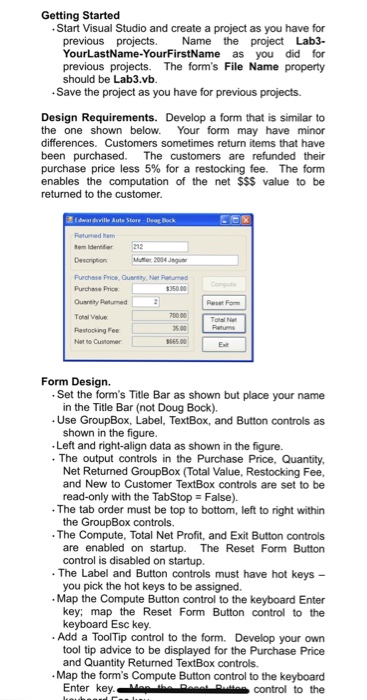
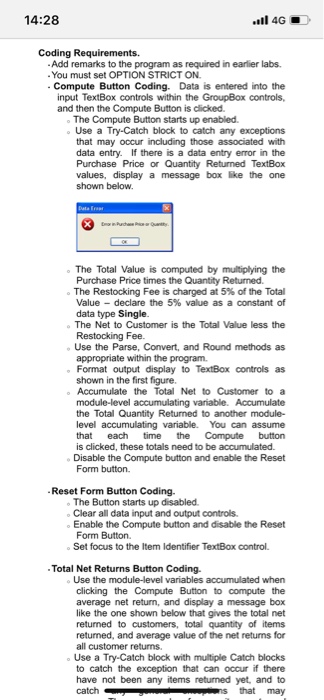
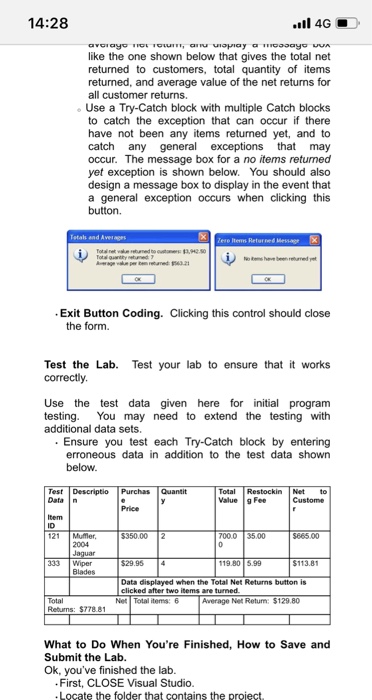
Step by Step Solution
There are 3 Steps involved in it
Step: 1

Get Instant Access to Expert-Tailored Solutions
See step-by-step solutions with expert insights and AI powered tools for academic success
Step: 2

Step: 3

Ace Your Homework with AI
Get the answers you need in no time with our AI-driven, step-by-step assistance
Get Started


