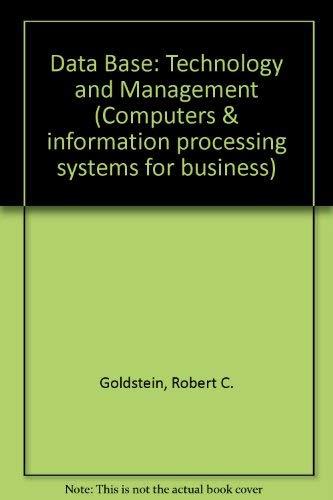Question
Develop a jupyter notebook that allows you enter a URL, read that related page and calculate some statistics about this webpage. 1) [2 Points] Asks
Develop a jupyter notebook that allows you enter a URL, read that related page and calculate some statistics about this webpage. 1) [2 Points] Asks the user to enter any URL for a website (webpage), read the contents of that page and prints out its: a. Size in characters (A-Z and a-z) b. Number of digits c. Number of words d. Number of emails listed in that webpage 2) [2 Points] Use the matplotlib package to draw an inline diagram within the jupyter notebook. The diagram should represent the frequency of all characters in that webpage; please ignore the difference between lowercase and uppercase letters. 3) [2 Points] Use the matplotlib package to draw an inline diagram within the jupyter notebook. The diagram should represent the frequency of all characters in that webpage; please do not ignore the difference between lowercase and uppercase letters. 4) [2 Points] Use the matplotlib package to draw an inline diagram within the jupyter notebook. The diagram should represent the frequency of all digits (0-9) that are found in that webpage. 5) [2 Points] Use the matplotlib package to draw an inline diagram within the jupyter notebook. The diagram should combine all results (statistics or simply the counting) found in #2 and #4 in one combined diagram.
Step by Step Solution
There are 3 Steps involved in it
Step: 1

Get Instant Access to Expert-Tailored Solutions
See step-by-step solutions with expert insights and AI powered tools for academic success
Step: 2

Step: 3

Ace Your Homework with AI
Get the answers you need in no time with our AI-driven, step-by-step assistance
Get Started