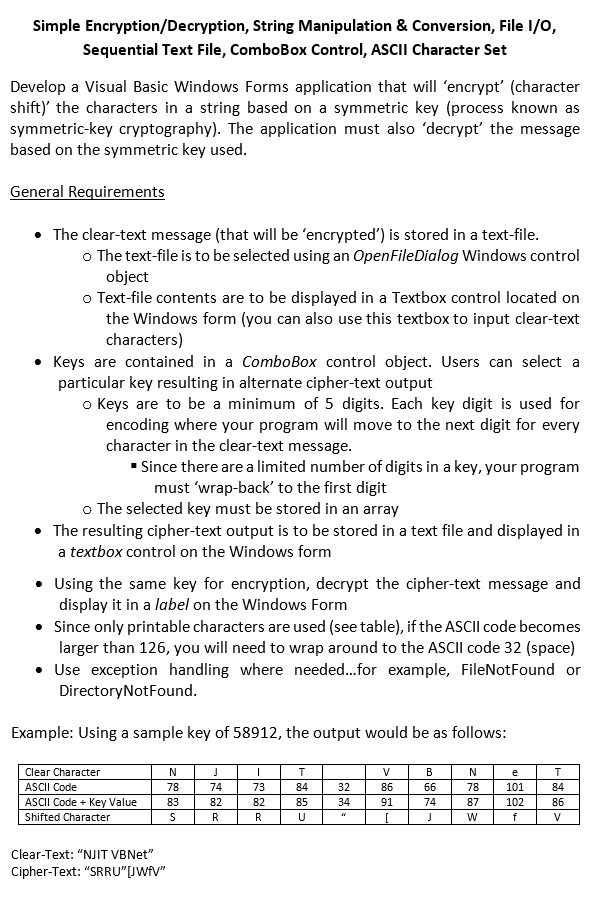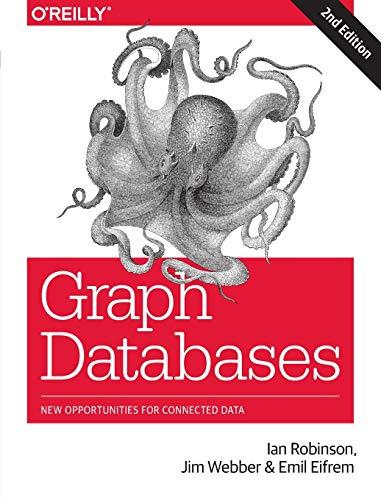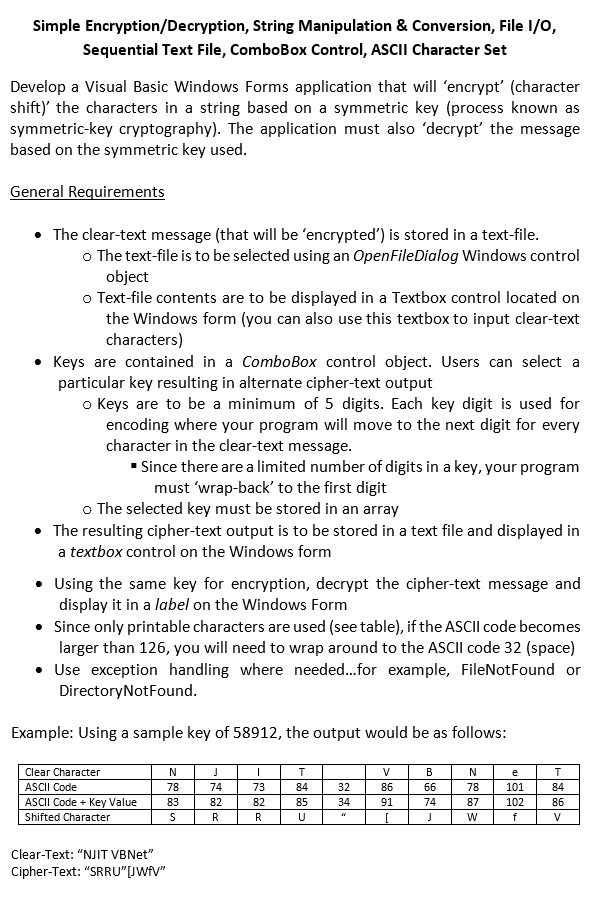
Develop a Visual Basic Windows Forms application that will 'encrypt' (character shift)' the characters in a string based on a symmetric key (process known as symmetric-key cryptography). The application must also 'decrypt' the message based on the symmetric key used. The dear-text message (that will be 'encrypted') is stored in a text-file. The text-file is to be selected using an OpenFileDialog Windows control object Text-file contents are to be displayed in a Textbox control located on the Windows form (you can also use this textbox to input dear-text characters) Keys are contained in a ComboBox control object. Users can select a particular key resulting in alternate cipher-text output Keys are to be a minimum of 5 digits. Each key digit is used for encoding where your program will move to the next digit for every character in the dear-text message. Since there are a limited number of digits in a key, your program must 'wrap-back' to the first digit The selected key must be stored in an array The resulting cipher-text output is to be stored in a text file and displayed in a textbox control on the Windows form Using the same key for encryption, decrypt the cipher-text message and display it in a label on the Windows Form Since only printable characters are used (see table), if the ASCII code becomes larger than 126, you will need to wrap around to the ASCII code 32 (space) Use exception handling where needed...for example, FileNotFound or DirectoryNotFound. Develop a Visual Basic Windows Forms application that will 'encrypt' (character shift)' the characters in a string based on a symmetric key (process known as symmetric-key cryptography). The application must also 'decrypt' the message based on the symmetric key used. The dear-text message (that will be 'encrypted') is stored in a text-file. The text-file is to be selected using an OpenFileDialog Windows control object Text-file contents are to be displayed in a Textbox control located on the Windows form (you can also use this textbox to input dear-text characters) Keys are contained in a ComboBox control object. Users can select a particular key resulting in alternate cipher-text output Keys are to be a minimum of 5 digits. Each key digit is used for encoding where your program will move to the next digit for every character in the dear-text message. Since there are a limited number of digits in a key, your program must 'wrap-back' to the first digit The selected key must be stored in an array The resulting cipher-text output is to be stored in a text file and displayed in a textbox control on the Windows form Using the same key for encryption, decrypt the cipher-text message and display it in a label on the Windows Form Since only printable characters are used (see table), if the ASCII code becomes larger than 126, you will need to wrap around to the ASCII code 32 (space) Use exception handling where needed...for example, FileNotFound or DirectoryNotFound