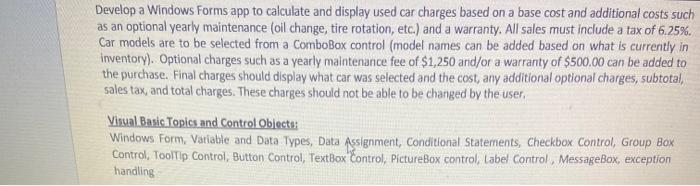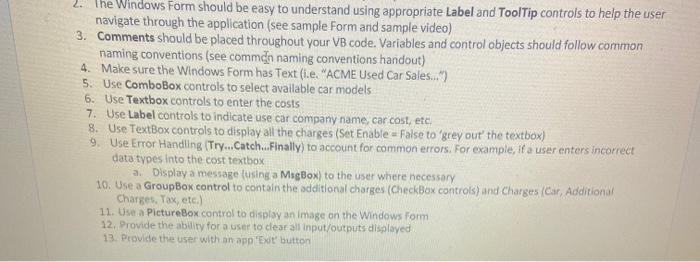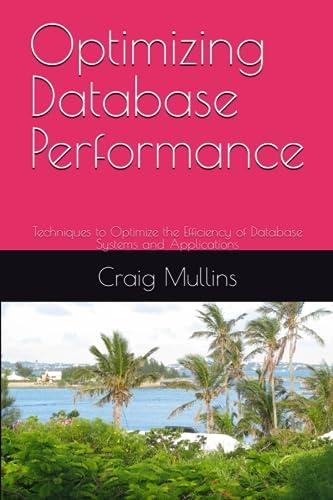Develop a Windows Forms app to calculate and display used car charges based on a base cost and additional costs such as an optional yearly maintenance (oil change, tire rotation, etc.) and a warranty. All sales must include a tax of 6.25%. Car models are to be selected from a comboBox control (model names can be added based on what is currently in inventory). Optional charges such as a yearly maintenance fee of $1,250 and/or a warranty of $500.00 can be added to the purchase. Final charges should display what car was selected and the cost any additional optional charges, subtotal, sales tax, and total charges. These charges should not be able to be changed by the user Visual Basic Topics and Control Objects: Windows Form, Variable and Data Types, Data Assignment, Conditional Statements, Checkbox Control, Group Box Control ToolTip Control, Button Control, TextBox Control, PictureBox control, Label Control, MessageBox, exception handling 2. The Windows Form should be easy to understand using appropriate Label and ToolTip controls to help the user navigate through the application (see sample Form and sample video) 3. Comments should be placed throughout your VB code. Variables and control objects should follow common naming conventions (see common naming conventions handout) 4. Make sure the Windows Form has Text (t.e. MACME Used Car Sales.) 5. Use ComboBox controls to select available car models 6. Use Textbox controls to enter the costs 7. Use Label controls to indicate use car company name, car cost, etc. 8. Use TextBox controls to display all the charges (Set Enable = False to "grey out the textbox) 9. Use Error Handling (Try...CatchFinally) to account for common errors. For example, If a user enters incorrect data types into the cost textbox a. Display a message using a MacBox) to the user where necessary 10. Use a GroupBox control to contain the additional charges (CheckBox controls) and charges (Car, Additional Charges, Tax, etc.) 11. Use a PictureBox control to display an image on the Windows Form 12. Provide the ability for a user to clear all input/outputs displayed 13. Provide the user with an apo 'Exot' button