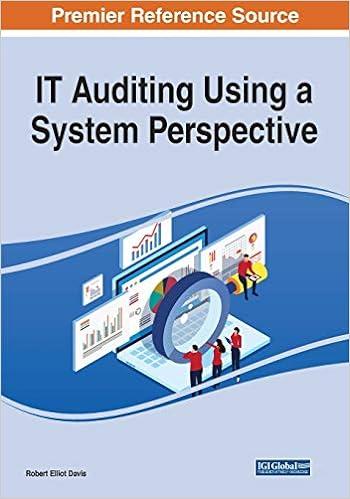Question
Develop the following Application using Visual Studio Enterprise. Automated Teller Machine (ATM) In this assignment youll be implementing a simple ATM. Youll be writing six
Develop the following Application using Visual Studio Enterprise.
Automated Teller Machine (ATM) In this assignment youll be implementing a simple ATM. Youll be writing six classes:
1. Account Objects of this class represent a customers bank account 2. ChequingAccount It is a type of Account used for everyday banking 3. SavingAccount it is a type of Account used for Saving purposes 4. Transaction It is used to store the details of a Transaction. 5. AccountList Object of this class is used to manage bank accounts 6. ATM This class creates an object of the AccountList class and provides and provides a menu to perform transactions, similar to an automated teller machine. This class contains the Main method.
Account Class The Account class keeps track of customer information like their name and bank balance, and can perform transactions like depositing or withdrawing money from the account. Additionally, the Account class should include the following fields and properties:
- _balance: A private field to represent the accounts balance (double) - AccountNumber : A read-only property to represent the customers account number (int) - AccountHolderName: A read-only property to represent the name of the customer (string) - Balance: A read-only property to get the account balance (double) - AnnualInterestRate: A property to get or set the Percent interest that the account earns per year (double)
Unique account numbers must be generated:
- In the Account class declare a private static field named s_nextAccountNumber - Add a static constructor and initialize it to 100 - In the regular constructor initialize the ID field to s_nextAccountNumber - Increment the value of s_nextAccountNumber
The Account class should have the following methods:
- A one-argument constructor that creates a bank account with the customer name - A one-argument method named Deposit that deposits the specified amount to the account (adds to the balance) - A one-argument method named Withdraw that withdraws the specified amount from the account (subtracts from the balance)
ChequingAccount Class This class must extend the Account class and has an overdraft limit of $1000: A customer can withdraw an amount of money from the account, but only if their account total after the withdrawal won't exceed the overdraft amount. For example, if the balance is $100 and the overdraft is $1000, the customer can withdraw no more than $1100. The customer can also deposit an amount of money to the account. You must declare the overdraft amount as a constant field variable in this class. You also need to override the Withdraw method to restrict the withdrawal. The maximum annual interest rate allowed for this account is 1%. Hint: Use exceptions in the AnnualInterestRate Property to throw a new ArgumentOutOfRangeException and show a proper message. Hint: All Exceptions must be handled in the Main method of the ATM class.
SavingAccount Class This class must extend the Account class but cannot be overdrawn. Any amount of money can be deposited. Override the Withdraw method to implement this limitation. The minimum annual interest rate allowed for this account is 3%. Hint: Use exceptions in the AnnualInterestRate Property to throw a new ArgumentOutOfRangeException and show a proper message. Hint: All Exceptions must be handled in the Main method of the ATM class.
Transaction Class This class should include read-only properties for the following information:
- Transaction Type (Widthraw/Deposit) (enum type) - Amount (double) - Date (DateTime)
Use an enumeration type to represent the Transaction Type and restrict its values to Withdraw and Deposit.
AccountList Class The AccountList class represents a list of accounts and handles the operations when dealing with multiple accounts. This class has the following private field:
- _accountList: A generic List of type Account.
Additionally AccountList contains the following methods:
- AddAccount: To add a new account to the end of the list. This methods accepts the Account to be added to the list as a parameter. - FindAccount: Accepts an account number as a parameter and returns the Account object if it exists in the list, returns null otherwise.
ATM Class This class implements a console user interface for the ATM. In the Main method of this class display the main menu of the application with the following two options:
a. Create Account (shows the account creation option) b. Manage Account (shows the manage account option)
NOTE: This menu should be shown to the user indefinitely, do not add an exit option to it. The Account creation feature should allow the user to specify:
- Initial Balance - Annual Interest Rate - Type of account: chequing or savings. Based on the type selected by the user create either a ChequingAccount or a SavingsAccount
After the account is created the details of the account including the AccountNumber will be displayed to the user. When the Manage Account option is selected, the user will be prompted to enter their account number. If the Account number is entered incorrectly then print an error message and ask for the number again. In another method of the ATM class, display the main menu. This method is called from main and should be named Menu. The Menu method allows the user to perform transactions:
a. Account Info (Shows the customers name, balance, and the interest earned on different lines) b. Deposit c. Withdraw d. Transactions e. Go back to the Main Menu
You will pass an account object to the menu method (the account the user selected). You should declare the menu method like this: public void Menu (Account acct).
Notice that this method accepts one parameter, the account object the user selected by entering an Account number.
To display the list of transactions on an Account you must update your Account class to store the List of Transactions. You must update the Deposit and Withdraw methods to add a Transaction to the Transaction List.
Validation The program must verify that all input is correct. If the user enters an incorrect input (e.g. a non-numerical amount) an error shall be displayed and the program shall continue to work normally. Protect the Main method against any exceptions with try-catch control structures.
Step by Step Solution
There are 3 Steps involved in it
Step: 1

Get Instant Access to Expert-Tailored Solutions
See step-by-step solutions with expert insights and AI powered tools for academic success
Step: 2

Step: 3

Ace Your Homework with AI
Get the answers you need in no time with our AI-driven, step-by-step assistance
Get Started