Question: Digging in with Wireshark In this section, we will observe how the DNS protocol operates at the packet level. We will do this by using
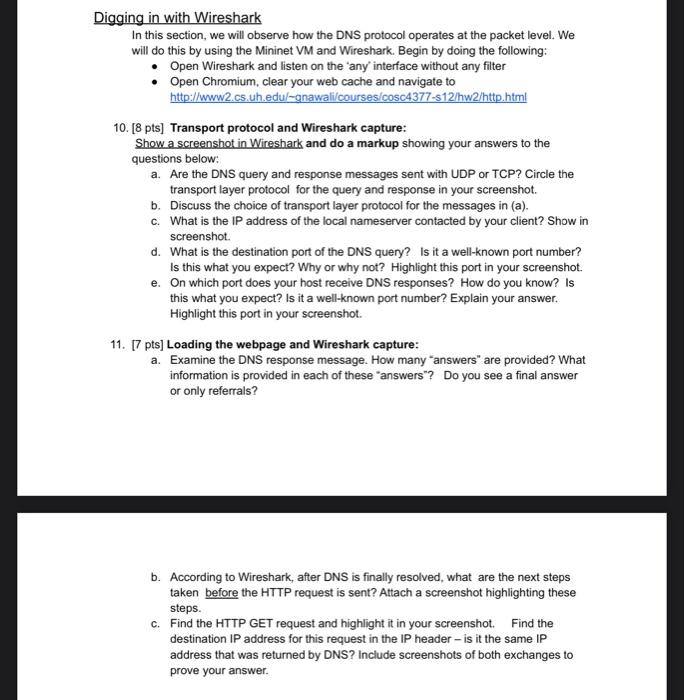
Digging in with Wireshark In this section, we will observe how the DNS protocol operates at the packet level. We will do this by using the Mininet VM and Wireshark. Begin by doing the following: - Open Wireshark and listen on the 'any' interface without any filter - Open Chromium, clear your web cache and navigate to http://www2.cs.uh.edu/-gnawali/courses/cosc4377-s12/hw2/http.html 10. [ 8 pts] Transport protocol and Wireshark capture: Show a screenshot in Wireshark and do a markup showing your answers to the questions below: a. Are the DNS query and response messages sent with UDP or TCP? Circle the transport layer protocol for the query and response in your screenshot. b. Discuss the choice of transport layer protocol for the messages in (a). c. What is the IP address of the local nameserver contacted by your client? Show in screenshot. d. What is the destination port of the DNS query? Is it a well-known port number? Is this what you expect? Why or why not? Highlight this port in your screenshot. e. On which port does your host receive DNS responses? How do you know? Is this what you expect? Is it a well-known port number? Explain your answer. Highlight this port in your screenshot. 11. [7 pts] Loading the webpage and Wireshark capture: a. Examine the DNS response message. How many "answers" are provided? What information is provided in each of these "answers"? Do you see a final answer or only referrals? b. According to Wireshark, after DNS is finally resolved, what are the next steps taken before the HTTP request is sent? Attach a screenshot highlighting these steps. c. Find the HTTP GET request and highlight it in your screenshot. Find the destination IP address for this request in the IP header - is it the same IP address that was returned by DNS? Include screenshots of both exchanges to prove your
Step by Step Solution
There are 3 Steps involved in it

Get step-by-step solutions from verified subject matter experts


