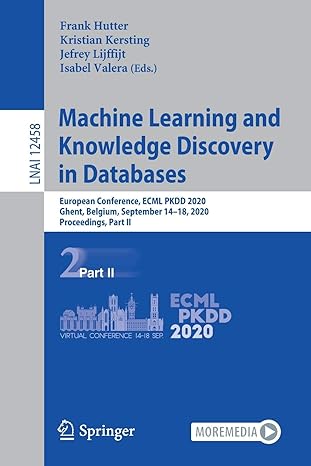Question
Digital Voltmeter using a Raspberry Pi In this project, you are required to create a standalone application for the Raspberry Pi that converts your raspberry
Digital Voltmeter using a Raspberry Pi In this project, you are required to create a standalone application for the Raspberry Pi that converts your raspberry pi into a voltmeter. You will need: o Raspberry Pi 3 Model B o Male-to-female wires o 10kOhm Potentiometer o MCP3008 ADC To complete this project, you will use MATLAB Simulink to create an application that will measure the voltage of an input (provided by the potentiometer). You will write a custom MATLAB function that will be incorporated into Simulink to store the measured voltage (converted from a digital number) to a simple comma-delimited text (.txt) file on the pi. The program needs to start as soon as the pi turns on, but this needs to be completed without selecting the option for 'run at startup' in simulink. Once your Simulink file is created, you can test the project on your Raspberry Pi to confirm the operation of your program. You can also test the accuracy of the program by connecting the input to an external source (i.e., signal generator). In lieu of a demonstration of your project, you will be required to write a brief report (approximately 1 page) to discuss the methods used to add your program to run at boot in addition to describing the operation of your program, how you evaluated accuracy, and issues/ problems encountered. Files that need to be submitted: o Simulink File (.slx) o Compiled .elf file (use getFile(mypi,source,destination) through MATLAB - not simulink) o MATLAB function file (.m) o Word document (report)
Step by Step Solution
There are 3 Steps involved in it
Step: 1

Get Instant Access to Expert-Tailored Solutions
See step-by-step solutions with expert insights and AI powered tools for academic success
Step: 2

Step: 3

Ace Your Homework with AI
Get the answers you need in no time with our AI-driven, step-by-step assistance
Get Started