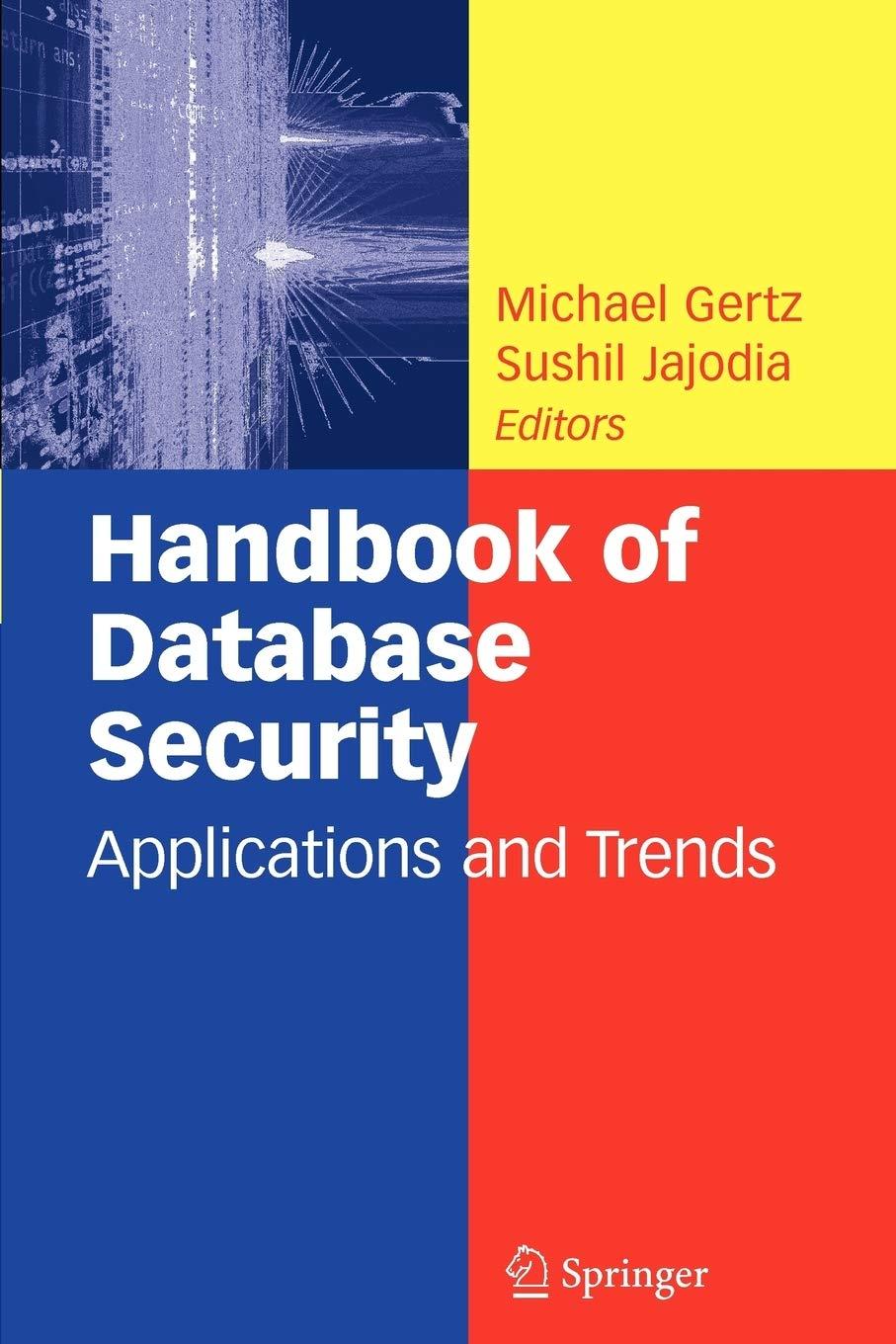Question
Directions Complete the following using Python and your chosen IDE. Take screenshots of the code and its output where specified and paste them into in
Directions
Complete the following using Python and your chosen IDE. Take screenshots of the code and its output where specified and paste them into in a well-labeled Word document for submission.
Important Note: For this code to work, you must run Thonny or any other IDE in Administrator Mode or run from the command prompt in Administrator Mode.
Part 1: Capture Network Traffic
Write Python code that captures activity your current computer network and displays the output in non-human readable form (exactly as the output comes from the network traffic monitor). Save the Python code as Non-human_Readable.py.
Take a screenshot of code and its output and paste it into a word document.
Step by Step Solution
There are 3 Steps involved in it
Step: 1

Get Instant Access to Expert-Tailored Solutions
See step-by-step solutions with expert insights and AI powered tools for academic success
Step: 2

Step: 3

Ace Your Homework with AI
Get the answers you need in no time with our AI-driven, step-by-step assistance
Get Started