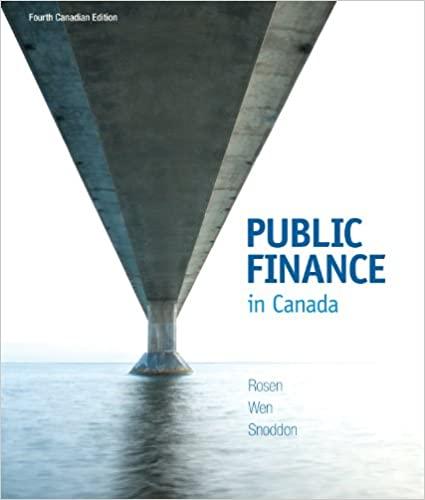DISREGARD BLUE QUESTIONS



1. Projecting cash flows. Complete the cash flow projections for project #2. Assume the following: The project has a 10-year life. Revenues are $70,000 in year 1 and increase $5,000 per year thereafter Operating expenses are 70% of revenues in each year Initial equipment purchases are $100,000, depreciated on a 7-year MACRS schedule. Equipment purchased will have a resale value of $30,000 at the end of the project. The tax rate is expected to be 35% over the life of the project. The discount rate for the project is 11.5% Net working capital of $25,000 will need to be maintained over the life of the project. > 2. Finding the NPV. Use the NPV function to find the NPV of the project. Q3: Under the above assumptions, what is the NPV of this project? 3. Finding the IRR (in two ways). Use the Goal Seek tool to find the internal rate of return on this project. Recall that the IRR is the discount rate that makes the NPV=0. So in Goal Seek set the NPV to 0 by changing the discount rate. After finding the IRR using Goal Seek, verify the IRR using the IRR function (enter on line 31, below the NPV) Q4: What is the IRR under the above assumptions? 4. Sensitivity analysis. Note on the spreadsheet that all green cells are assumptions that you can modify Return the discount rate back to 11.5%. Now find the NPV of this project under the following alternative assumptions (change only one at a time, then change back before going to the next one) Q5: Initial equipment purchases are $115,000 Q6: Sales in Year 1 are only $60,000, but still rise by $5,000 thereafter Q7: The equipment has no resale value Q8: The discount rate is 13% 5. Creating a two-dimensional data table. Do some additional sensitivity analysis by creating a two-dimensional data table. Create a Data Table showing what the NPV would be with discount rates of 8%, 10%, 12%, 14%, and 16% and with initial CAPX of $80,000, $90,000, $100,000, $110,000, and $120,000. Enter the discount rates in a row (e.g. in C33:G33) and the initial CAPX values in a column just to the left (e.g. in B34:B38). In the cell in between these two (e.g. B33) enter the reference for the cell containing the NPV (e.g. B30). Then to create the Data Table, highlight a block that includes all the cells you just entered and go to Data I What-if Analysis | Data Table. The row input cell is the cell where you would input the discount rate, and the column input cell is the cell where you would in put the initial . Click on OK and you will have a table showing the NPV under different combinations of assumptions. Q9: According to your table, what would the NPV be if the discount rate were 14% and initial CAPX were $110,000? In other versions of Excel it is under Data | Table. Based in part upon an exercise from R. Higgins, Analysis for Financial Management