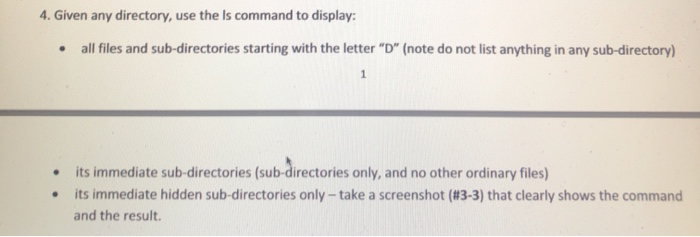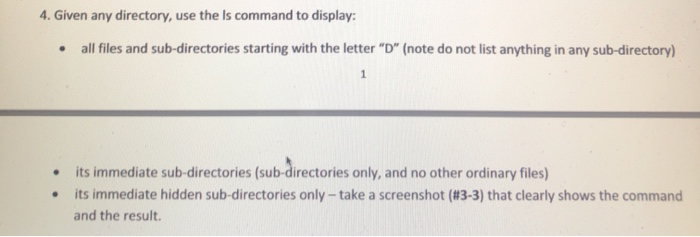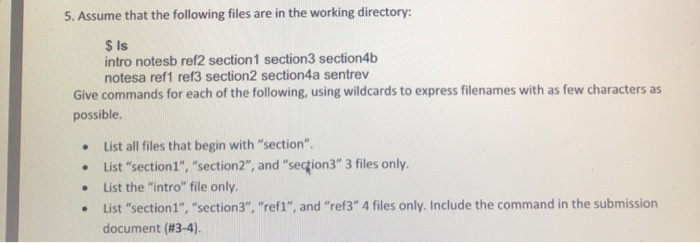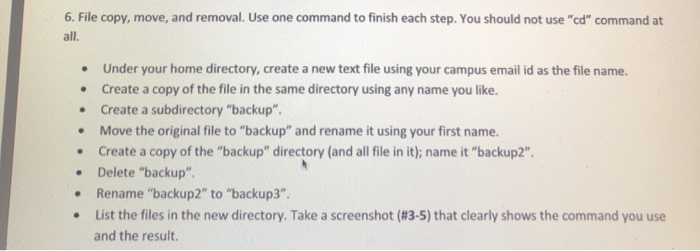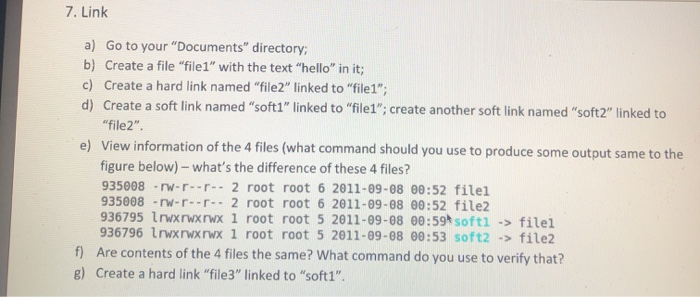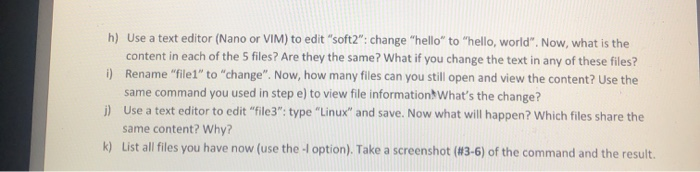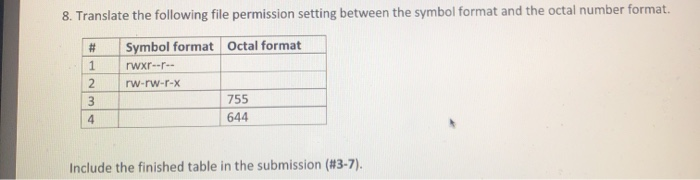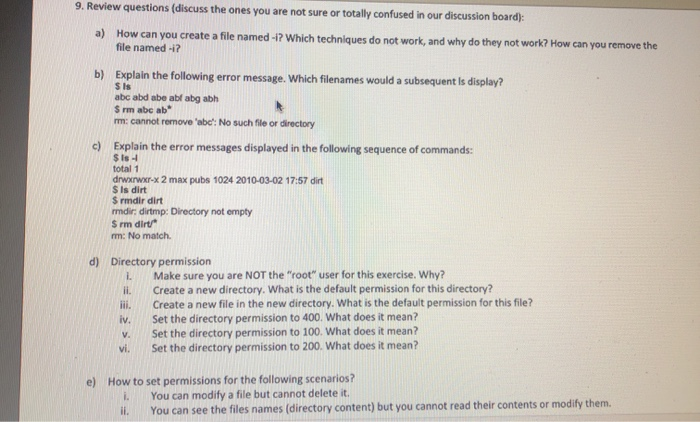do numbers 4-8
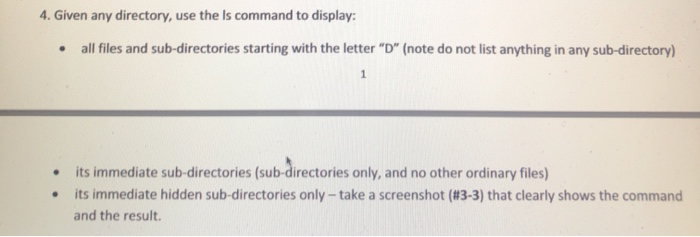
4. Given any directory, use the Is command to display: all files and sub-directories starting with the letter "D" (note do not list anything in any sub-directory) its immediate sub-directories (sub-directories only, and no other ordinary files) its immediate hidden sub-directories only - take a screenshot (#3-3) that clearly shows the command and the result. 5. Assume that the following files are in the working directory: $ ls intro notesb ref2 section 1 section3 section4b notesa ref1 ref3 section2 section4a sentrev Give commands for each of the following, using wildcards to express filenames with as few characters as possible. List all files that begin with "section". List "section1","section2", and "section3" 3 files only. List the "intro" file only. List "section1","section3", "ref1", and "ref3" 4 files only. Include the command in the submission document (#3-4). 6. File copy, move, and removal. Use one command to finish each step. You should not use "cd" command at all Under your home directory, create a new text file using your campus email id as the file name. Create a copy of the file in the same directory using any name you like. Create a subdirectory "backup". Move the original file to "backup" and rename it using your first name. Create a copy of the "backup" directory (and all file in it); name it "backup2". Delete "backup". . Rename "backup2" to "backup3". List the files in the new directory. Take a screenshot (#3-5) that clearly shows the command you use and the result. 7. Link a) Go to your "Documents" directory; b) Create a file "file1" with the text "hello" in it; c) Create a hard link named "file2" linked to "file1"; d) Create a soft link named "soft1" linked to "file1"; create another soft link named "soft2" linked to "file2". e) View information of the 4 files (what command should you use to produce some output same to the figure below) - what's the difference of these 4 files? 935008 -rw-r---- 2 root root 6 2011-09-08 00:52 filel 935008 -rw-r--r-- 2 root root 6 2011-09-08 00:52 file2 936795 lrwxrwxrwx 1 root root 5 2011-09-08 00:59 softl -> filel 936796 lrwxrwxrwx 1 root root 5 2011-09-08 00:53 soft2 -> file2 f) Are contents of the 4 files the same? What command do you use to verify that? g) Create a hard link "file3" linked to "soft1". h) Use a text editor (Nano or VIM) to edit "soft2": change "hello" to "hello, world". Now, what is the content in each of the 5 files? Are they the same? What if you change the text in any of these files? i) Rename "file" to "change". Now, how many files can you still open and view the content? Use the same command you used in step e) to view file information. What's the change? i) Use a text editor to edit "file3": type "Linux" and save. Now what will happen? Which files share the same content? Why? k) List all files you have now (use the option). Take a screenshot (#3-6) of the command and the result. 8. Translate the following file permission setting between the symbol format and the octal number format. Symbol format Octal format rwxr---- rw-rw-r-x 755 644 Include the finished table in the submission (#3-7). 9. Review questions (discuss the ones you are not sure or totally confused in our discussion board): a) How can you create a file named-1? Which techniques do not work, and why do they not work? How can you remove the file named -i? b) Explain the following error message. Which filenames would a subsequent is display? $ ls abc abd abe abl abg abh * Fm abc ab* mm: cannot remove 'abc: No such file or directory Explain the error messages displayed in the following sequence of commands: sis total 1 drwxrwxr-x 2 max pubs 1024 2010-03-02 17:57 dirt $ Is dirt $ rmdir dirt mmdir: dirtmp: Directory not empty $ rm dirt mm: No match. d) Directory permission Make sure you are NOT the "root" user for this exercise. Why? Create a new directory. What is the default permission for this directory? Create a new file in the new directory. What is the default permission for this file? Set the directory permission to 400. What does it mean? Set the directory permission to 100. What does it mean? Set the directory permission to 200. What does it mean? e) How to set permissions for the following scenarios? You can modify a file but cannot delete it. You can see the files names (directory content) but you cannot read their contents or modify them