Question
DO ORACLE SQL DEVELOPER CLASS SCRIPT Create table tblStudent ( studentID number(5,2) not null primary key, studentName varchar2(50) not null, email varchar2(50) not null );
DO ORACLE SQL DEVELOPER
CLASS SCRIPT
Create table tblStudent ( studentID number(5,2) not null primary key, studentName varchar2(50) not null, email varchar2(50) not null );
create table tblModules ( mod_id number(5,2) not null primary key, mod_name varchar2(50) not null );
create table tblResults ( result_id int not null primary key, results number(5,2) not null, studentID int not null, mod_id int not null,
CONSTRAINT fk_student FOREIGN KEY (studentID) REFERENCES tblStudent(studentID), CONSTRAINT fk_modules FOREIGN KEY (mod_id) REFERENCES tblModules(mod_id) );
inserts
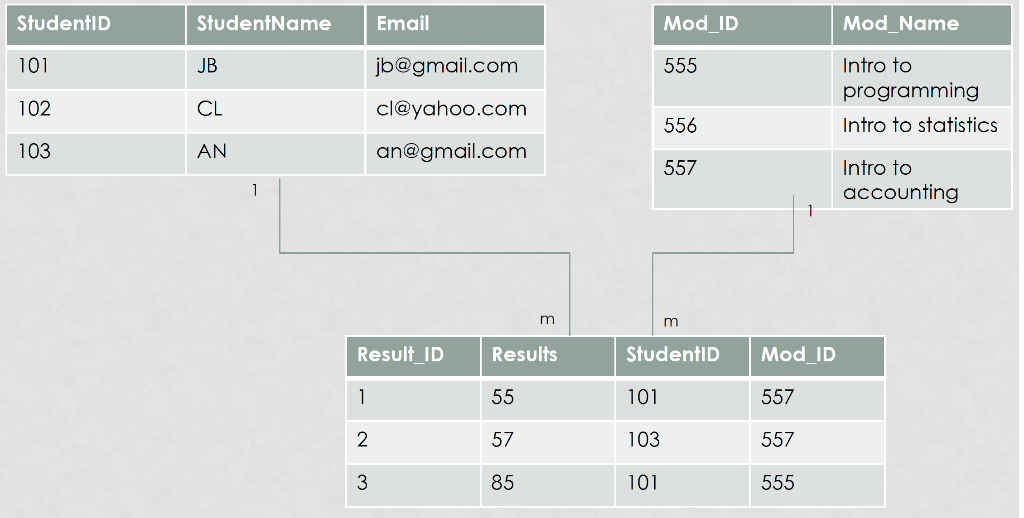
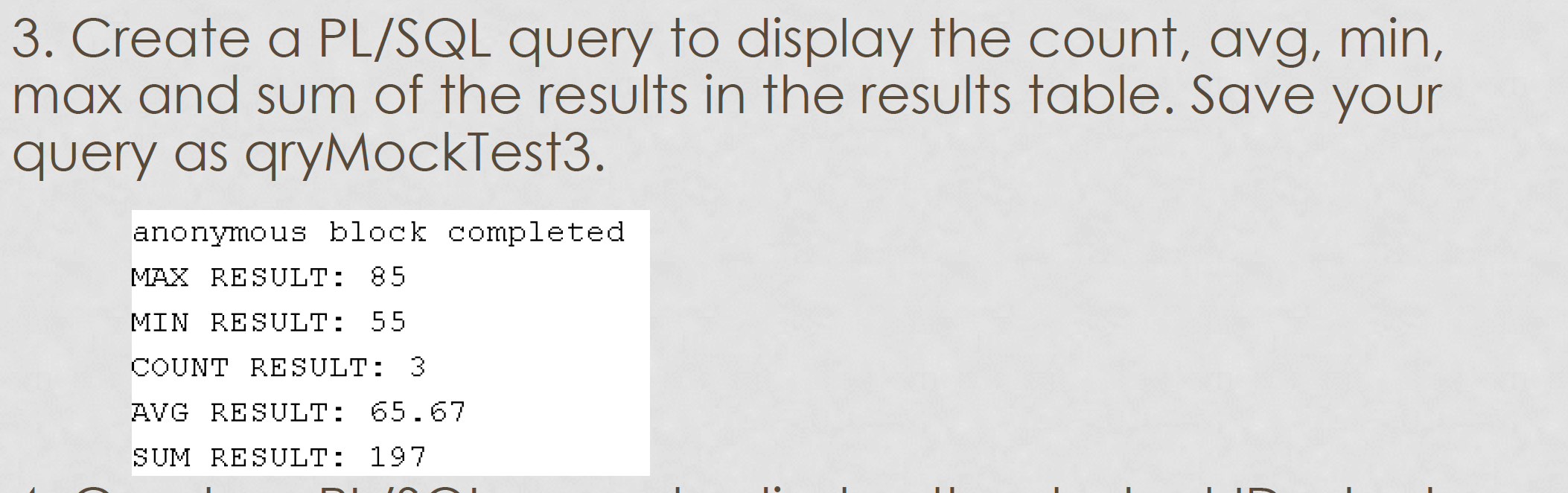
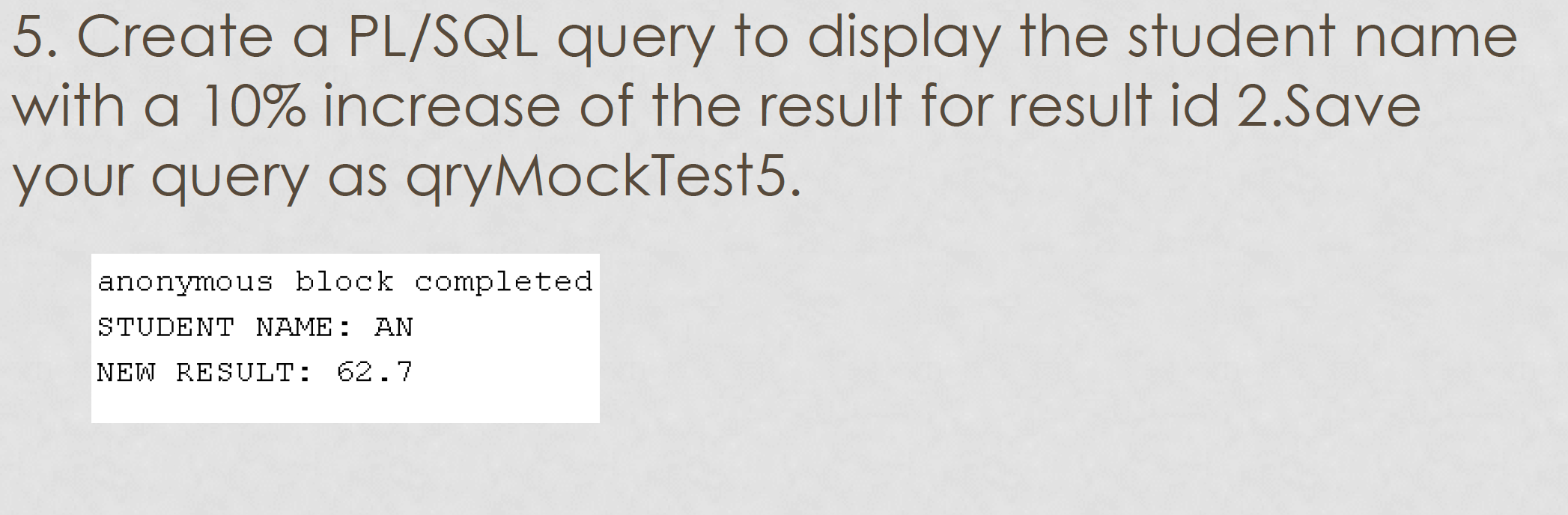
Step by Step Solution
There are 3 Steps involved in it
Step: 1

Get Instant Access to Expert-Tailored Solutions
See step-by-step solutions with expert insights and AI powered tools for academic success
Step: 2

Step: 3

Ace Your Homework with AI
Get the answers you need in no time with our AI-driven, step-by-step assistance
Get Started


