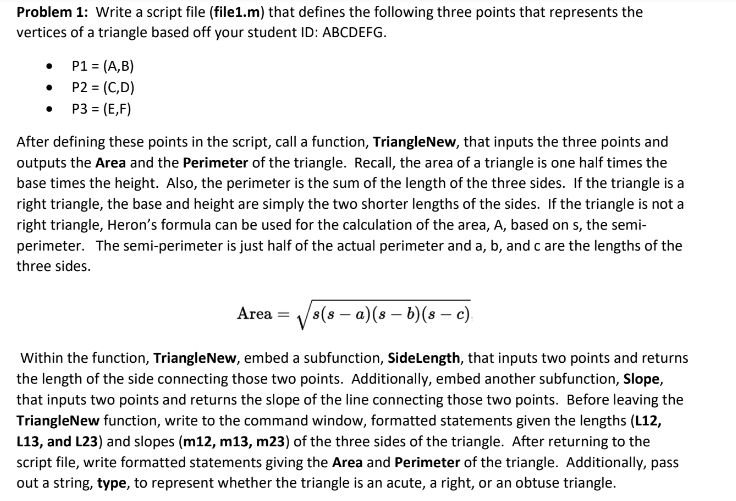Do the following Program in MATLAB Programming:
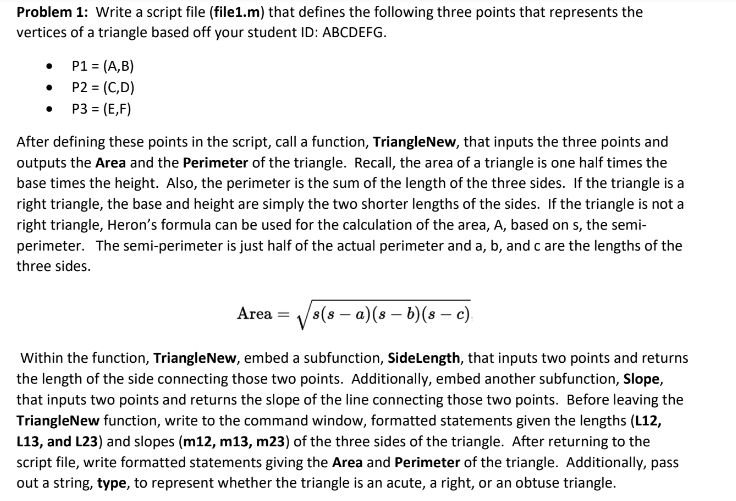
Problem 1: Write a script file (file1.m) that defines the following three points that represents the vertices of a triangle based off your student ID: ABCDEFG P1 (A,B) .P3 (E,F) After defining these points in the script, call a function, TriangleNew, that inputs the three points and outputs the Area and the Perimeter of the triangle. Recall, the area of a triangle is one half times the base times the height. Also, the perimeter is the sum of the length of the three sides. If the triangle is a right triangle, the base and height are simply the two shorter lengths of the sides. If the triangle is not a right triangle, Heron's formula can be used for the calculation of the area, A, based on s, the semi- perimeter. The semi-perimeter is just half of the actual perimeter and a, b, and c are the lengths of the three sides. Area(s - a) (s -b)(s - c) Velo-ole-De-) Within the function, TriangleNew, embed a subfunction, Sidelength, that inputs two points and returns the length of the side connecting those two points. Additionally, embed another subfunction, Slope, that inputs two points and returns the slope of the line connecting those two points. Before leaving the TriangleNew function, write to the command window, formatted statements given the lengths (L12, L13, and L23) and slopes (m12, m13, m23) of the three sides of the triangle. After returning to the script file, write formatted statements giving the Area and Perimeter of the triangle. Additionally, pass out a string, type, to represent whether the triangle is an acute, a right, or an obtuse triangle. Problem 1: Write a script file (file1.m) that defines the following three points that represents the vertices of a triangle based off your student ID: ABCDEFG P1 (A,B) .P3 (E,F) After defining these points in the script, call a function, TriangleNew, that inputs the three points and outputs the Area and the Perimeter of the triangle. Recall, the area of a triangle is one half times the base times the height. Also, the perimeter is the sum of the length of the three sides. If the triangle is a right triangle, the base and height are simply the two shorter lengths of the sides. If the triangle is not a right triangle, Heron's formula can be used for the calculation of the area, A, based on s, the semi- perimeter. The semi-perimeter is just half of the actual perimeter and a, b, and c are the lengths of the three sides. Area(s - a) (s -b)(s - c) Velo-ole-De-) Within the function, TriangleNew, embed a subfunction, Sidelength, that inputs two points and returns the length of the side connecting those two points. Additionally, embed another subfunction, Slope, that inputs two points and returns the slope of the line connecting those two points. Before leaving the TriangleNew function, write to the command window, formatted statements given the lengths (L12, L13, and L23) and slopes (m12, m13, m23) of the three sides of the triangle. After returning to the script file, write formatted statements giving the Area and Perimeter of the triangle. Additionally, pass out a string, type, to represent whether the triangle is an acute, a right, or an obtuse triangle