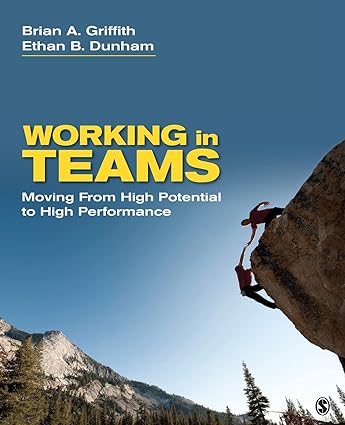Question
documents must be generated and steps retraced if requirements and specifications need to be revised. This encourages freezing of specifications relatively early in the development
documents must be generated and steps retraced if requirements and specifications need to be revised. This encourages freezing of specifications relatively early in the development process. The life cycle approach is also not suitable for many small desktop systems, which tend to be less structured and more individualized.
Prototyping
Prototyping consists of building an experimental system rapidly and inexpensively for end users to evaluate. By interacting with the prototype, users can get a better idea of their information requirements. The prototype endorsed by the users can be used as a template to create the final system.
The prototype is a working version of an information system or part of the system, but it is meant to be only a preliminary model. Once operational, the prototype will be further refined until it conforms precisely to users' require-ments. Once the design has been finalized, the prototype can be converted to a polished production system. The process of building a preliminary design, trying it out, refining it, and trying again has been called an iterative process of systems development be-cause the steps required to build a system can be repeated over and over again. Prototyping is more explicitly iterative than the conventional life cycle, and it actively promotes system design changes. It has been said that prototyping replaces unplanned rework with planned iteration, with each version more ac-accurately reflecting users' requirements.
Steps in Prototyping
Figure 13.10 shows a four-step model of the prototyping process, which consists of the following:
Step 1: Identify the user's basic requirements . The systems designer (usually an information systems specialist) works with the user only long enough to capture the user's basic information needs.
Step 2: Develop an initial prototype . The systems designer creates a working prototype quickly, using tools for rapidly generating software.
Step 3: Use the prototype . The user is encouraged to work with the system to determine how well the prototype meets his or her needs and to make suggestions for improving the prototype.
Step 4: Revise and enhance the prototype . The system builder notes all changes the user requests and refines the prototype accordingly. After the pro-totype has been revised, the cycle returns to Step 3. Steps 3 and 4 are repeated until the user is satisfied.
When no more iterations are required, the approved prototype then becomes
an operational prototype that furnishes the final specifications for the appli-cation. Sometimes the prototype is adopted as the production version of the system.
Advantages and Disadvantages of Prototyping
Prototyping is most useful when there is some uncertainty about requirements or design solutions and is often used for designing an information system's end-user interface (the part of the system with which end users interact, such as online display and data entry screens, reports, or web pages). Because prototyping encourages intense end-user involvement throughout the systems development life cycle, it is more likely to produce systems that fulfill user requirements. However, rapid prototyping can gloss over essential steps in systems development. If the completed prototype works reasonably well, management
Q1)
Based on what you have learnt in this lesson, describe your thoughts on the following
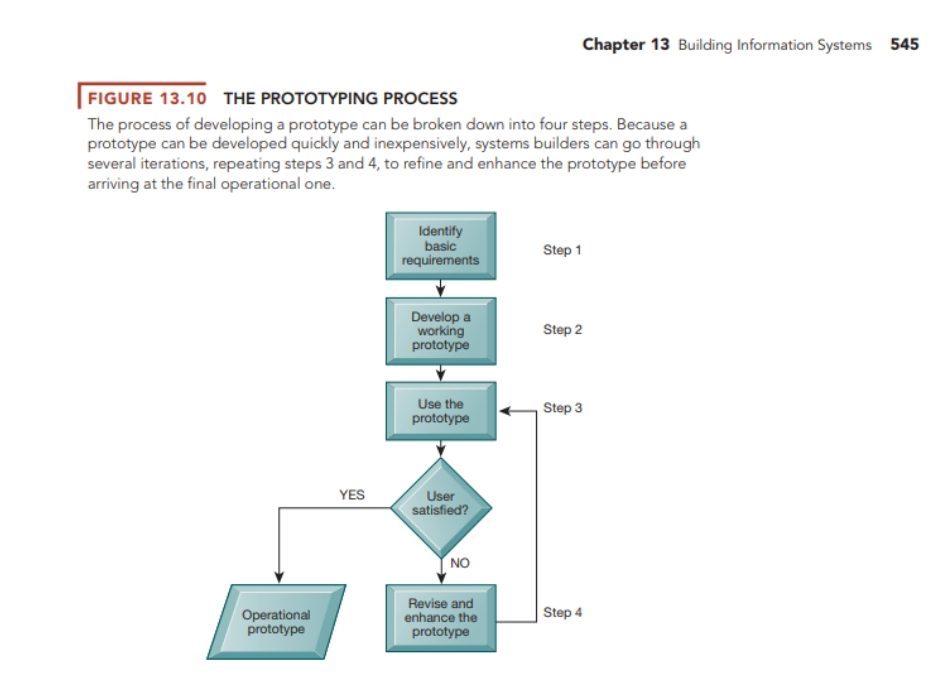
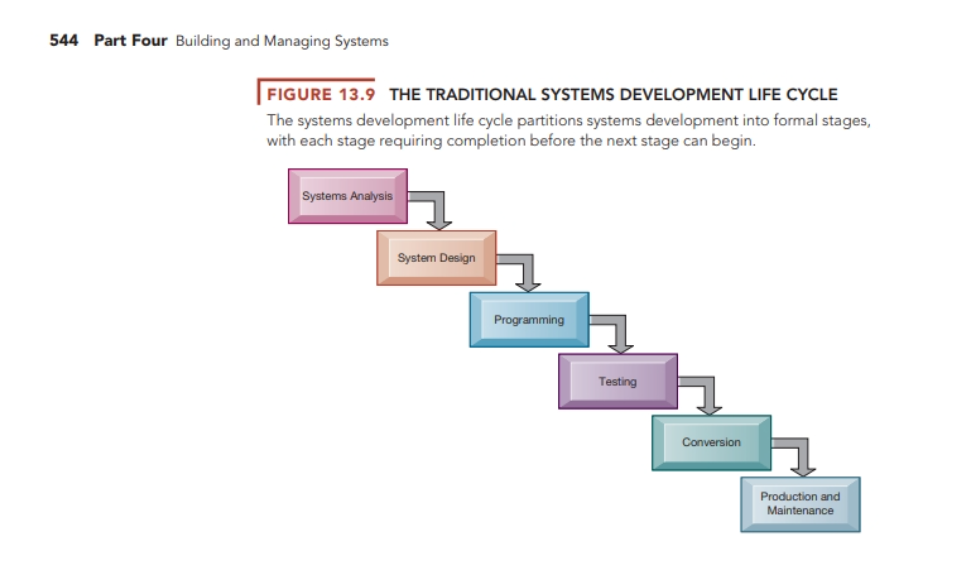
Step by Step Solution
There are 3 Steps involved in it
Step: 1

Get Instant Access to Expert-Tailored Solutions
See step-by-step solutions with expert insights and AI powered tools for academic success
Step: 2

Step: 3

Ace Your Homework with AI
Get the answers you need in no time with our AI-driven, step-by-step assistance
Get Started