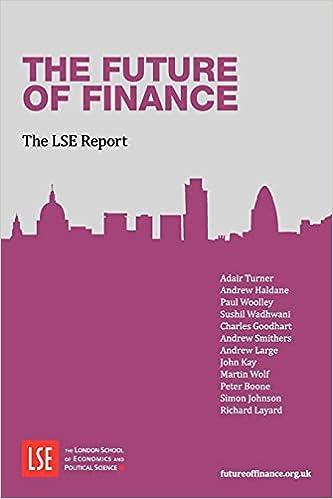Answered step by step
Verified Expert Solution
Question
1 Approved Answer
does anyone have this excel ch.07 Prepare Spa YO19_Excel_Ch07_Prepare_Spa Project Description: The Turquoise Oasis Spa serves resort guests with a full range of services from
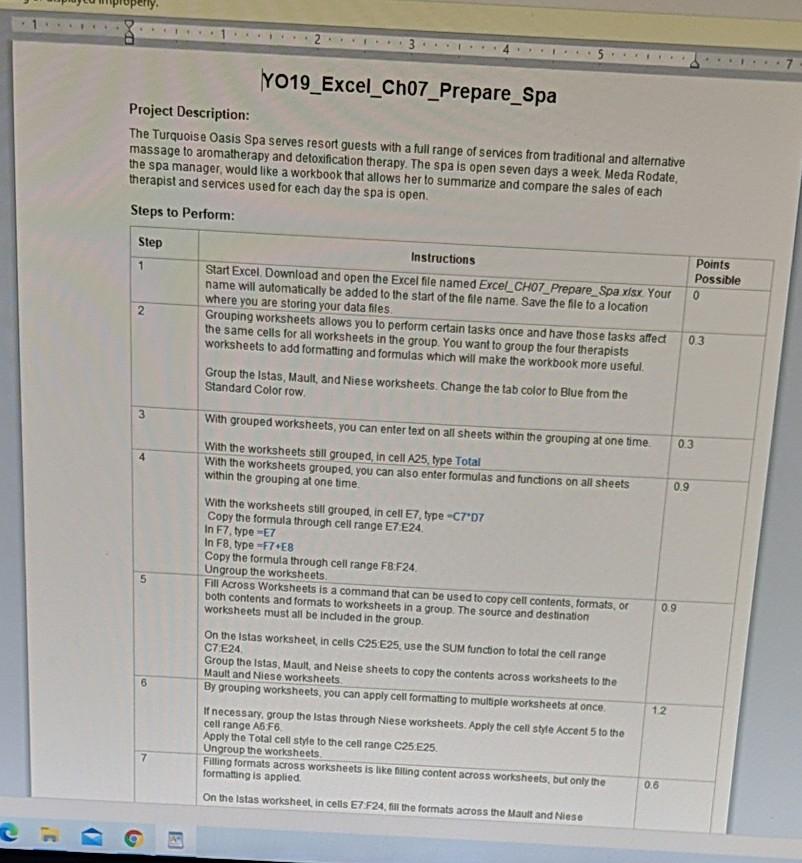
does anyone have this excel ch.07 Prepare Spa
YO19_Excel_Ch07_Prepare_Spa Project Description: The Turquoise Oasis Spa serves resort guests with a full range of services from traditional and alternative massage to aromatherapy and detoxification therapy. The spa is open seven days a week. Meda Rodate, the spa manager, would like a workbook that allows her to summarize and compare the sales of each therapist and services used for each day the spa is open Steps to Perform: Step 1 Points Possible 0 2 Instructions Start Excel, Download and open the Excel file named Excel_CH07_Prepare_Spa xisx Your name will automatically be added to the start of the file name. Save the file to a location where you are storing your data files. Grouping worksheets allows you to perform certain tasks once and have those tasks affed the same cells for all worksheets in the group. You want to group the four therapists worksheets to add formatting and formulas which will make the workbook more useful. Group the Istas, Mault, and Niese worksheets. Change the tab color to Blue from the Standard Color row 0.3 3 0.3 0.9 5 With grouped worksheets, you can enter text on all sheets within the grouping at one time With the worksheets still grouped, in cell A25, type Total With the worksheets grouped, you can also enter formulas and functions on all sheets within the grouping at one time. With the worksheets still grouped, in cell E7, type-C7*07 Copy the formula through cell range E7 E24 In E7 type -E7 In F8, type -F7 E8 Copy the formula through cell range F3.F24 Ungroup the worksheets Fill Across Worksheets is a command that can be used to copy cell contents formats of both contents and formats to worksheets in a group. The source and destination worksheets must all be included in the group On the islas worksheet, in cells C25 E25. use the SUM function to total the cell range C7 E24 Group the Istas, Mault, and Neise sheets to copy the contents across worksheets to the Mault and Niese worksheets By grouping worksheets, you can apply cell formatting to multiple worksheets at once. If necessary, group the Istas through Niese worksheets. Apply the cell style Accent to the cell range A5 F6 Apply the Total cell style to the cell range C25E25. Ungroup the worksheets Filing formats across worksheets is like filling content across worksheets, but only the formatting is applied On the Islas worksheet in cells E7F24. full the formats across the Mault and Niese 0.9 6 12 7 0.6 B G YO19_Excel_Ch07_Prepare_Spa Project Description: The Turquoise Oasis Spa serves resort guests with a full range of services from traditional and alternative massage to aromatherapy and detoxification therapy. The spa is open seven days a week. Meda Rodate, the spa manager, would like a workbook that allows her to summarize and compare the sales of each therapist and services used for each day the spa is open Steps to Perform: Step 1 Points Possible 0 2 Instructions Start Excel, Download and open the Excel file named Excel_CH07_Prepare_Spa xisx Your name will automatically be added to the start of the file name. Save the file to a location where you are storing your data files. Grouping worksheets allows you to perform certain tasks once and have those tasks affed the same cells for all worksheets in the group. You want to group the four therapists worksheets to add formatting and formulas which will make the workbook more useful. Group the Istas, Mault, and Niese worksheets. Change the tab color to Blue from the Standard Color row 0.3 3 0.3 0.9 5 With grouped worksheets, you can enter text on all sheets within the grouping at one time With the worksheets still grouped, in cell A25, type Total With the worksheets grouped, you can also enter formulas and functions on all sheets within the grouping at one time. With the worksheets still grouped, in cell E7, type-C7*07 Copy the formula through cell range E7 E24 In E7 type -E7 In F8, type -F7 E8 Copy the formula through cell range F3.F24 Ungroup the worksheets Fill Across Worksheets is a command that can be used to copy cell contents formats of both contents and formats to worksheets in a group. The source and destination worksheets must all be included in the group On the islas worksheet, in cells C25 E25. use the SUM function to total the cell range C7 E24 Group the Istas, Mault, and Neise sheets to copy the contents across worksheets to the Mault and Niese worksheets By grouping worksheets, you can apply cell formatting to multiple worksheets at once. If necessary, group the Istas through Niese worksheets. Apply the cell style Accent to the cell range A5 F6 Apply the Total cell style to the cell range C25E25. Ungroup the worksheets Filing formats across worksheets is like filling content across worksheets, but only the formatting is applied On the Islas worksheet in cells E7F24. full the formats across the Mault and Niese 0.9 6 12 7 0.6 B GStep by Step Solution
There are 3 Steps involved in it
Step: 1

Get Instant Access to Expert-Tailored Solutions
See step-by-step solutions with expert insights and AI powered tools for academic success
Step: 2

Step: 3

Ace Your Homework with AI
Get the answers you need in no time with our AI-driven, step-by-step assistance
Get Started