Answered step by step
Verified Expert Solution
Question
1 Approved Answer
Done on Ubuntu server 18.04 64bit/ VirtualBox. Can you please give me screenshots of all steps? Display the current date From you home directory, create
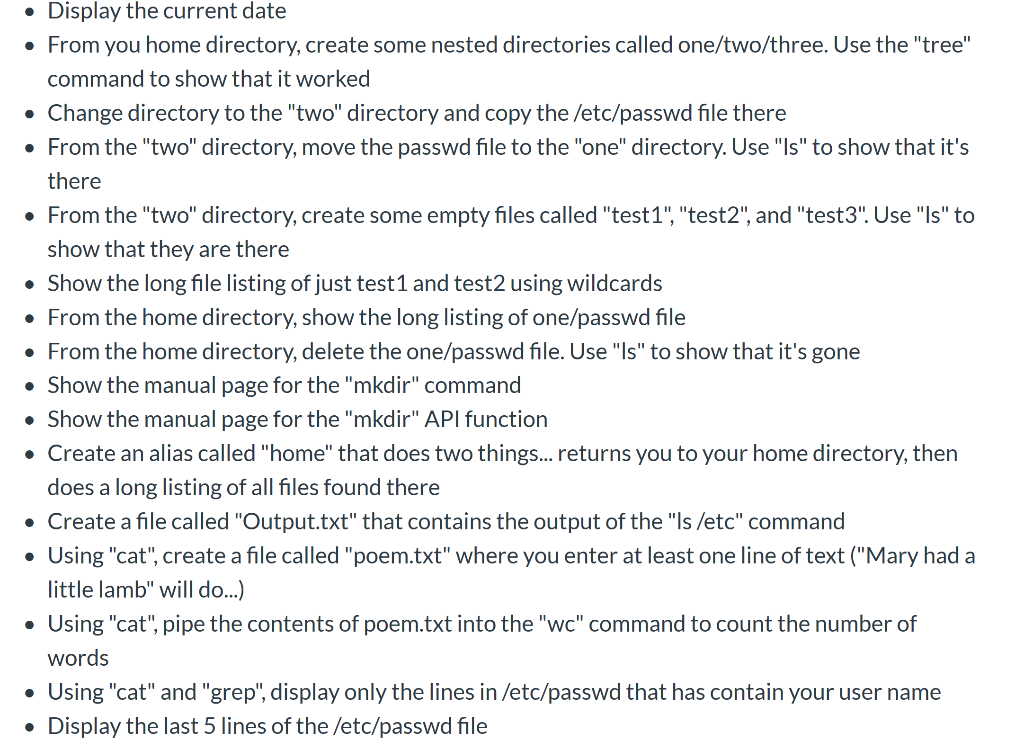
Done on Ubuntu server 18.04 64bit/ VirtualBox. Can you please give me screenshots of all steps?
Display the current date From you home directory, create some nested directories called one/two/three. Use the "tree" command to show that it worked Change directory to the "two" directory and copy the /etc/passwd file there From the "two" directory, move the passwd file to the "one" directory. Use "Is" to show that it's there From the "two" directory, create some empty files called "test1", "test2", and "test3". Use "Is" to show that they are there Show the long file listing of just test1 and test2 using wildcards . From the home directory, show the long listing of one/passwd file . From the home directory, delete the one/passwd file. Use "Is" to show that it's gone Show the manual page for the "mkdir" command Show the manual page for the "mkdir" API function Create an alias called "home" that does two things... returns you to your home directory, then does a long listing of all files found there Create a file called "Output.txt" that contains the output of the "Is /etc" command Using "cat", create a file called "poem.txt" where you enter at least one line of text ("Mary had a little lamb" will do...) Using "cat", pipe the contents of poem.txt into the "wc" command to count the number of words Using "cat" and "grep", display only the lines in /etc/passwd that has contain your user name Display the last 5 lines of the /etc/passwd file Display the current date From you home directory, create some nested directories called one/two/three. Use the "tree" command to show that it worked Change directory to the "two" directory and copy the /etc/passwd file there From the "two" directory, move the passwd file to the "one" directory. Use "Is" to show that it's there From the "two" directory, create some empty files called "test1", "test2", and "test3". Use "Is" to show that they are there Show the long file listing of just test1 and test2 using wildcards . From the home directory, show the long listing of one/passwd file . From the home directory, delete the one/passwd file. Use "Is" to show that it's gone Show the manual page for the "mkdir" command Show the manual page for the "mkdir" API function Create an alias called "home" that does two things... returns you to your home directory, then does a long listing of all files found there Create a file called "Output.txt" that contains the output of the "Is /etc" command Using "cat", create a file called "poem.txt" where you enter at least one line of text ("Mary had a little lamb" will do...) Using "cat", pipe the contents of poem.txt into the "wc" command to count the number of words Using "cat" and "grep", display only the lines in /etc/passwd that has contain your user name Display the last 5 lines of the /etc/passwd fileStep by Step Solution
There are 3 Steps involved in it
Step: 1

Get Instant Access to Expert-Tailored Solutions
See step-by-step solutions with expert insights and AI powered tools for academic success
Step: 2

Step: 3

Ace Your Homework with AI
Get the answers you need in no time with our AI-driven, step-by-step assistance
Get Started


