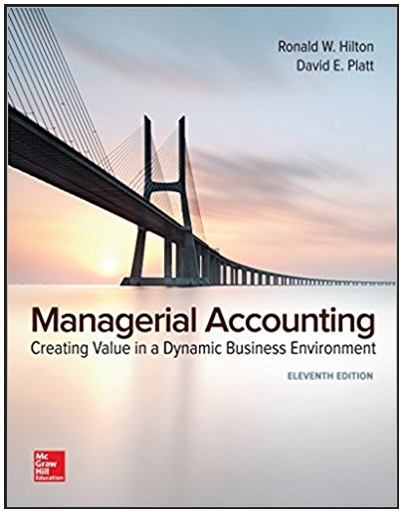Answered step by step
Verified Expert Solution
Question
1 Approved Answer
Don't design your network until you finish reading the entire requirements carefully. Scenario You are a network specialist for PracticeLabs.com. Your company have four
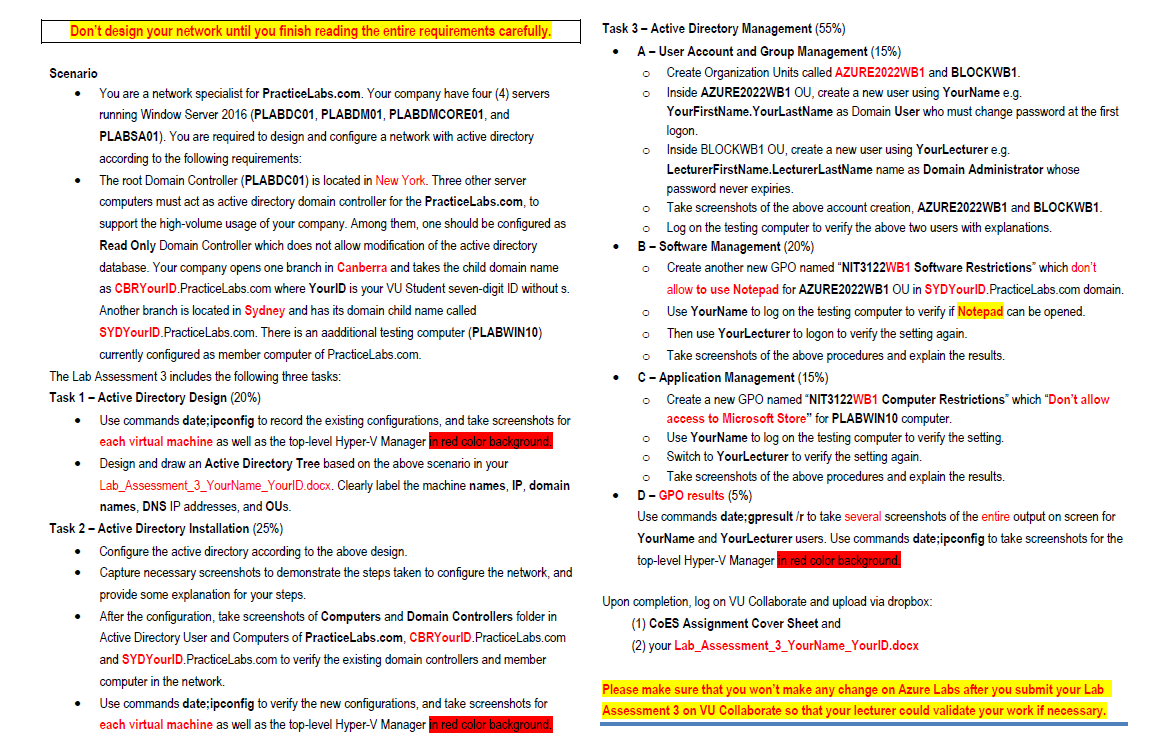
Don't design your network until you finish reading the entire requirements carefully. Scenario You are a network specialist for PracticeLabs.com. Your company have four (4) servers running Window Server 2016 (PLABDC01, PLABDM01, PLABDMCORE01, and PLABSA01). You are required to design and configure a network with active directory according to the following requirements: The root Domain Controller (PLABDC01) is located in New York. Three other server computers must act as active directory domain controller for the PracticeLabs.com, to support the high-volume usage of your company. Among them, one should be configured as Read Only Domain Controller which does not allow modification of the active directory database. Your company opens one branch in Canberra and takes the child domain name as CBRYourID.PracticeLabs.com where YourID is your VU Student seven-digit ID without s. Another branch is located in Sydney and has its domain child name called SYDYourID.PracticeLabs.com. There is an aadditional testing computer (PLABWIN10) currently configured as member computer of PracticeLabs.com. The Lab Assessment 3 includes the following three tasks: Task 1 - Active Directory Design (20%) Use commands date; ipconfig to record the existing configurations, and take screenshots for each virtual machine as well as the top-level Hyper-V Manager in red color background. Design and draw an Active Directory Tree based on the above scenario in your Lab_Assessment_3_YourName_YourlD.docx. Clearly label the machine names, IP, domain names, DNS IP addresses, and OUs. Task 2 - Active Directory Installation (25%) Configure the active directory according to the above design. Capture necessary screenshots to demonstrate the steps taken to configure the network, and provide some explanation for your steps. After the configuration, take screenshots of Computers and Domain Controllers folder in Active Directory User and Computers of PracticeLabs.com, CBRYourID.PracticeLabs.com and SYDYourID.PracticeLabs.com to verify the existing domain controllers and member computer in the network. Use commands date; ipconfig to verify the new configurations, and take screenshots for each virtual machine as well as the top-level Hyper-V Manager in red color background. Task 3-Active Directory Management (55%) . A - User Account and Group Management (15%) Create Organization Units called AZURE2022WB1 and BLOCKWB1. o Inside AZURE2022WB1 OU, create a new user using Your Name e.g. YourFirstName.YourLastName as Domain User who must change password at the first logon. O Inside BLOCKWB1 OU, create a new user using YourLecturer e.g. LecturerFirstName.LecturerLastName name as Domain Administrator whose password never expiries. Take screenshots of the above account creation, AZURE2022WB1 and BLOCKWB1. O o Log on the testing computer to verify the above two users with explanations. B- Software Management (20%) Create another new GPO named "NIT3122WB1 Software Restrictions which don't allow to use Notepad for AZURE2022WB1 OU in SYDYourID.PracticeLabs.com domain. Use YourName to log on the testing computer to verify if Notepad can be opened. Then use YourLecturer to logon to verify the setting again. Take screenshots of the above procedures and explain the results. C - Application Management (15%) Create a new GPO named "NIT3122WB1 Computer Restrictions which "Don't allow access to Microsoft Store" for PLABWIN10 computer. Use YourName to log on the testing computer to verify the setting. Switch to YourLecturer to verify the setting again. Take screenshots of the above procedures and explain the results. D - GPO results (5%) Use commands date:gpresult /r to take several screenshots of the entire output on screen for YourName and YourLecturer users. Use commands date;ipconfig to take screenshots for the top-level Hyper-V Manager in red color background. Upon completion, log on VU Collaborate and upload via dropbox: (1) COES Assignment Cover Sheet and (2) your Lab_Assessment_3_YourName_Your/D.docx Please make sure that you won't make any change on Azure Labs after you submit your Lab Assessment 3 on VU Collaborate so that your lecturer could validate your work if necessary.
Step by Step Solution
There are 3 Steps involved in it
Step: 1

Get Instant Access to Expert-Tailored Solutions
See step-by-step solutions with expert insights and AI powered tools for academic success
Step: 2

Step: 3

Ace Your Homework with AI
Get the answers you need in no time with our AI-driven, step-by-step assistance
Get Started