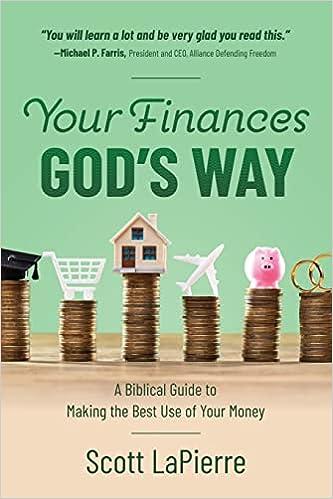Question
Download stock data from the Internet into an MS-Excel spreadsheet. Calculate historical returns and volatility (Note that volatility per day is different from per week
Download stock data from the Internet into an MS-Excel spreadsheet.
-
Calculate historical returns and volatility (Note that volatility per day is different from per week or from per year, etc. Can you find out what the relationship is?
-
Learn about correlation what is it and what is its relationship to causation?
-
Download some historical data (weekly data for all the months in 2021) of a stock price of your choosing from the Yahoo Finance in Excel format.
-
Calculate the rate of return for each period of your data by connecting cells. You can use the growth rate equation. For example, weekly return of the stock Price from week 1 to week 2 in January 2021 can be found as follows:
(P2-P1)/P1
(Alternatively, to find the rate of return, you can use log returns using Excels built-in function ln(). For this, you should take the natural log of the present price and subtract the natural log of previous price). Remember this rule from high school: Log(A/B) = LogA LogB Why does this work?
-
Calculate average return and risk (using Excels standard deviation function STDEV) of the historical weekly returns.
-
Download stock price data for S&P500 for the same period of time that you selected in question 1. Calculate the rate of return for S&P500 data. Calculate the standard deviation as well.
-
Find a correlation between your chosen stock and S&P500 using the historical return data that you calculated. Use Excels function correl. Does it give a positive or negative value? How closely are the two securities related? Give a short answer of several sentences.
-
Don't forget to write down the Excel formula, please. Thank you.
Step by Step Solution
There are 3 Steps involved in it
Step: 1

Get Instant Access to Expert-Tailored Solutions
See step-by-step solutions with expert insights and AI powered tools for academic success
Step: 2

Step: 3

Ace Your Homework with AI
Get the answers you need in no time with our AI-driven, step-by-step assistance
Get Started