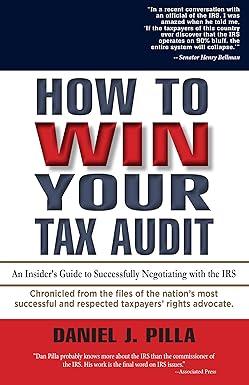Answered step by step
Verified Expert Solution
Question
1 Approved Answer
Download the Applying Excel form below. Follow the tutorial on the first tab using Excel 's Pivot Table function and Charts. Aftei following the tutorial
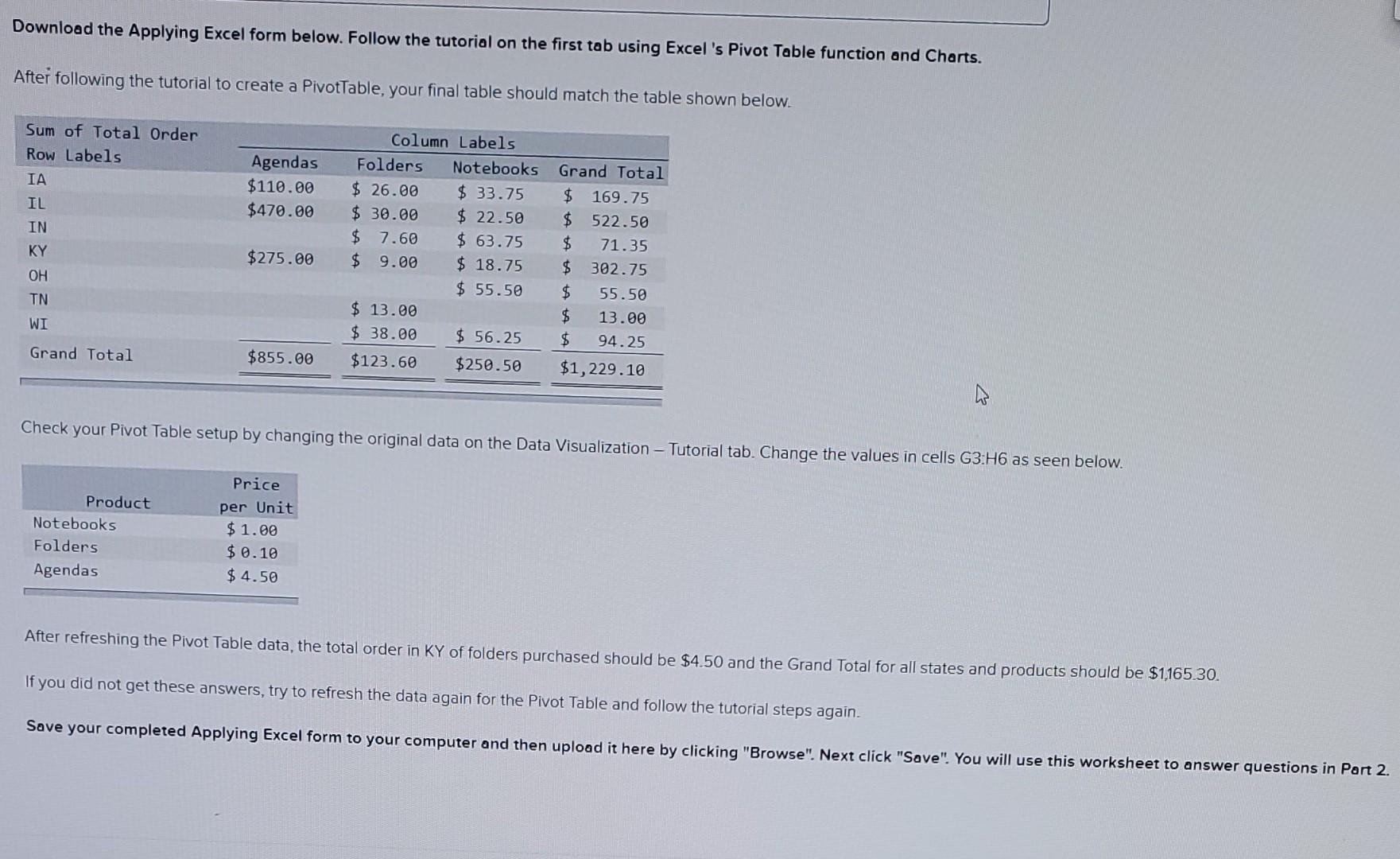
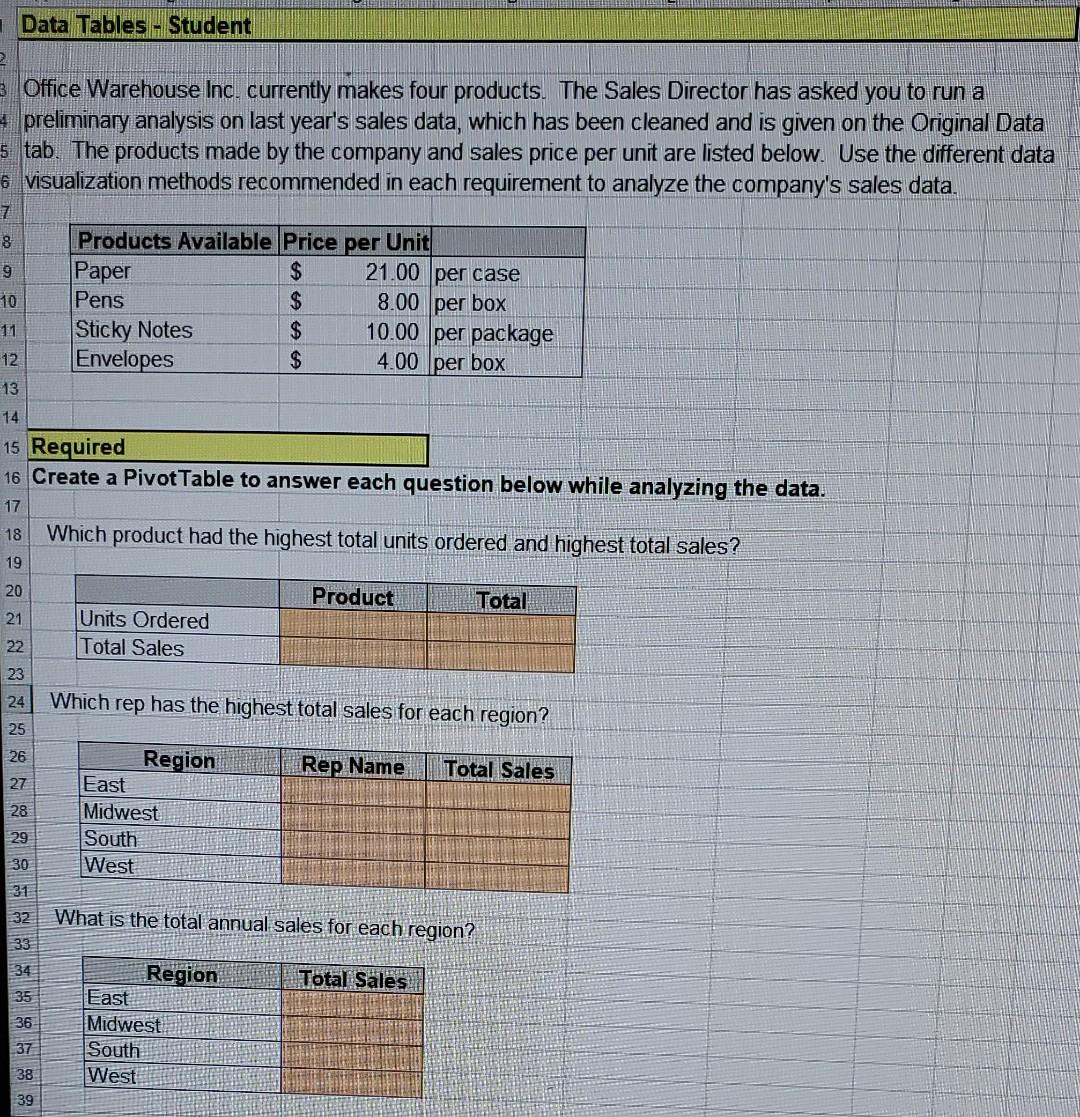
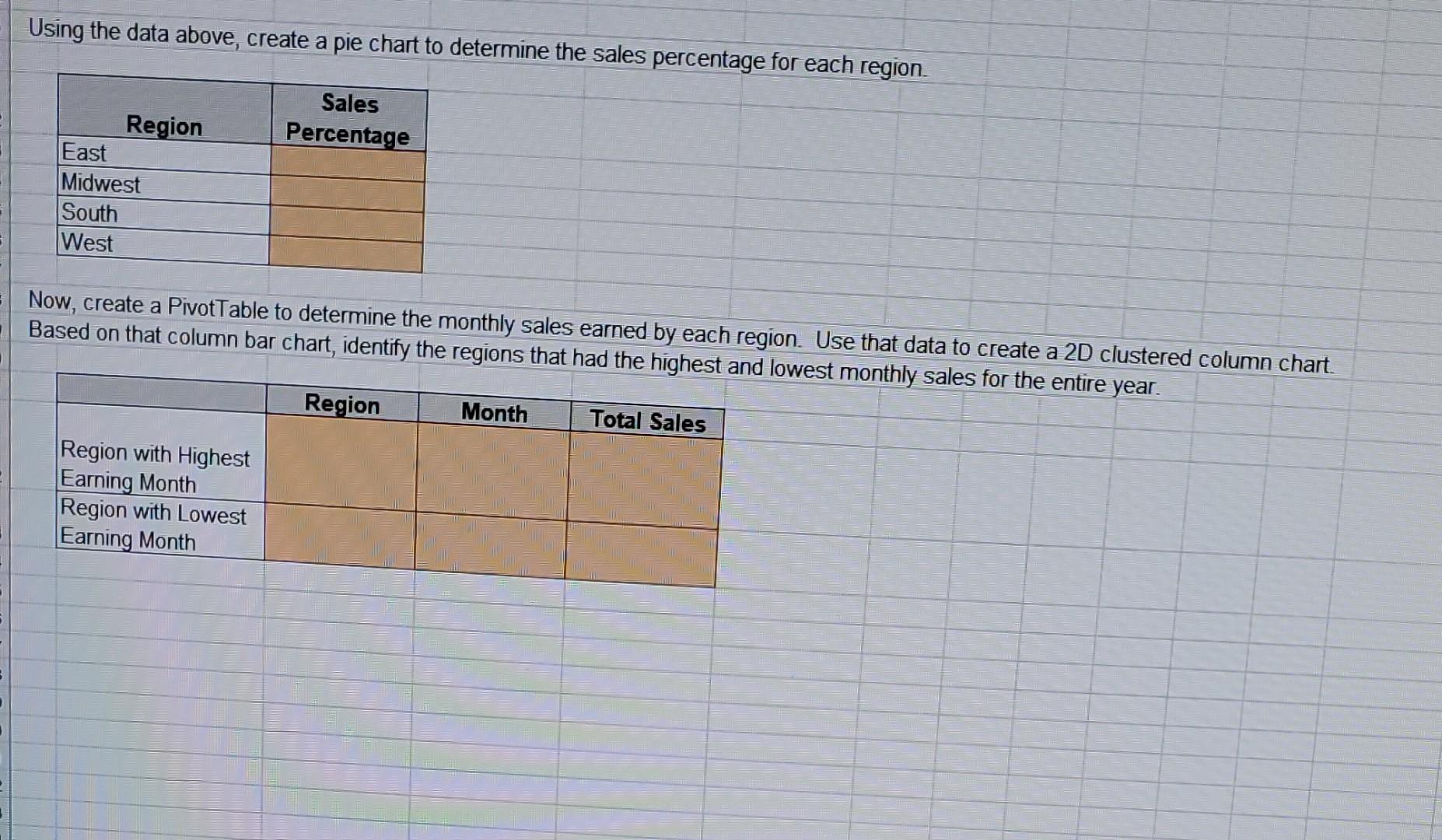
Download the Applying Excel form below. Follow the tutorial on the first tab using Excel 's Pivot Table function and Charts. Aftei following the tutorial to create a PivotTable, your final table should match the table shown below. Check your Pivot Table setup by changing the original data on the Data Visualization - Tutorial tab. Change the values in cells G3:H6 as seen below. After refreshing the Pivot Table data, the total order in KY of folders purchased should be $4.50 and the Grand Total for all states and products should be $1,165.30. If you did not get these answers, try to refresh the data again for the Pivot Table and follow the tutorial steps again. Sove your completed Applying Excel form to your computer and then upload it here by clicking "Browse". Next click "Save". You will use this worksheet to answer questions in Po Office Warehouse Inc. currently makes four products. The Sales Director has asked you to run a preliminary analysis on last year's sales data, which has been cleaned and is given on the Original Data tab. The products made by the company and sales price per unit are listed below. Use the different data visualization methods recommended in each requirement to analyze the company's sales data. Create a Pivot Table to answer each question below while analyzing the data. Which product had the highest total units ordered and highest total sales? Which rep has the highest total sales for each region? What is the total annual sales for each region? Using the data above, create a pie chart to determine the sales percentage for each region. Now, create a PivotTable to determine the monthly sales earned by each region. Use that data to create a 2D clustered column chart. Based on that column bar chart, identify the regions that had the hiahest and lowest monthly sales for the entire vear Download the Applying Excel form below. Follow the tutorial on the first tab using Excel 's Pivot Table function and Charts. Aftei following the tutorial to create a PivotTable, your final table should match the table shown below. Check your Pivot Table setup by changing the original data on the Data Visualization - Tutorial tab. Change the values in cells G3:H6 as seen below. After refreshing the Pivot Table data, the total order in KY of folders purchased should be $4.50 and the Grand Total for all states and products should be $1,165.30. If you did not get these answers, try to refresh the data again for the Pivot Table and follow the tutorial steps again. Sove your completed Applying Excel form to your computer and then upload it here by clicking "Browse". Next click "Save". You will use this worksheet to answer questions in Po Office Warehouse Inc. currently makes four products. The Sales Director has asked you to run a preliminary analysis on last year's sales data, which has been cleaned and is given on the Original Data tab. The products made by the company and sales price per unit are listed below. Use the different data visualization methods recommended in each requirement to analyze the company's sales data. Create a Pivot Table to answer each question below while analyzing the data. Which product had the highest total units ordered and highest total sales? Which rep has the highest total sales for each region? What is the total annual sales for each region? Using the data above, create a pie chart to determine the sales percentage for each region. Now, create a PivotTable to determine the monthly sales earned by each region. Use that data to create a 2D clustered column chart. Based on that column bar chart, identify the regions that had the hiahest and lowest monthly sales for the entire vear
Step by Step Solution
There are 3 Steps involved in it
Step: 1

Get Instant Access to Expert-Tailored Solutions
See step-by-step solutions with expert insights and AI powered tools for academic success
Step: 2

Step: 3

Ace Your Homework with AI
Get the answers you need in no time with our AI-driven, step-by-step assistance
Get Started