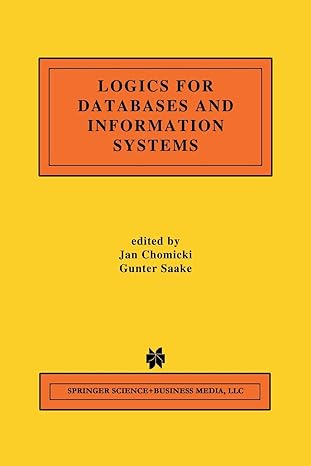Answered step by step
Verified Expert Solution
Question
1 Approved Answer
Download the file CarSalesByModelStart.xlsx . Upload and open the file in Excel for the web. Use the course videos and hands - on lab from
Download the file CarSalesByModelStart.xlsx Upload and open the file in Excel for the web.
Use the course videos and handson lab from Module Lesson Creating Charts to help you complete the following tasks.
Create visualizations for the following captured KPI metrics:
TASK : Quantity Sold by Dealer ID as a bar chart, sorted in either ascending or descending order of quantity sold, and change the chart title to Quantity Sold by Dealer ID Hint: Use the pivot table on Sheet and use Format on the Chart tab to change the chart title
TASK : Profit by Date and Model as a line chart, and give the chart a title of Profit by Date and Model Hint: Use the pivot table on Sheet and use Chart Title on the Chart tab to change the chart title
TASK : Profit by Year and Dealer ID as a column chart, titled Profit by Year and Dealer ID with the data columns in red Hint: Use the pivot table on Sheet and use Format on the Chart tab to change the chart title and to format the series fill color in red
TASK : Sum of Profits for Hudson model cars by Dealer ID as a line chart, titled Profit of Hudson Models by Dealer ID Also remove the horizontal gridlines from the chart, put the legend on the right side of the chart, and color the series outline in green. Hint: Use the pivot table on Sheet use Gridlines in the Axes group on the Chart tab to remove the gridlines, and use Format on the Chart tab to change the chart title, to move the legend, and to format the series outline color in green
TASK : Save your workbook: Use Save As to save your completed workbook as CarSalesByModelEnd.xlsx
Step by Step Solution
There are 3 Steps involved in it
Step: 1

Get Instant Access to Expert-Tailored Solutions
See step-by-step solutions with expert insights and AI powered tools for academic success
Step: 2

Step: 3

Ace Your Homework with AI
Get the answers you need in no time with our AI-driven, step-by-step assistance
Get Started