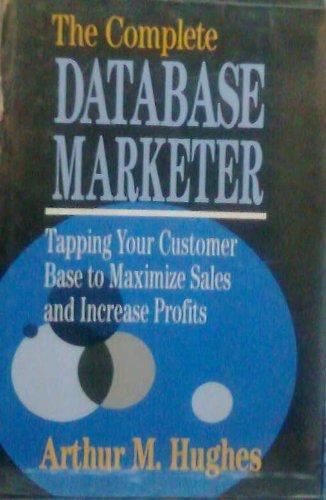Answered step by step
Verified Expert Solution
Question
1 Approved Answer
Download the given Zip to your computer and extract ( unzip ) to keep the two files contained in the Zip file within the same
Download the given Zip to your computer and extract unzip to keep the two files contained in the Zip file within the same directory folder:
The link will open in OneDrive. Click on Download and save to your computer. Then unzip the folder.
DOWNLOAD from OneDrive: filesignature.zipLinks to an external site.
Once unzipped, there should be two files in the folder:
filetxt
filetxtasc
The filetxt has been signed by me using my private key.
The filetxtasc is a "detached" signature file. It contains the signature for the filetxt
Download My Public Key Certificate from One Drive if needed: You should already have my public key certificate as you used it in the Cryptography assignment. However, here it is again just in case: ShajiKhanTESTOpenPGPPublicCertificate.ascLinks to an external site.
Verify whether the signature is valid given the public key above.
Hint: Tools such as KleopatraGPG Suite used in the Cryptography lab can help you easily verify the signature.
Step by Step Solution
There are 3 Steps involved in it
Step: 1

Get Instant Access to Expert-Tailored Solutions
See step-by-step solutions with expert insights and AI powered tools for academic success
Step: 2

Step: 3

Ace Your Homework with AI
Get the answers you need in no time with our AI-driven, step-by-step assistance
Get Started