Answered step by step
Verified Expert Solution
Question
1 Approved Answer
Download the stuxent data file Gorecki(1).xlsx and Complete Case Problem 1 Gorecki Construction, pages EX 182-EX 183, Questions 1-12. Escel odule 3 e forming lth
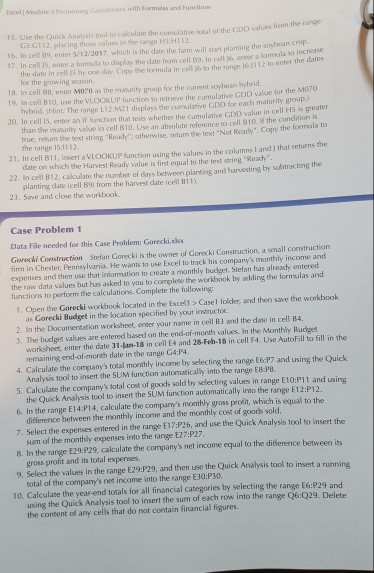
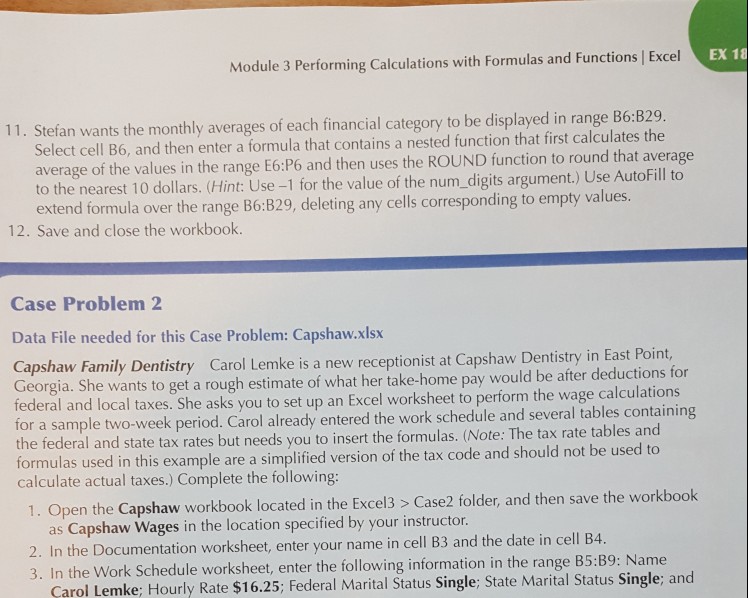
Download the stuxent data file Gorecki(1).xlsx and Complete Case Problem 1 "Gorecki Construction", pages EX 182-EX 183, Questions 1-12.
Escel odule 3 e forming lth oevolas and Functions 15. Use the Quick Analysis tool to cakculate the cumulative total of ihe CD0 values from the range G5:G112, placing those values in the range HS H112 16. In cell 89, enter 5/12/2017 which is the date the farm will start planting the scybean crop 17. In cell 15, enter a fomula to dsplay the date from cell B9. In cell o, ener a formula so increase the dale in cell 15 by one day Copy the formula in cell to the range l6$112 to enter foe the growing season 1 8. In cell 88, enter MO70 as the manurity goup for the current soybean hybrid 19. In cell B 10 u the VLOOKUP function to retrieve the cumulative GDD value ir 1he MD70 brid. Hint: The range L12-M21 displays the cumulative GDD for each maturity group 20, In cell 15, enter an iF function that tests whether the cumulative GDD value in cell H5 is greater than the maturity value in cell B10. Use an absolute reference to cell 810. W the condition is 21. In cell B11, insert a VLOOKUP tunction using the values in the columns I and J that returns the 22. in cell B12, calculate the number of drys between plarting and harvesting by subtracting the true, retum the text string Ready": otherwise, retum the text "Not Ready" Copy the formula to date on which the Harvest Ready value is first equal to the test string Reacy planting date (cell B9) from the harvest date icell B11) 23. Save and close the workbook. Case Problem 1 Data File needed for this Case Problem: Gorecki.xkx Gorecki Construction Stefan Gorecki is the owner of Gorecki Construction, a small construction firm in Chester, Pennsylvania. He wamts to use Excel to track his company's monthly income and expenses and then use that indormation to create a monthly budget. Stefan has alreacty entered the ranw data values but has asked to you to complese the workbook by adding the formulas and functions to perform the calculations. Complete the following 1. Open the Gorecki workbook located in the Excel3 > Casel folder, and then save the workbook as Gorecki Budget in the location specified by your instructor 2. In the Documentation worksheet, enter your name in cell B3 and the dase in cell B4 3. The budges values are entered based on the end-of-month values. In the Monthly Budget worksheet, enter the date 31.lan-18 in cell E4 and 28-Feb.18 in cell F4. Use Autofill to fill in the 4. Calculate the company's total morthly income by selecting the range E6:P7 and using the Quick 5. Calculabe the company's total cost of goods sold by selecting values in range E10:P11 and using 6. In the range E14:P14, calculate the compay's monthly gross profit, which is equal to the 7. Select the expenses entered in the range E17:P26, and use the Quick Analysis tool to insert the 8. In the range E29:P29, calculate the company's net income equal to the difference between its 9. Select the values in the range E29:P29, and then use the Quick Analysis tool to insert a running remaining end-af-month date in the range G4:P4 Analysis tool to insert the SUM function automatically into the range EB PB the Quick Anahysis tool to insert the SUM function automatically imo the range E12:P12. difference between the monthly income and the monthly cost of goods sold sum of the monthly expenses into the range E27:P27 gross profit and its total expenses botal of the company's net income into the range E30:P30 using the Quick Analysis tool to insert the sum of each row into the range Q6:Q29. Delete 10. Calculate the year-end totals for all financial categories by selecting the range E6:P29 and the content of any cells that do not contain financial figures Escel odule 3 e forming lth oevolas and Functions 15. Use the Quick Analysis tool to cakculate the cumulative total of ihe CD0 values from the range G5:G112, placing those values in the range HS H112 16. In cell 89, enter 5/12/2017 which is the date the farm will start planting the scybean crop 17. In cell 15, enter a fomula to dsplay the date from cell B9. In cell o, ener a formula so increase the dale in cell 15 by one day Copy the formula in cell to the range l6$112 to enter foe the growing season 1 8. In cell 88, enter MO70 as the manurity goup for the current soybean hybrid 19. In cell B 10 u the VLOOKUP function to retrieve the cumulative GDD value ir 1he MD70 brid. Hint: The range L12-M21 displays the cumulative GDD for each maturity group 20, In cell 15, enter an iF function that tests whether the cumulative GDD value in cell H5 is greater than the maturity value in cell B10. Use an absolute reference to cell 810. W the condition is 21. In cell B11, insert a VLOOKUP tunction using the values in the columns I and J that returns the 22. in cell B12, calculate the number of drys between plarting and harvesting by subtracting the true, retum the text string Ready": otherwise, retum the text "Not Ready" Copy the formula to date on which the Harvest Ready value is first equal to the test string Reacy planting date (cell B9) from the harvest date icell B11) 23. Save and close the workbook. Case Problem 1 Data File needed for this Case Problem: Gorecki.xkx Gorecki Construction Stefan Gorecki is the owner of Gorecki Construction, a small construction firm in Chester, Pennsylvania. He wamts to use Excel to track his company's monthly income and expenses and then use that indormation to create a monthly budget. Stefan has alreacty entered the ranw data values but has asked to you to complese the workbook by adding the formulas and functions to perform the calculations. Complete the following 1. Open the Gorecki workbook located in the Excel3 > Casel folder, and then save the workbook as Gorecki Budget in the location specified by your instructor 2. In the Documentation worksheet, enter your name in cell B3 and the dase in cell B4 3. The budges values are entered based on the end-of-month values. In the Monthly Budget worksheet, enter the date 31.lan-18 in cell E4 and 28-Feb.18 in cell F4. Use Autofill to fill in the 4. Calculate the company's total morthly income by selecting the range E6:P7 and using the Quick 5. Calculabe the company's total cost of goods sold by selecting values in range E10:P11 and using 6. In the range E14:P14, calculate the compay's monthly gross profit, which is equal to the 7. Select the expenses entered in the range E17:P26, and use the Quick Analysis tool to insert the 8. In the range E29:P29, calculate the company's net income equal to the difference between its 9. Select the values in the range E29:P29, and then use the Quick Analysis tool to insert a running remaining end-af-month date in the range G4:P4 Analysis tool to insert the SUM function automatically into the range EB PB the Quick Anahysis tool to insert the SUM function automatically imo the range E12:P12. difference between the monthly income and the monthly cost of goods sold sum of the monthly expenses into the range E27:P27 gross profit and its total expenses botal of the company's net income into the range E30:P30 using the Quick Analysis tool to insert the sum of each row into the range Q6:Q29. Delete 10. Calculate the year-end totals for all financial categories by selecting the range E6:P29 and the content of any cells that do not contain financial figuresStep by Step Solution
There are 3 Steps involved in it
Step: 1

Get Instant Access to Expert-Tailored Solutions
See step-by-step solutions with expert insights and AI powered tools for academic success
Step: 2

Step: 3

Ace Your Homework with AI
Get the answers you need in no time with our AI-driven, step-by-step assistance
Get Started


