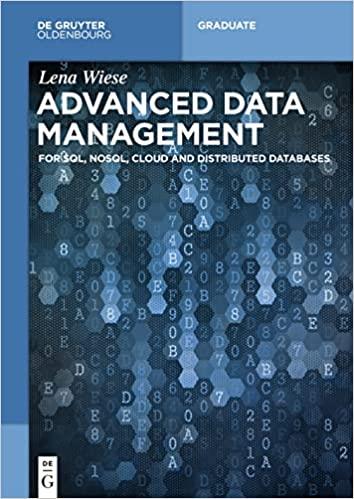Question
Draw a shape - The user can select a shape from a list of shapes (circle, rectangle, line). The color is selected from a list
Draw a shape - The user can select a shape from a list of shapes (circle, rectangle, line). The color is selected from a list of colors. - The parameters for each shape determined by the user using the mouse: o Circle: the user presses the right mouse button to determine the center, then drags the mouse and releases is to determine the radius. o Rectangle: the user presses the right mouse button to determine one corner of the rectangle, then drags the mouse and releases is to determine the other corner of the rectangle. o Line: the user presses the right mouse button to determine one end point of the line, then drags the mouse and releases is to determine the other end point of the line. For example if the user wants to draw a blue circle with center (100,150) and radius 50, he has to: 1.Select circle from the shapes list. 2.Select blue from the colors list 3.Presses the right mouse button at position to (100,150) to determine the center, then drags the mouse and releases is at position (100,200) for example to determine a radius of 50. The user can identify the position of the mouse using the field Mouse pos on the toolbar (this field need to be updated each time uses moves the mouse).
2- Save the Drawing When the user clicks the button save, he is prompted to enter the name of the file where to save his drawing using the file chooser dialog box. The user gets and error message if something wrong happens during the saving. Important: Your drawing need to be saved using object serialization.
3- Load a Drawing When the user clicks the button load, he is prompted to enter the name of the file from where to load the drawing using the file chooser dialog box. The user gets and error message if something wrong happens during the loading.
IM DONE WITH EVERY THING BUT SAVE AND LOAD DRAWING WHICH IS 2 AND 3
HOW CAN I DO IT ???
Step by Step Solution
There are 3 Steps involved in it
Step: 1

Get Instant Access to Expert-Tailored Solutions
See step-by-step solutions with expert insights and AI powered tools for academic success
Step: 2

Step: 3

Ace Your Homework with AI
Get the answers you need in no time with our AI-driven, step-by-step assistance
Get Started