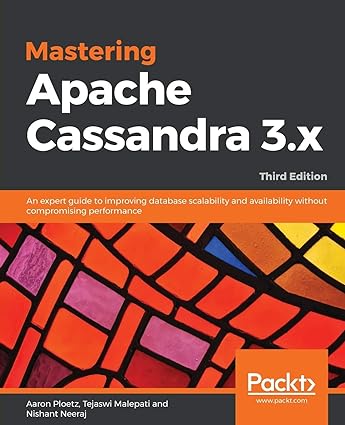Question
Draw these two activity diagrams please do not write them i already wrote them my self i want them drawn . Activity Diagram 4: Advisor
Draw these two activity diagrams please do not write them i already wrote them my self i want them drawn .
Activity Diagram 4:
Advisor Adding a New Course Advisor logs in to their account and clicks on the "Add Course" button.
The system prompts the advisor to enter the course details (e.g. name, description, materials).
Advisor enters the course details and clicks on the "Submit" button.
The system creates the new course and adds it to the list of available courses.
Students can search for and enroll in the new course through the application.
Activity Diagram 5 : student takes quiz The student logs into the application.
The student selects the course they are enrolled in. The student selects the quiz they want to solve from the list of quiz for the course.
The student begins solving the quiz by answering the questions.
If the student finishes the quiz before the time limit, they can submit the quiz.
If the student does not finish the quiz before the time limit, the quiz is automatically submitted when the time runs out.
The student receives their quiz results, including their score and any feedback provided by the advisor.
If the student passes the quiz , they can proceed to the next quiz or course material. If the student does not pass the quiz, they can review the course material and retake the quiz at a later time.
Step by Step Solution
There are 3 Steps involved in it
Step: 1

Get Instant Access to Expert-Tailored Solutions
See step-by-step solutions with expert insights and AI powered tools for academic success
Step: 2

Step: 3

Ace Your Homework with AI
Get the answers you need in no time with our AI-driven, step-by-step assistance
Get Started