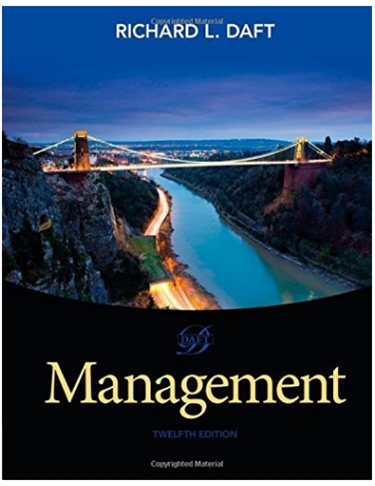Answered step by step
Verified Expert Solution
Question
1 Approved Answer
In task 3 you need to keep 400-800 Hz frequency band rather removing it. Drive link for Audio.mp3 file: https://drive.google.com/file/d/193pshUxxRhvs6eTZCUBd-pJRPeg6feWo/view?usp=sharing Drive link for sound_voice.wave: https://drive.google.com/file/d/1cUuAypw0_VctuafIIfmDCVyGl1Xypvad/view?usp=sharing
In task 3 you need to keep 400-800 Hz frequency band rather removing it.
- Drive link for Audio.mp3 file: https://drive.google.com/file/d/193pshUxxRhvs6eTZCUBd-pJRPeg6feWo/view?usp=sharing
- Drive link for sound_voice.wave: https://drive.google.com/file/d/1cUuAypw0_VctuafIIfmDCVyGl1Xypvad/view?usp=sharing
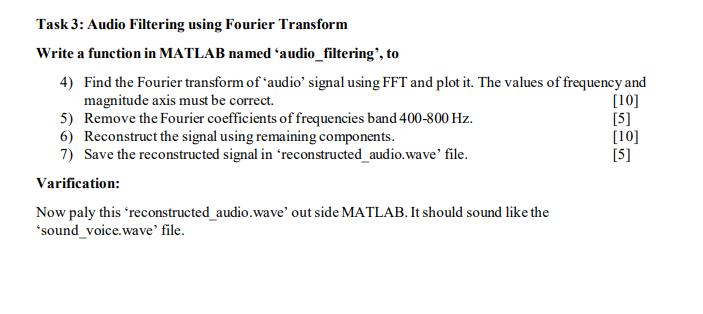
Task 3: Audio Filtering using Fourier Transform Write a function in MATLAB named 'audio_filtering', to 4) Find the Fourier transform of "audio' signal using FFT and plot it. The values of frequency and magnitude axis must be correct. 5) Remove the Fourier coefficients of frequencies band 400-800 Hz. 6) Reconstruct the signal using remaining components. 7) Save the reconstructed signal in 'reconstructed_audio.wave' file. [10] [5] [10] [5] Varification: Now paly this 'reconstructed audio.wave' out side MATLAB. It should sound like the "sound_voice.wave' file.
Step by Step Solution
★★★★★
3.44 Rating (151 Votes )
There are 3 Steps involved in it
Step: 1
audio Note Below is the matlab code for filtering out a wav file You need to put audio wav file in y...
Get Instant Access to Expert-Tailored Solutions
See step-by-step solutions with expert insights and AI powered tools for academic success
Step: 2

Step: 3

Ace Your Homework with AI
Get the answers you need in no time with our AI-driven, step-by-step assistance
Get Started