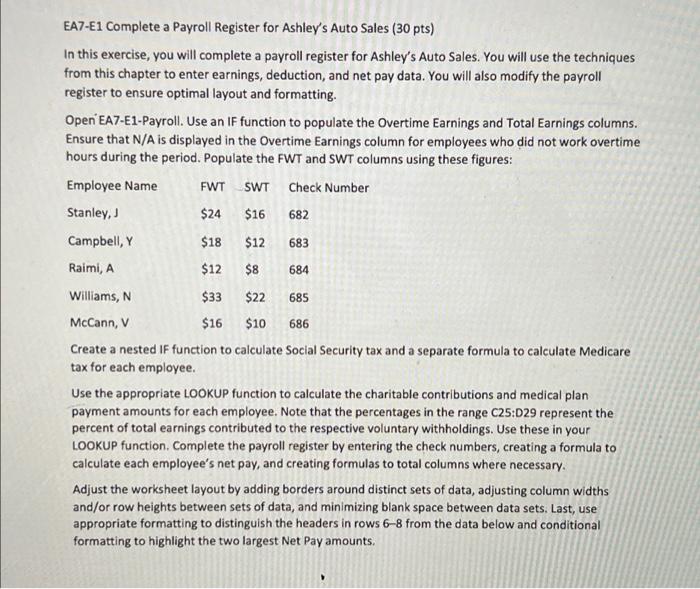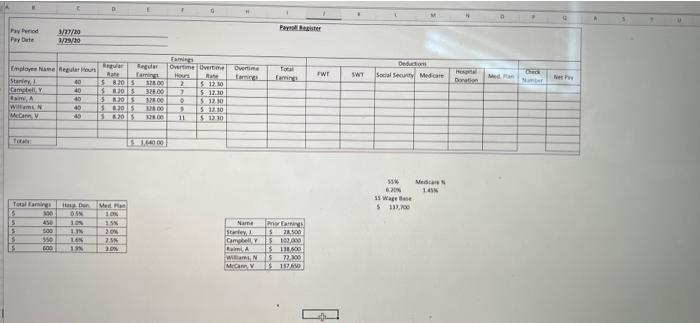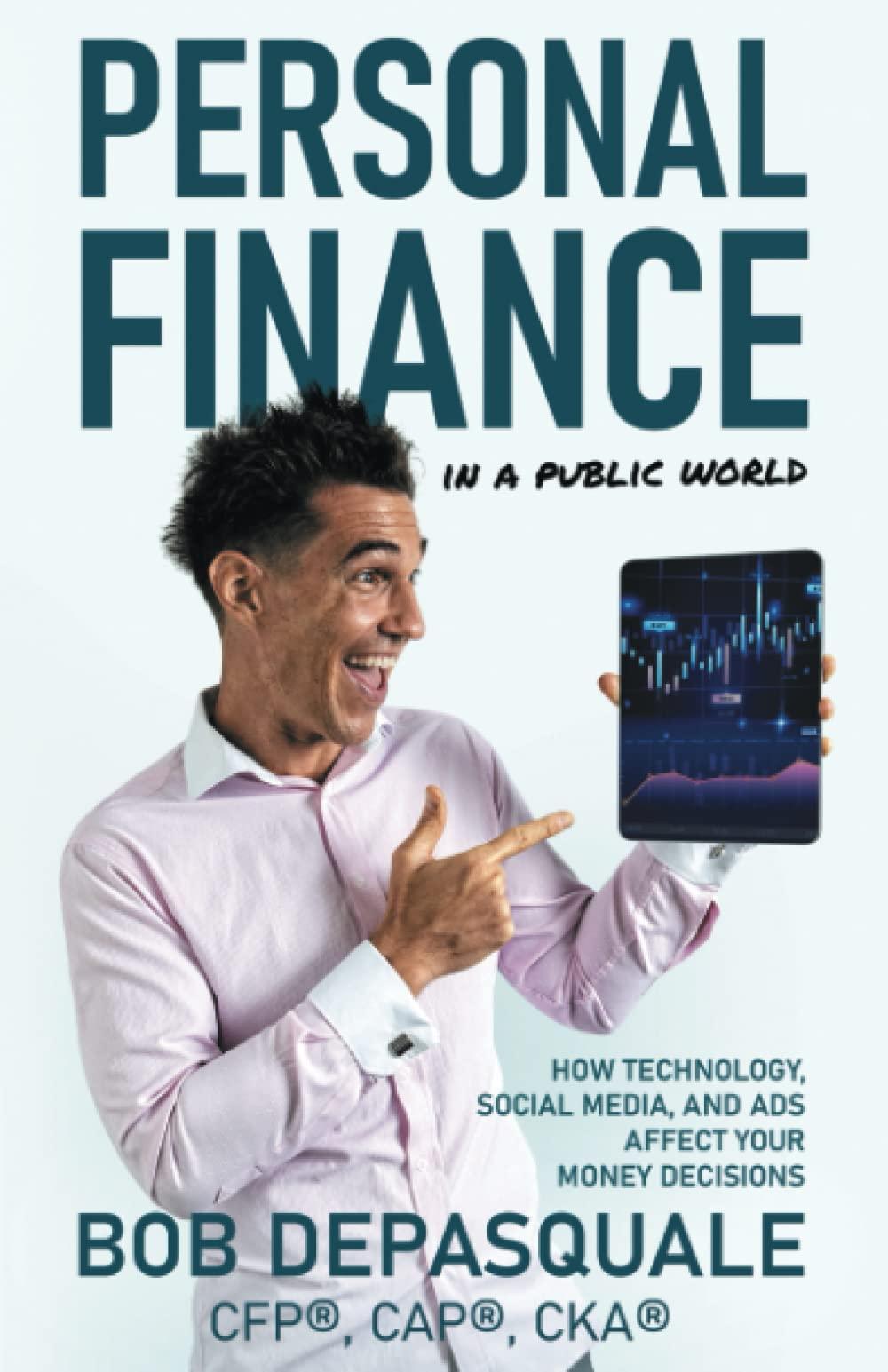EA7-E1 Complete a Payroll Register for Ashley's Auto Sales (30 pts) In this exercise, you will complete a payroll register for Ashley's Auto Sales. You will use the techniques from this chapter to enter earnings, deduction, and net pay data. You will also modify the payroll register to ensure optimal layout and formatting. Open EA7-E1-Payroll. Use an IF function to populate the Overtime Earnings and Total Earnings columns. Ensure that N/A is displayed in the Overtime Earnings column for employees who did not work overtime hours during the period. Populate the FWT and SWT columns using these figures: Employee Name FWT SWT Check Number Stanley, J $24 $16 682 Campbell, Y $18 $12 683 Raimi, A $12 $8 684 Williams, N $33 $22 685 McCann, V $16 $10 686 Create a nested IF function to calculate Social Security tax and a separate formula to calculate Medicare tax for each employee. Use the appropriate LOOKUP function to calculate the charitable contributions and medical plan payment amounts for each employee. Note that the percentages in the range C25:D29 represent the percent of total earnings contributed to the respective voluntary withholdings. Use these in your LOOKUP function. Complete the payroll register by entering the check numbers, creating a formula to calculate each employee's net pay, and creating formulas to total columns where necessary. Adjust the worksheet layout by adding borders around distinct sets of data, adjusting column widths and/or row heights between sets of data, and minimizing blank space between data sets. Last, use appropriate formatting to distinguish the headers in rows 6-8 from the data below and conditional formatting to highlight the two largest Net Pay amounts. Pay Period 3/27/20 1/29/20 Pay Date Employee Name Regular tour 40 Stanley, Campbell, Y Ram, A 40 40 40 williams N McCann V 40 Toran Total Camings 300 0.5% S 450 LON 500 4.3% $ 550 14% 3 6.00 19% D Regular Regular Rate famings Tamings Overtime Overtime Hours 2 $ 8.20 $ 328.00 ins 328.00 3 $ 12.30 $ 12.30 12.30 $ 8.30 5 178.00 0 58305 328.00 9 5 12.10 3 820 5 328.00 11 $ 13.30 $1,440 00 Med Plan 10% 15% 20% 7.5% 3.0% H Overtime Name Stanley, 1 Campbell Y Raimi, A Willams, N McCam V Total Prior Earnings $ 15 28.500 102,000 $ 118,600 $ 77,300 $137.650 FWT Defton SWT Social Security Medicare 55% 6.30% Medica 1458 15 Wage Base $ 133,700 Hospital Med an Donation Check Number Net P EA7-E1 Complete a Payroll Register for Ashley's Auto Sales (30 pts) In this exercise, you will complete a payroll register for Ashley's Auto Sales. You will use the techniques from this chapter to enter earnings, deduction, and net pay data. You will also modify the payroll register to ensure optimal layout and formatting. Open EA7-E1-Payroll. Use an IF function to populate the Overtime Earnings and Total Earnings columns. Ensure that N/A is displayed in the Overtime Earnings column for employees who did not work overtime hours during the period. Populate the FWT and SWT columns using these figures: Employee Name FWT SWT Check Number Stanley, J $24 $16 682 Campbell, Y $18 $12 683 Raimi, A $12 $8 684 Williams, N $33 $22 685 McCann, V $16 $10 686 Create a nested IF function to calculate Social Security tax and a separate formula to calculate Medicare tax for each employee. Use the appropriate LOOKUP function to calculate the charitable contributions and medical plan payment amounts for each employee. Note that the percentages in the range C25:D29 represent the percent of total earnings contributed to the respective voluntary withholdings. Use these in your LOOKUP function. Complete the payroll register by entering the check numbers, creating a formula to calculate each employee's net pay, and creating formulas to total columns where necessary. Adjust the worksheet layout by adding borders around distinct sets of data, adjusting column widths and/or row heights between sets of data, and minimizing blank space between data sets. Last, use appropriate formatting to distinguish the headers in rows 6-8 from the data below and conditional formatting to highlight the two largest Net Pay amounts. Pay Period 3/27/20 1/29/20 Pay Date Employee Name Regular tour 40 Stanley, Campbell, Y Ram, A 40 40 40 williams N McCann V 40 Toran Total Camings 300 0.5% S 450 LON 500 4.3% $ 550 14% 3 6.00 19% D Regular Regular Rate famings Tamings Overtime Overtime Hours 2 $ 8.20 $ 328.00 ins 328.00 3 $ 12.30 $ 12.30 12.30 $ 8.30 5 178.00 0 58305 328.00 9 5 12.10 3 820 5 328.00 11 $ 13.30 $1,440 00 Med Plan 10% 15% 20% 7.5% 3.0% H Overtime Name Stanley, 1 Campbell Y Raimi, A Willams, N McCam V Total Prior Earnings $ 15 28.500 102,000 $ 118,600 $ 77,300 $137.650 FWT Defton SWT Social Security Medicare 55% 6.30% Medica 1458 15 Wage Base $ 133,700 Hospital Med an Donation Check Number Net P