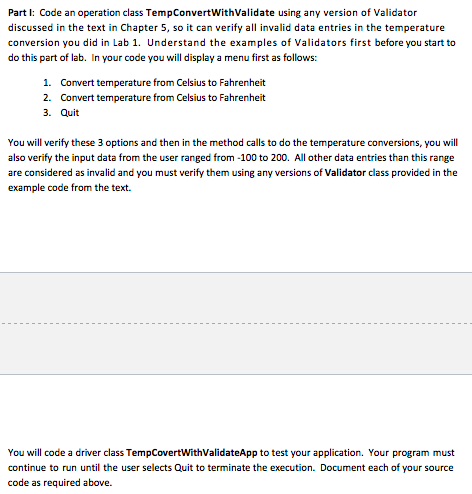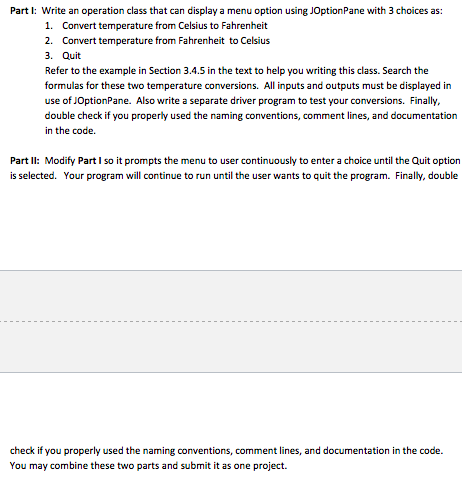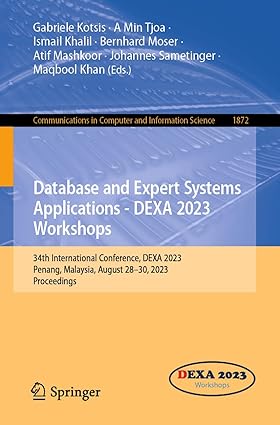Eclipse with comments on the lines so that I can follow the work please! I have also attached a screenshot of Lab 1 if you need it to help you.
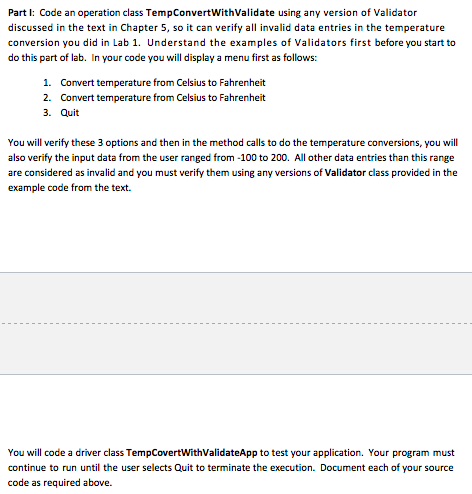
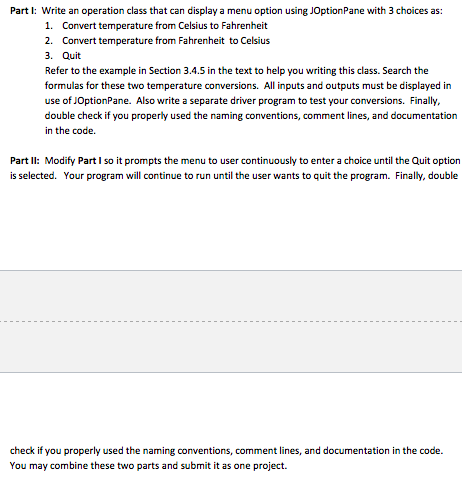
Part I: Code an operation class TempConvertWithValidate using any version of Validator discussed in the text in Chapter 5, so it can verify all invalid data entries in the temperature conversion you did in Lab 1. Understand the examples of Validators first before you start to do this part of lab. In your code you will display a menu first as follows: Convert temperature from Celsius to Fahrenheit Convert temperature from Celsius to Fahrenheit Quit 1. 2. 3. You will verify these 3 options and then in the method calls to do the temperature conversions, you will also verify the input data from the user ranged from-100 to 200. All other data entries than this range are considered as invalid and you must verify them using any versions of Validator class provided in the example code from the text. You will code a driver class TempCovertWithValidateApp to test your application. Your program must continue to run until the user selects Quit to terminate the execution. Document each of your source code as required above. Part I: Write an operation class that can display a menu option using JOptionPane with 3 choices as: 2. Convert temperature from Fahrenheit to Celsius Refer to the example in Section 3.4.5 in the text to help you writing this class. Search the formulas for these two temperature conversions. All inputs and outputs must be displayed in use of JOptionPane. Also write a separate driver program to test your conversions. Finally, double check if you properly used the naming conventions, comment lines, and documentation in the code. Part II: Modify Part I so it prompts the menu to user continuously to enter a choice until the Quit option is selected. Your program will continue to run until the user wants to quit the program. Finally, double check if you properly used the naming conventions, comment lines, and documentation in the code. You may combine these two parts and submit it as one project. Part I: Code an operation class TempConvertWithValidate using any version of Validator discussed in the text in Chapter 5, so it can verify all invalid data entries in the temperature conversion you did in Lab 1. Understand the examples of Validators first before you start to do this part of lab. In your code you will display a menu first as follows: Convert temperature from Celsius to Fahrenheit Convert temperature from Celsius to Fahrenheit Quit 1. 2. 3. You will verify these 3 options and then in the method calls to do the temperature conversions, you will also verify the input data from the user ranged from-100 to 200. All other data entries than this range are considered as invalid and you must verify them using any versions of Validator class provided in the example code from the text. You will code a driver class TempCovertWithValidateApp to test your application. Your program must continue to run until the user selects Quit to terminate the execution. Document each of your source code as required above. Part I: Write an operation class that can display a menu option using JOptionPane with 3 choices as: 2. Convert temperature from Fahrenheit to Celsius Refer to the example in Section 3.4.5 in the text to help you writing this class. Search the formulas for these two temperature conversions. All inputs and outputs must be displayed in use of JOptionPane. Also write a separate driver program to test your conversions. Finally, double check if you properly used the naming conventions, comment lines, and documentation in the code. Part II: Modify Part I so it prompts the menu to user continuously to enter a choice until the Quit option is selected. Your program will continue to run until the user wants to quit the program. Finally, double check if you properly used the naming conventions, comment lines, and documentation in the code. You may combine these two parts and submit it as one project