Answered step by step
Verified Expert Solution
Question
1 Approved Answer
*Edited Database Systems MY SQL *The date was Tanggal Faktur as the invoice date and Jatuh Tempo as the deadline so it 14 days after
*Edited
Database Systems
MY SQL
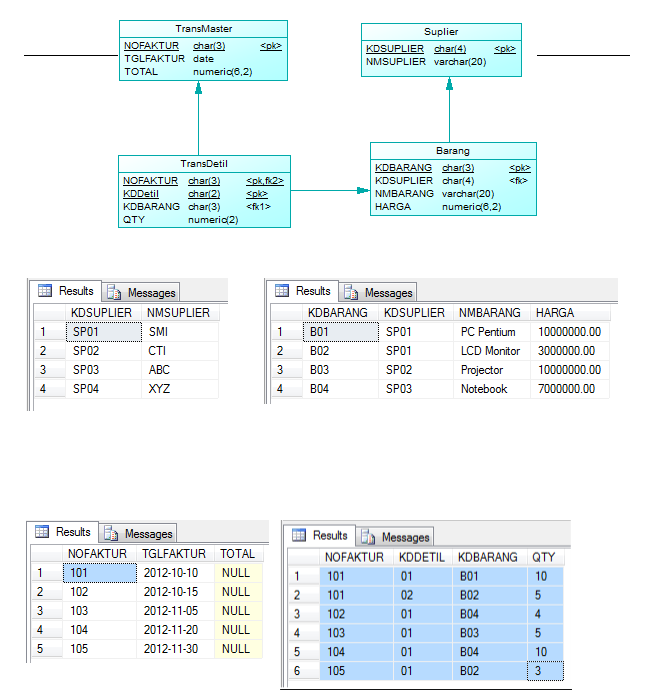
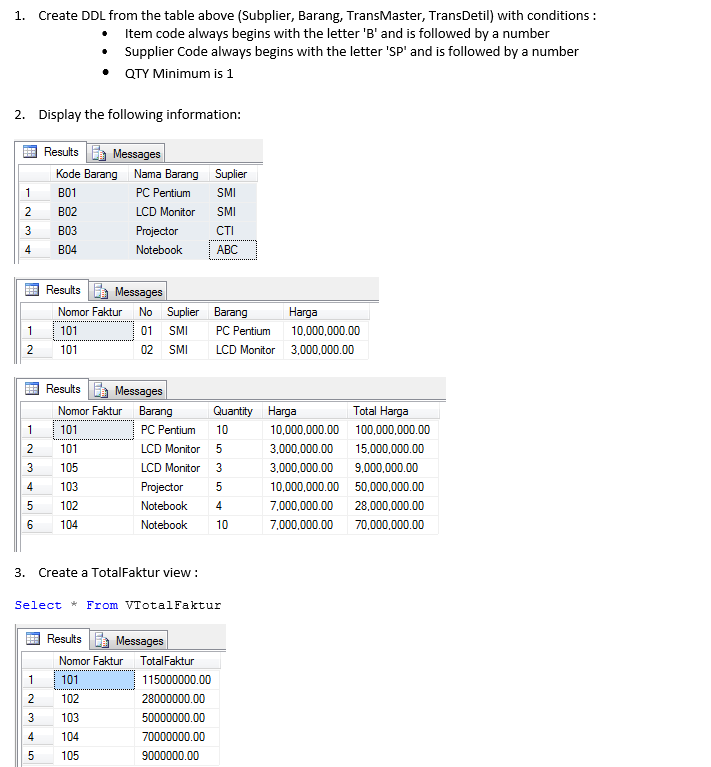
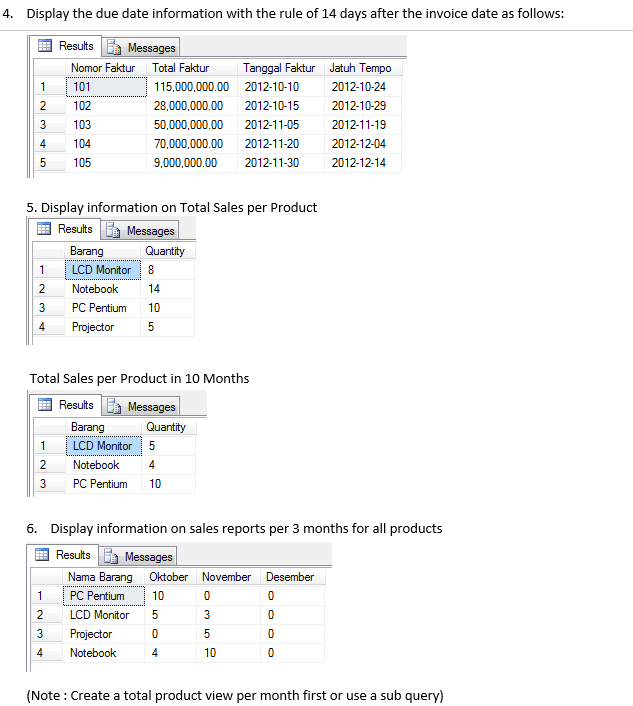
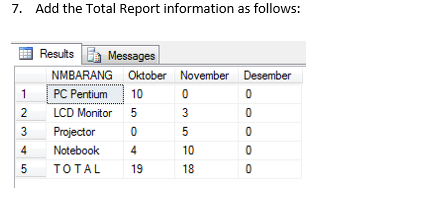
*The date was "Tanggal Faktur" as the invoice date and "Jatuh Tempo" as the deadline so it 14 days after the invoice. (yy//mm/dd) Tanggal Faktur(invoice) 2012-10-10 and Jatuh Tempo(Deadline) 2012-10-24. so it is 14 days apart.
1. Create DDL from the table above (Subplier, Barang, TransMaster, TransDetil) with conditions : - Item code always begins with the letter ' B ' and is followed by a number - Supplier Code always begins with the letter 'SP' and is followed by a number - QTY Minimum is 1 2. Display the following information: 3. Create a TotalFaktur view : Select * From VTotalFaktur Display the due date information with the rule of 14 days after the invoice date as follows: 5. Display information on Total Sales per Product Total Sales per Product in 10 Months 6. Display information on sales reports per 3 months for all products (Note: Create a total product view per month first or use a sub query) 7. Add the Total Report information as follows: 1. Create DDL from the table above (Subplier, Barang, TransMaster, TransDetil) with conditions : - Item code always begins with the letter ' B ' and is followed by a number - Supplier Code always begins with the letter 'SP' and is followed by a number - QTY Minimum is 1 2. Display the following information: 3. Create a TotalFaktur view : Select * From VTotalFaktur Display the due date information with the rule of 14 days after the invoice date as follows: 5. Display information on Total Sales per Product Total Sales per Product in 10 Months 6. Display information on sales reports per 3 months for all products (Note: Create a total product view per month first or use a sub query) 7. Add the Total Report information as followsStep by Step Solution
There are 3 Steps involved in it
Step: 1

Get Instant Access to Expert-Tailored Solutions
See step-by-step solutions with expert insights and AI powered tools for academic success
Step: 2

Step: 3

Ace Your Homework with AI
Get the answers you need in no time with our AI-driven, step-by-step assistance
Get Started


