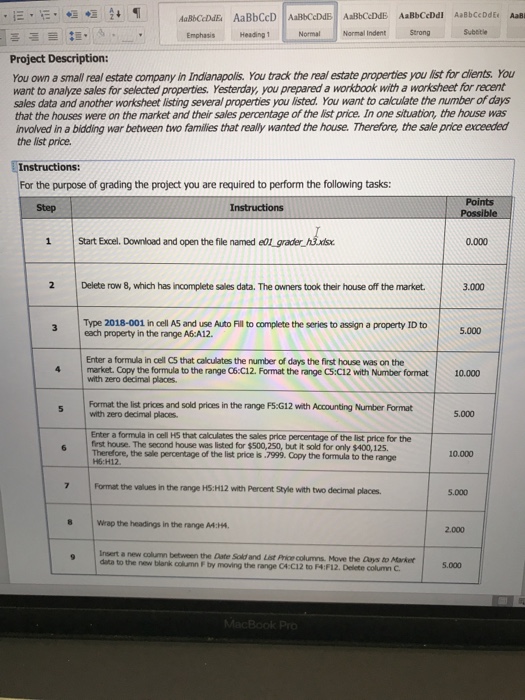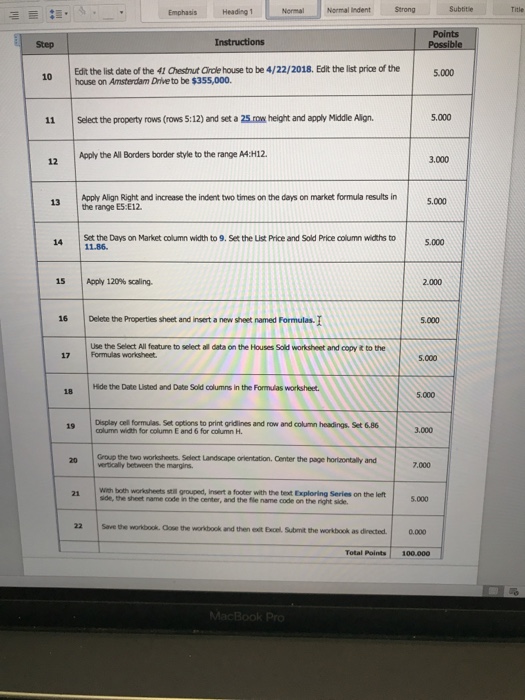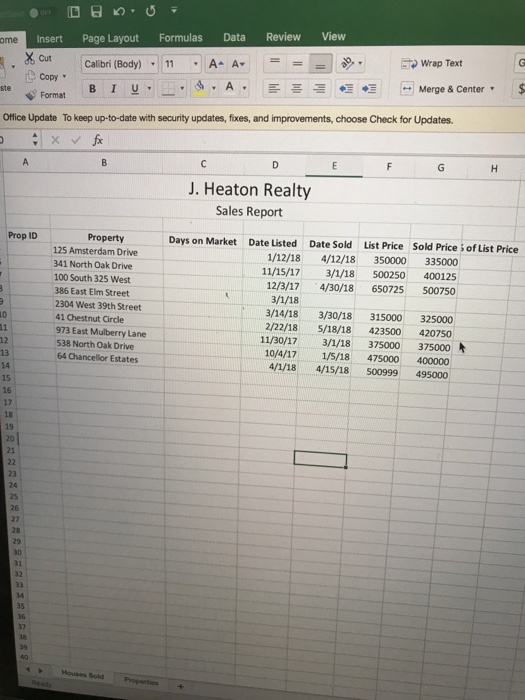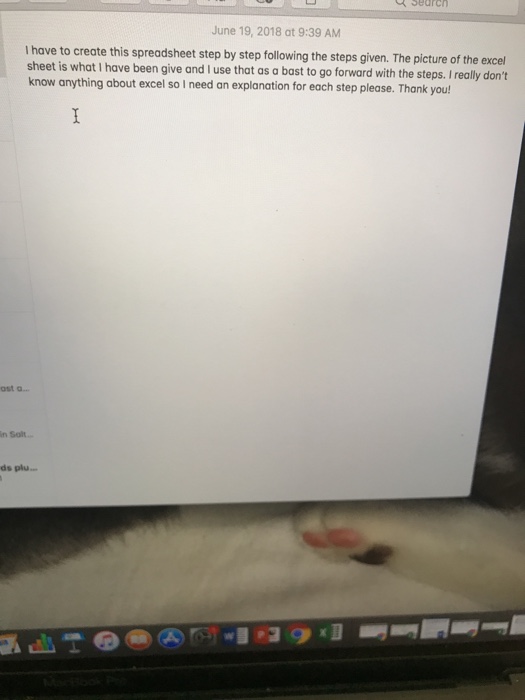Emphasis Heading1 Normal N Normal Indent Strong Project Description: You own a small real estate company in Indianapolis. You track the real estate properties you list for dients. You want to analyze sales for selected properties. Yesterday, you prepared a workbook with a worksheet for recent sales data and another worksheet listing several properties you listed. You want to calculate the number of days hat the houses were on the market and their sales percentage of the list price. In one situation, the house was involved in a bidding war between two families that really wanted the house. Therefore, the sale price exceeded the list price For the purpose of grading the project you are required to perform the following tasks: Points Step 1 Start Excel. Download and open the file named ed1 grader 0.000 2 Delete row 8, which has incomplete sales data. The owners took their house off the market 3.000 Type 2018-001 in cell AS and use Auto Fill to complete the series to assign a property ID to 5.000 each property in the range A6:A12. Enter a formula in cell CS that calculates the number of days the first house was on the with zero decimal places. 4 market. Copy the formula to the range C6:C12. Format the range CS:C12 with Number format 10.000 Format the list prices and sold prices in the range F5:G12 with Accounting Number Format with zero decimal places. 5.000 Enter a formula in cell HS that calculates the sales price percentage of the list price for the first house. The second house was listed for $500,250, but it sold for only $400,125. Therefore, the sale percentage of the list price is.7999. Copy the formula to the range 10.000 H6:H12 Format the values in the range H5:H12 with Percent Style with two decimal places 5.000 8 Wrap the headings in the range AM:HA 2.000 a column between the Date Sold and List Price columns. Move the Days to Mtarker data to the new blank colunn F by moving the range CA C12 to F4:F12. Delete column C 5.000 Emphasis Heading1 Normal N Normal Indent Strong Project Description: You own a small real estate company in Indianapolis. You track the real estate properties you list for dients. You want to analyze sales for selected properties. Yesterday, you prepared a workbook with a worksheet for recent sales data and another worksheet listing several properties you listed. You want to calculate the number of days hat the houses were on the market and their sales percentage of the list price. In one situation, the house was involved in a bidding war between two families that really wanted the house. Therefore, the sale price exceeded the list price For the purpose of grading the project you are required to perform the following tasks: Points Step 1 Start Excel. Download and open the file named ed1 grader 0.000 2 Delete row 8, which has incomplete sales data. The owners took their house off the market 3.000 Type 2018-001 in cell AS and use Auto Fill to complete the series to assign a property ID to 5.000 each property in the range A6:A12. Enter a formula in cell CS that calculates the number of days the first house was on the with zero decimal places. 4 market. Copy the formula to the range C6:C12. Format the range CS:C12 with Number format 10.000 Format the list prices and sold prices in the range F5:G12 with Accounting Number Format with zero decimal places. 5.000 Enter a formula in cell HS that calculates the sales price percentage of the list price for the first house. The second house was listed for $500,250, but it sold for only $400,125. Therefore, the sale percentage of the list price is.7999. Copy the formula to the range 10.000 H6:H12 Format the values in the range H5:H12 with Percent Style with two decimal places 5.000 8 Wrap the headings in the range AM:HA 2.000 a column between the Date Sold and List Price columns. Move the Days to Mtarker data to the new blank colunn F by moving the range CA C12 to F4:F12. Delete column C 5.000