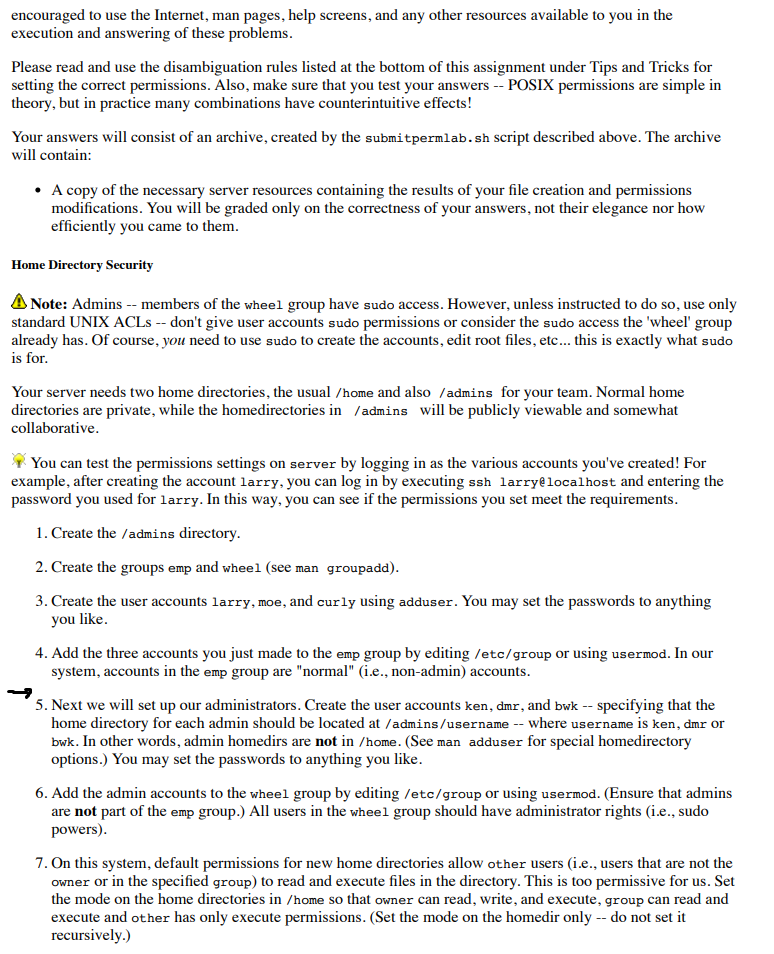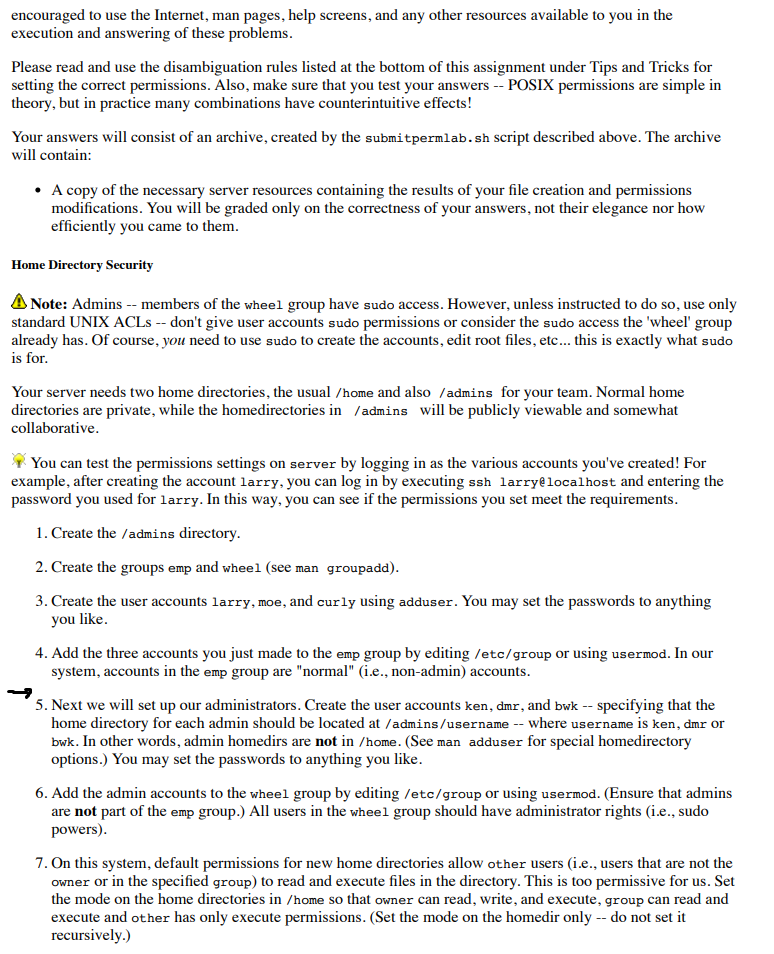
encouraged to use the Internet, man pages, help screens, and any other resources available to you in the execution and answering of these problems Please read and use the disambiguation rules listed at the bottom of this assignment under Tips and Tricks for setting the correct permissions. Also, make sure that you test your answers -POSIX permissions are simple in heory, but in practice many combinations have counterintuitive effects! Your answers will consist of an archive, created by the submitpermlab. sh script described above. The archive will contain: A copy of the necessary server resources containing the results of your file creation and permissions modifications. You will be graded only on the correctness of your answers, not their elegance nor how efficiently you came to them Home Directory Security Note: Admins members of the wheel group have sudo access. However, unless instructed to do so, use only standard UNIX ACLs -don't give user accounts sudo permissions or consider the sudo access the 'wheel' group already has. Of course, you need to use sudo to create the accounts, edit root files, etc... this is exactly what sudo is for Your server needs two home directories, the usual /home and also /admins for your team. Normal home directories are private, while the homedirectories in /admins will be publicly viewable and somewhat collaborative You can test the permissions settings on server by logging in as the various accounts you've created! For example, after creating the account larry, you can log in by executing ssh larry@localhost and entering the password you used for larry. In this way, you can see if the permissions you set meet the requirements 1. Create the /admins directory 2. Create the groups emp and wheel (see man groupadd) 3. Create the user accounts larry, moe, and curly using adduser. You may set the passwords to anything vou like 4. Add the three accounts you just made to the emp group by editing /etc/group or using usermod. In our system, accounts in the emp group are "normal" (i.e., non-admin) accounts 5. Next we will set up our administrators. Create the user accounts ken, dmr, and bwk -- specifying that the home directory for each admin should be located at /admins/username --where username is ken, dmr or bwk. In other words, admin homedirs are not in /home. (See man adduser for special homedirectory options.) You may set the passwords to anything you like 6. Add the admin accounts to the wheel group by editing /etc/group or using usermod. (Ensure that admins are not part of the emp group.) All users in the wheel group should have administrator rights (i.e., sudo powers) 7. On this system, default permissions for new home directories allow other users i.e., users that are not the owner or in the specified group) to read and execute files in the directory. This is too permissive for us. Set the mode on the home directories in /home so that owner can read, write, and execute, group can read and execute and other has only execute permissions. (Set the mode on the homedir only -- do not set it recursively.) encouraged to use the Internet, man pages, help screens, and any other resources available to you in the execution and answering of these problems Please read and use the disambiguation rules listed at the bottom of this assignment under Tips and Tricks for setting the correct permissions. Also, make sure that you test your answers -POSIX permissions are simple in heory, but in practice many combinations have counterintuitive effects! Your answers will consist of an archive, created by the submitpermlab. sh script described above. The archive will contain: A copy of the necessary server resources containing the results of your file creation and permissions modifications. You will be graded only on the correctness of your answers, not their elegance nor how efficiently you came to them Home Directory Security Note: Admins members of the wheel group have sudo access. However, unless instructed to do so, use only standard UNIX ACLs -don't give user accounts sudo permissions or consider the sudo access the 'wheel' group already has. Of course, you need to use sudo to create the accounts, edit root files, etc... this is exactly what sudo is for Your server needs two home directories, the usual /home and also /admins for your team. Normal home directories are private, while the homedirectories in /admins will be publicly viewable and somewhat collaborative You can test the permissions settings on server by logging in as the various accounts you've created! For example, after creating the account larry, you can log in by executing ssh larry@localhost and entering the password you used for larry. In this way, you can see if the permissions you set meet the requirements 1. Create the /admins directory 2. Create the groups emp and wheel (see man groupadd) 3. Create the user accounts larry, moe, and curly using adduser. You may set the passwords to anything vou like 4. Add the three accounts you just made to the emp group by editing /etc/group or using usermod. In our system, accounts in the emp group are "normal" (i.e., non-admin) accounts 5. Next we will set up our administrators. Create the user accounts ken, dmr, and bwk -- specifying that the home directory for each admin should be located at /admins/username --where username is ken, dmr or bwk. In other words, admin homedirs are not in /home. (See man adduser for special homedirectory options.) You may set the passwords to anything you like 6. Add the admin accounts to the wheel group by editing /etc/group or using usermod. (Ensure that admins are not part of the emp group.) All users in the wheel group should have administrator rights (i.e., sudo powers) 7. On this system, default permissions for new home directories allow other users i.e., users that are not the owner or in the specified group) to read and execute files in the directory. This is too permissive for us. Set the mode on the home directories in /home so that owner can read, write, and execute, group can read and execute and other has only execute permissions. (Set the mode on the homedir only -- do not set it recursively.)