Question
Engineering problem solving Use Microsoft Excel then after you finish take a picture EXAMPLE DATA CLOCK TIME SENSOR VOLTAGE MOTOR RPM MOTOR VOLTAGE CURRENT KILOWATTS
Engineering problem solving
Use Microsoft Excel then after you finish take a picture
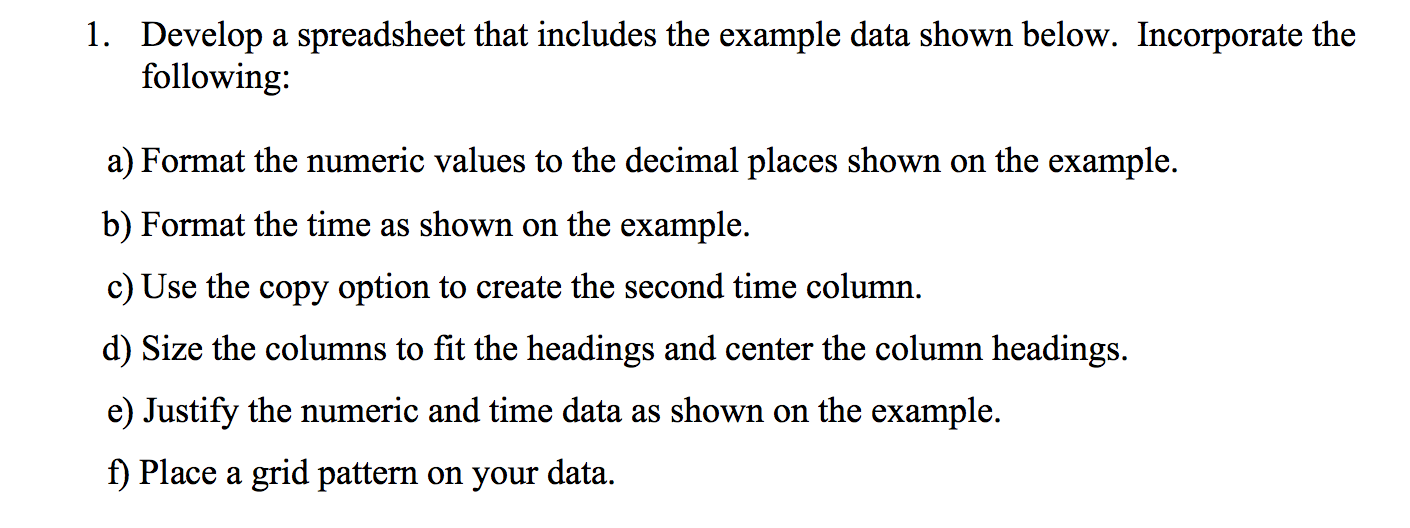
EXAMPLE DATA
| CLOCK TIME | SENSOR VOLTAGE | MOTOR RPM | MOTOR VOLTAGE | CURRENT | KILOWATTS |
| 12:32:10 | 39.86930 | 1993 | 389.1 | 7.29 | 2.8375 |
| 12:32:12 | 36.88730 | 1844 | 386.3 | 16.61 | 6.4166 |
| 12:32:13 | 41.08240 | 2054 | 381.9 | 23.35 | 8.9178 |
| 12:32:14 | 45.08990 | 2254 | 381.7 | 21.00 | 8.0156 |
| 12:32:15 | 47.85060 | 2393 | 381.6 | 19.11 | 7.2929 |
| 12:32:16 | 49.59560 | 2480 | 381.7 | 20.14 | 7.6870 |
| 12:32:17 | 48.86890 | 2443 | 384.8 | 7.48 | 2.8792 |
| 12:32:19 | 51.83720 | 2592 | 380.5 | 20.05 | 7.6274 |
| 12:32:20 | 54.13390 | 2707 | 385.0 | 7.35 | 2.8301 |
| 12:32:21 | 59.13880 | 2957 | 385.0 | 7.62 | 2.9352 |
| 12:32:22 | 49.31400 | 2466 | 380.2 | 21.60 | 8.2117 |
| 12:32:23 | 54.18800 | 2709 | 383.6 | 7.55 | 2.8962 |
| 12:32:25 | 53.98220 | 2699 | 385.3 | 7.26 | 2.7966 |
| 12:32:26 | 53.97140 | 2699 | 385.8 | 7.39 | 2.8513 |
| 12:32:27 | 53.40820 | 2670 | 383.0 | 18.57 | 7.1108 |
| 12:32:28 | 55.07620 | 2754 | 380.6 | 19.01 | 7.2352 |
1. Develop a spreadsheet that includes the example data shown below. Incorporate the following: a) Format the numeric values to the decimal places shown on the example. b) Format the time as shown on the example. c) Use the copy option to create the second time column. d) Size the columns to fit the headings and center the column headings. e) Justify the numeric and time data as shown on the example. f) Place a grid pattern on your data
Step by Step Solution
There are 3 Steps involved in it
Step: 1

Get Instant Access to Expert-Tailored Solutions
See step-by-step solutions with expert insights and AI powered tools for academic success
Step: 2

Step: 3

Ace Your Homework with AI
Get the answers you need in no time with our AI-driven, step-by-step assistance
Get Started


