Answered step by step
Verified Expert Solution
Question
1 Approved Answer
Enrique wants to compare 2 0 2 1 expense totals to the projected expense totals for 2 0 2 2 and needs to add the
Enrique wants to compare expense totals to the projected expense totals for and needs to add the data to the Combined Expenses worksheet. Open the file SupportEXEOMProjectionsxlsX Switch back to the original workbook and go to the Combined Expenses worksheet. Create an external reference by linking cell H in the Combined Expenses worksheet to cell C in the Projected Expenses worksheet in the SupportEXEOMProjectionsxlsx workbook. Link each cell in the range in the Combined Expenses worksheet to the corresponding cell in the SupportEXEOMProjectionsxIsx workbook. Do not break the links. Close the SupportEXEOMProjectionsxlsx workbook.
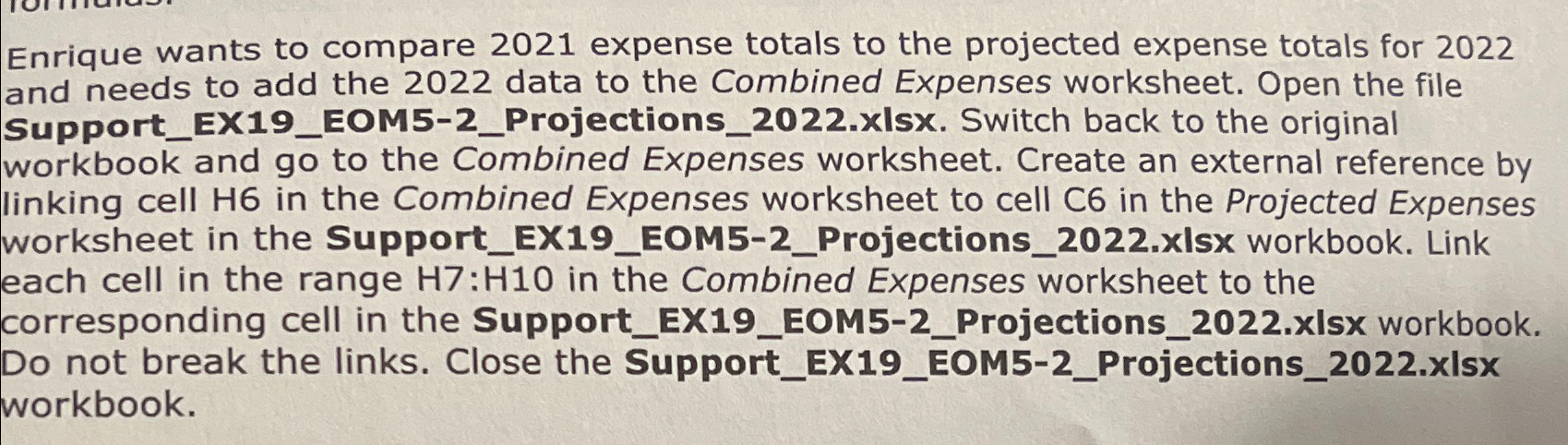
Step by Step Solution
There are 3 Steps involved in it
Step: 1

Get Instant Access to Expert-Tailored Solutions
See step-by-step solutions with expert insights and AI powered tools for academic success
Step: 2

Step: 3

Ace Your Homework with AI
Get the answers you need in no time with our AI-driven, step-by-step assistance
Get Started


