Question: Ensure the Sales worksheet is active . Enter a function in cell B8 to create a custom transaction number. The transaction number should be comprised
- Ensure the Sales worksheet is active. Enter a function in cell B8 to create a custom transaction number. The transaction number should be comprised of the item number listed in cell C8 combined with the quantity in cell D8 and the first initial of the payment type in cell E1. Use AutoFill to copy the function down, completing the data in column B.
- Enter a nested function in cell G8 that displays the word Flag if the Payment Type is Credit and the Amount is greater than or equal to $4000. Otherwise, the function will display a blank cell. Use AutoFill to copy the function down, completing the data in column G.
- Create a data validation list in cell D5 that displays Quantity, Payment Type, and Amount.
- Type the Trans# 30038C in cell B5, and select Quantity from the validation list in cell D5.
- Enter a nested lookup function in cell F5 that evaluates the Trans # in cell B5 as well as the Category in cell D5, and returns the results based on the data in the range C8:F32.
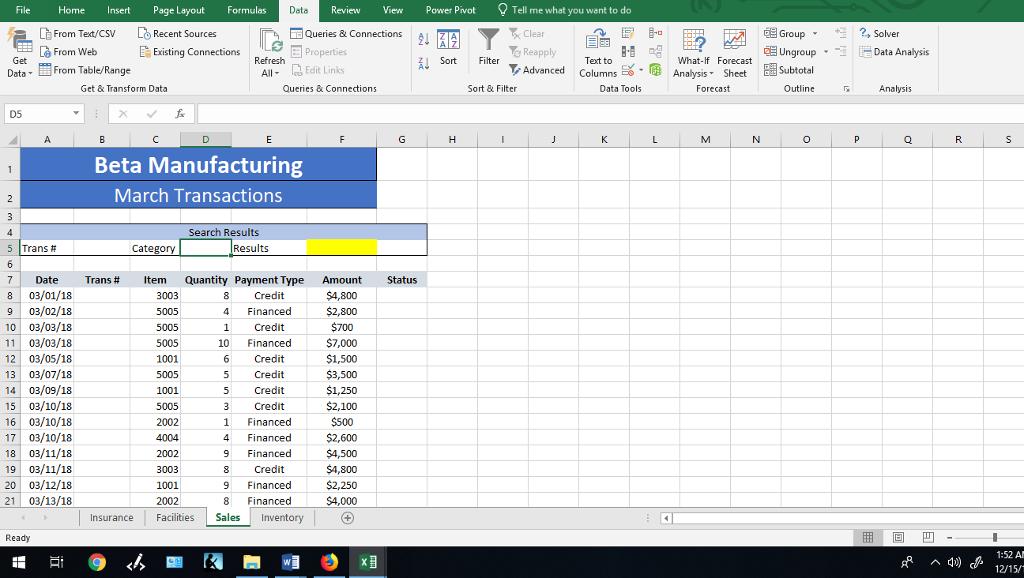
10 03/05/26 V Tell me what you want to do File Home Insert Page Layout Formulas Data Review View Power Pivot Do Recent Sources * 2, Solver Queries & Connections E Properties From Text/CSV Clear Group - To Reapply Filter , L From Web Get E Existing Connections E Ungroup Data Analysis Refresh . Sort What-If Forecast Text to Data - EFrom Table/Range All- a Edit Links Advanced Columns . Analysis Sheet Subtotal Get & Transform Data Queries & Connections Sort & Filter Data Tools Forecast Outline Analysis D5 A D E G H K M N P R Beta Manufacturing 1 March Transactions 2 3 4 Search Results 5 Trans # Category Results 6 Date Trans # Item Quantity Payment Type Amount Status 03/01/18 $4,800 $2,800 8 3003 8 Credit 03/02/18 10 03/03/18 11 03/03/18 12 03/05/18 13 03/07/18 14 03/09/18 5005 4 Financed 5005 1 Credit $700 5005 10 Financed $7,000 1001 6 Credit $1,500 $3,500 $1,250 $2,100 5005 5 Credit 1001 5 Credit 15 03/10/18 5005 3 Credit 16 03/10/18 17 03/10/18 $500 $2,600 $4,500 $4,800 $2,250 2002 1. Financed 4004 4 Financed 18 03/11/18 19 03/11/18 2002 Financed 3003 8 Credit 20 03/12/18 1001 9 Financed 21 03/13/18 2002 8 Financed $4,000 Insurance Facilities Sales Inventory Ready | - 1:52 A X A di) 12/15/
Step by Step Solution
3.43 Rating (150 Votes )
There are 3 Steps involved in it

Get step-by-step solutions from verified subject matter experts


