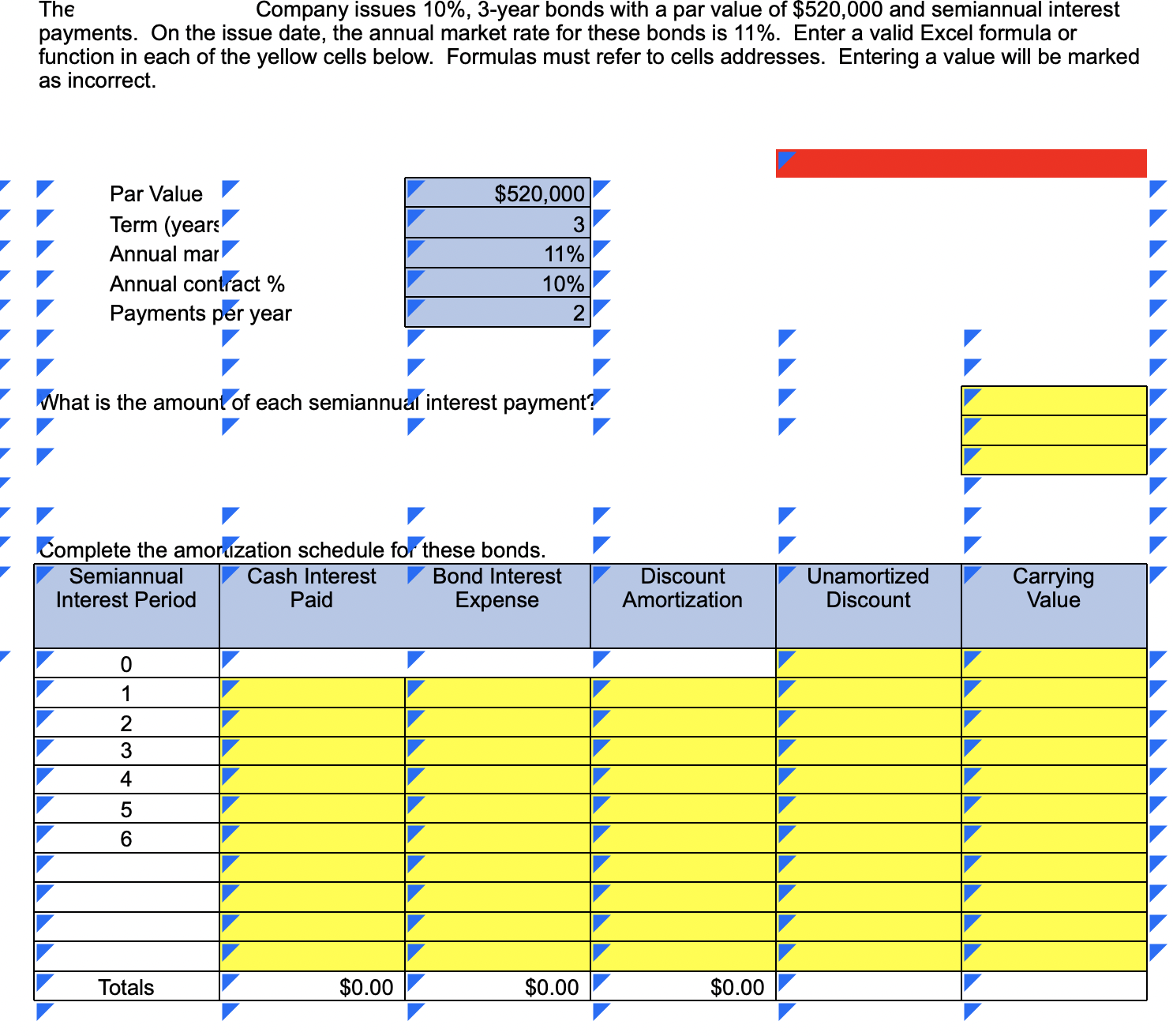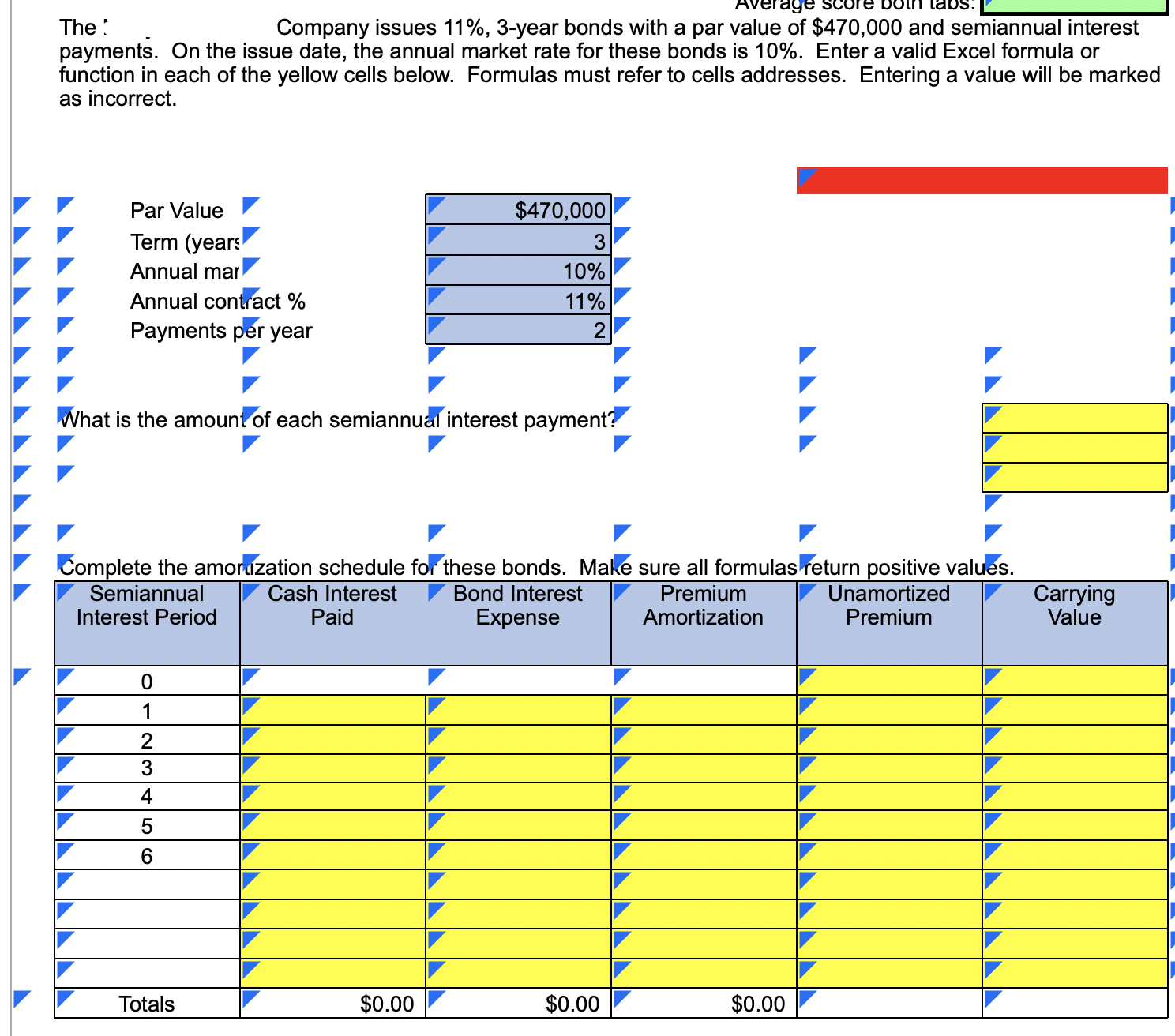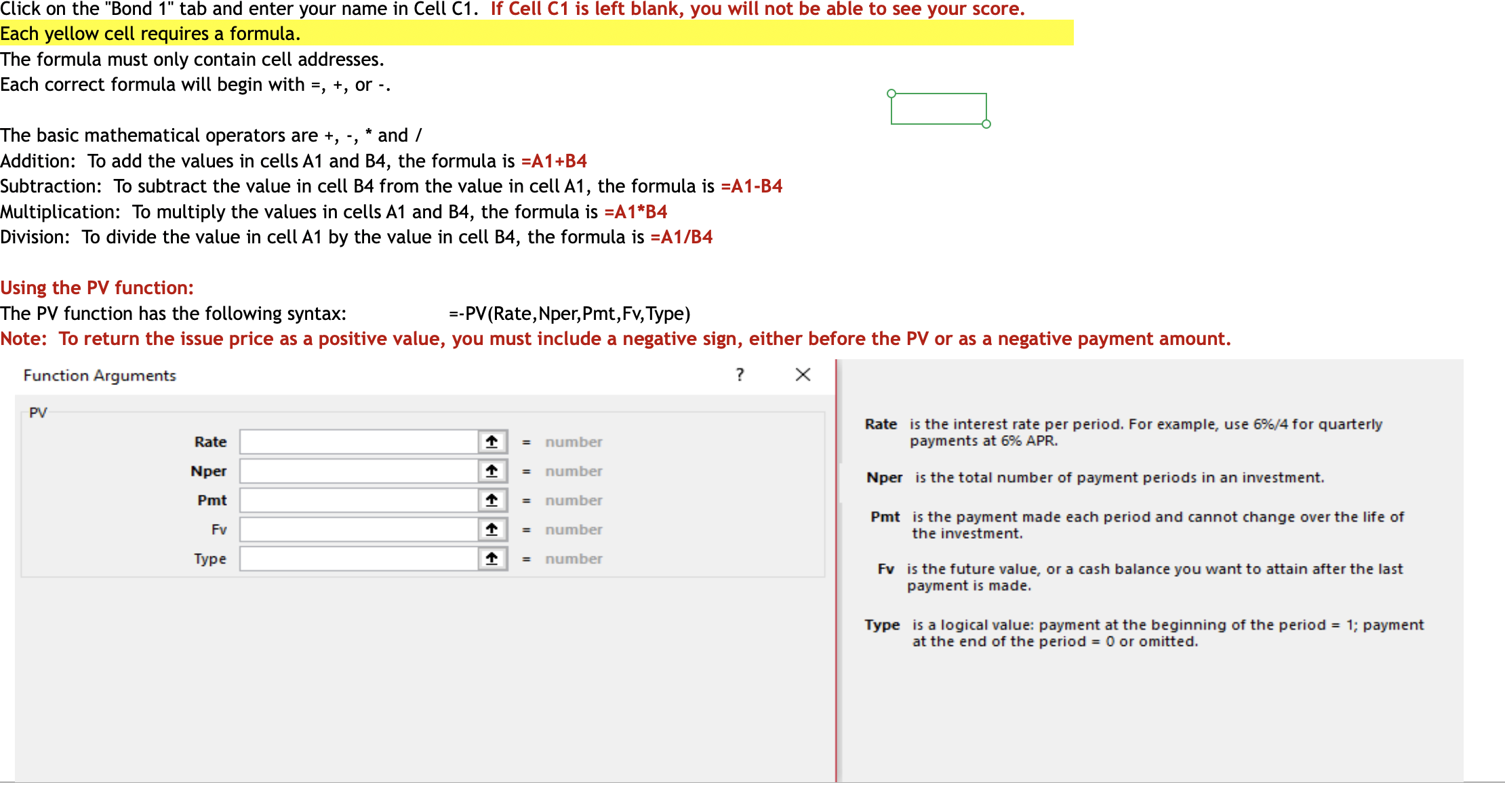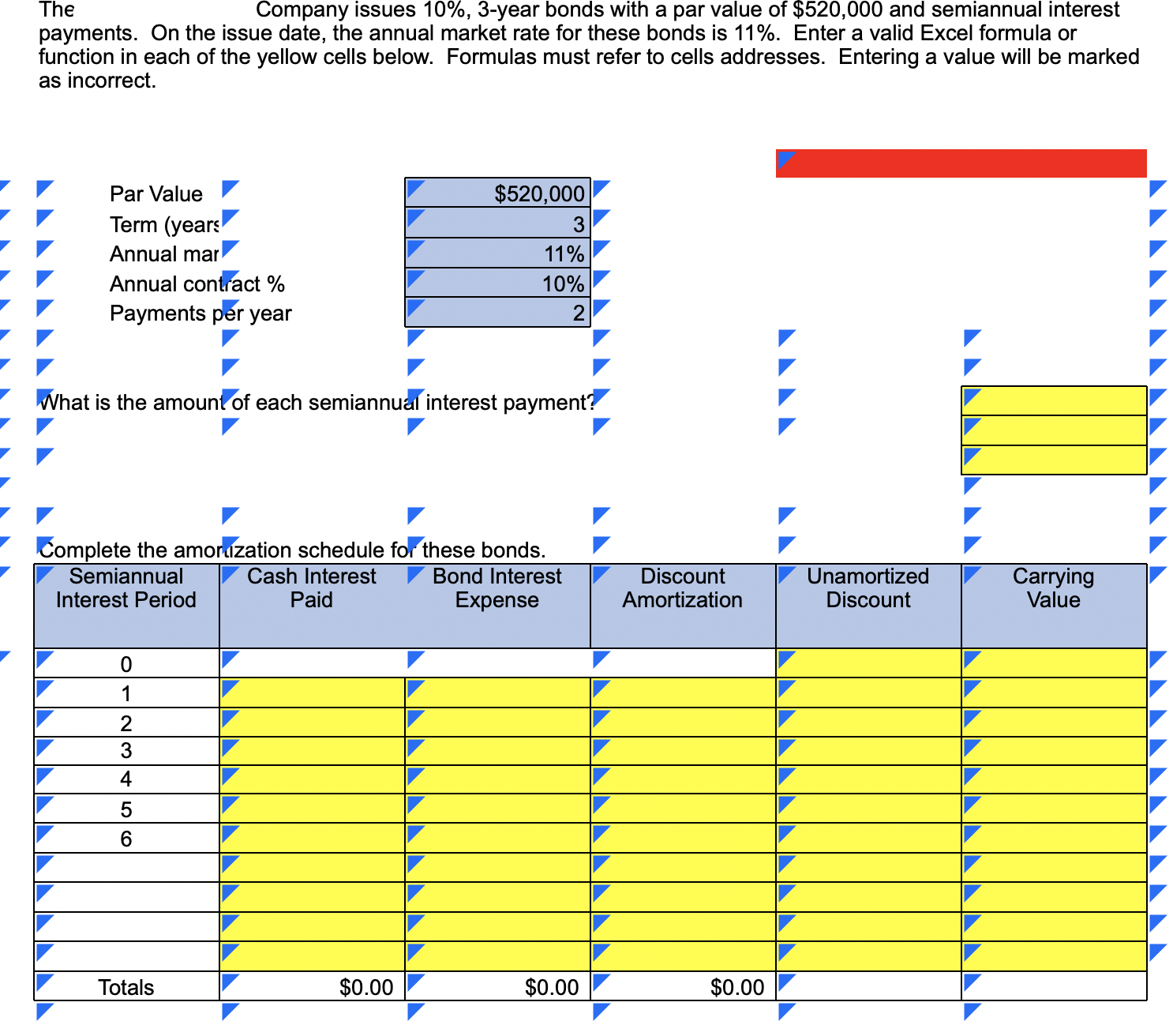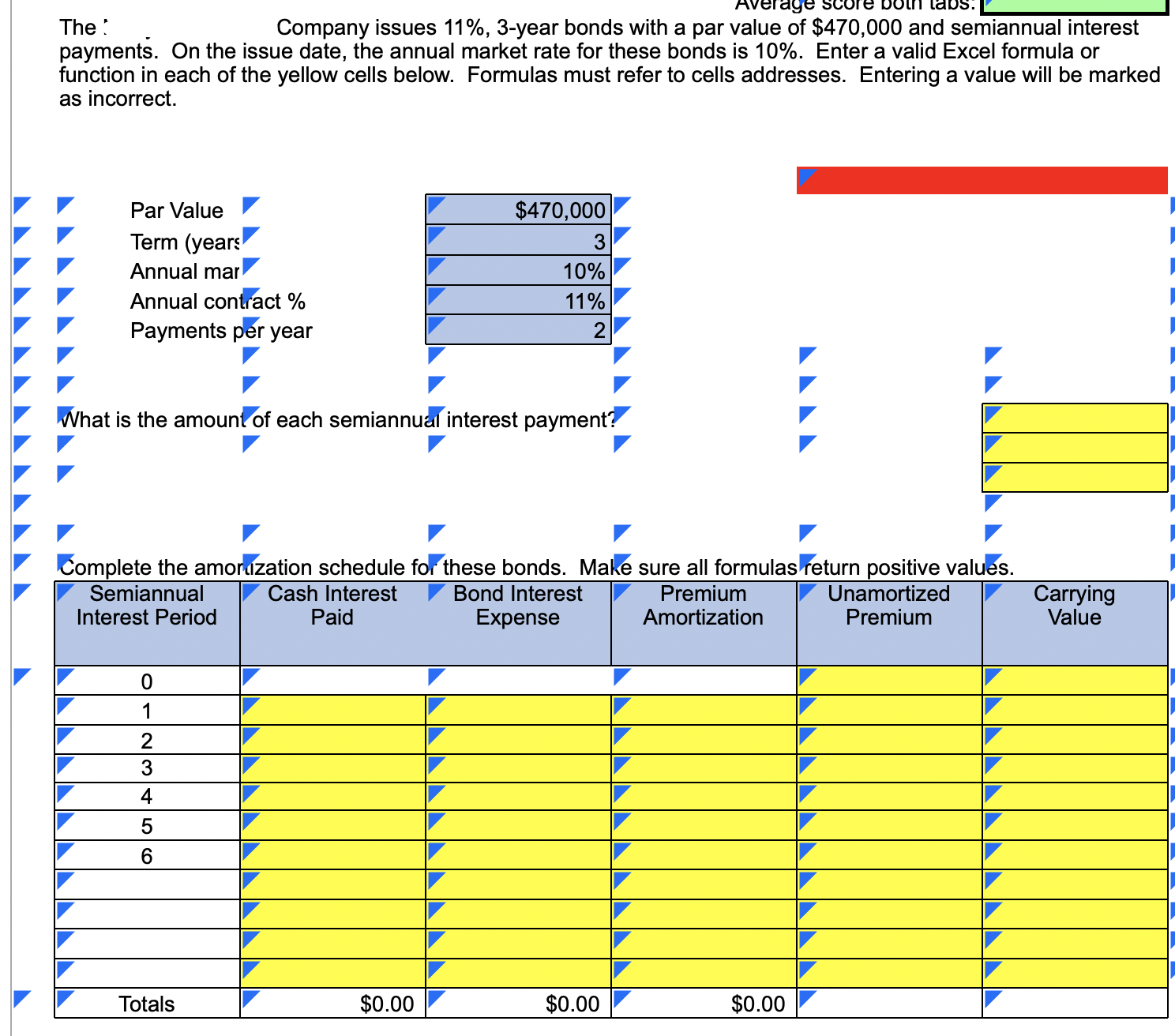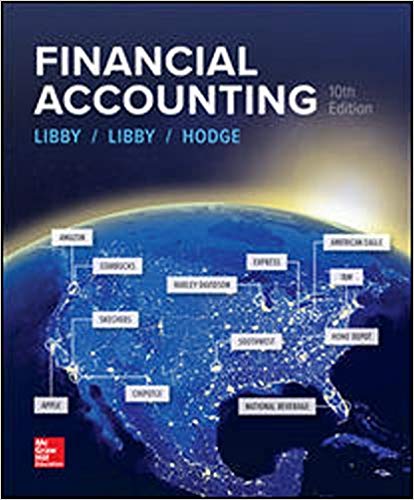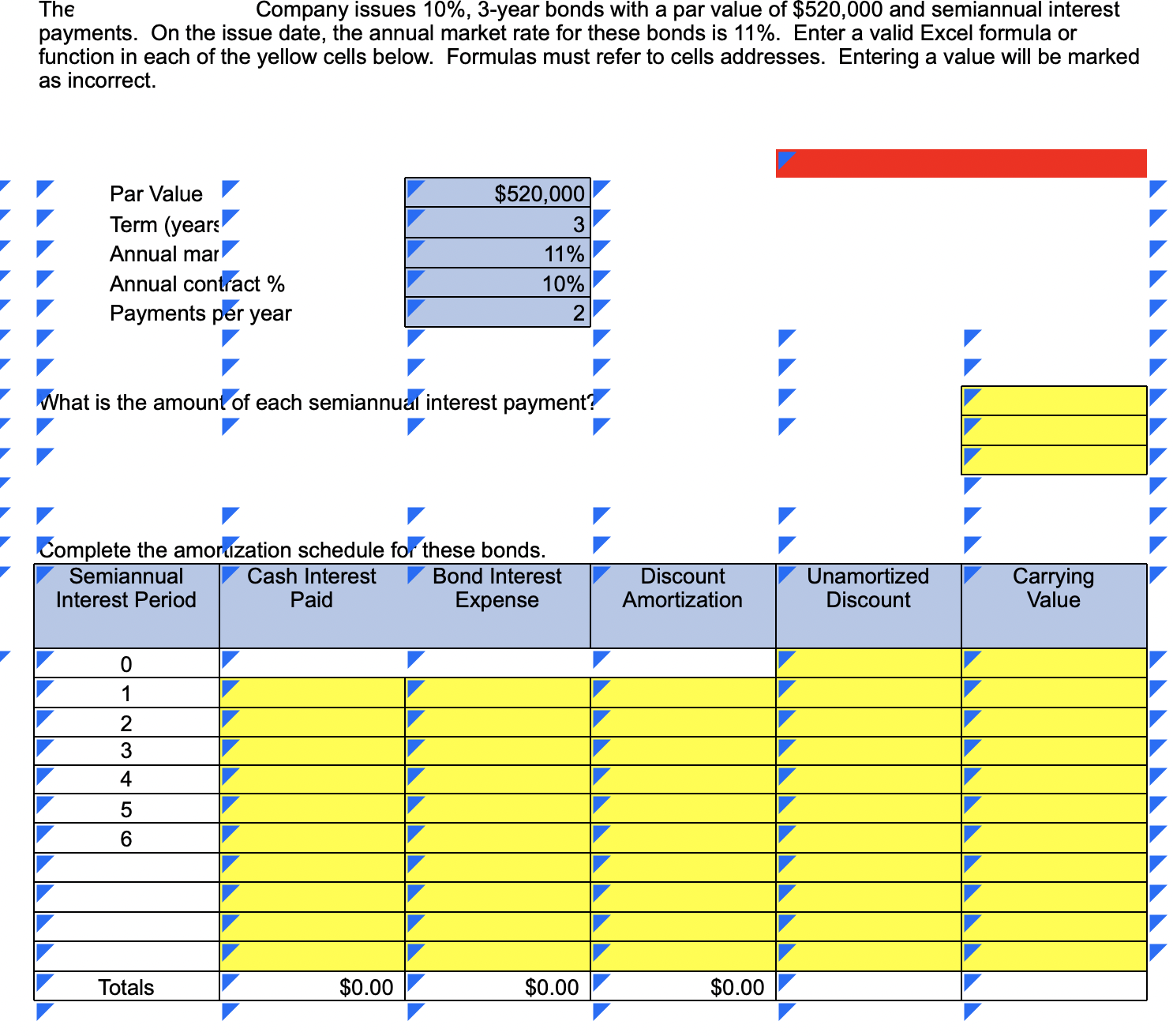
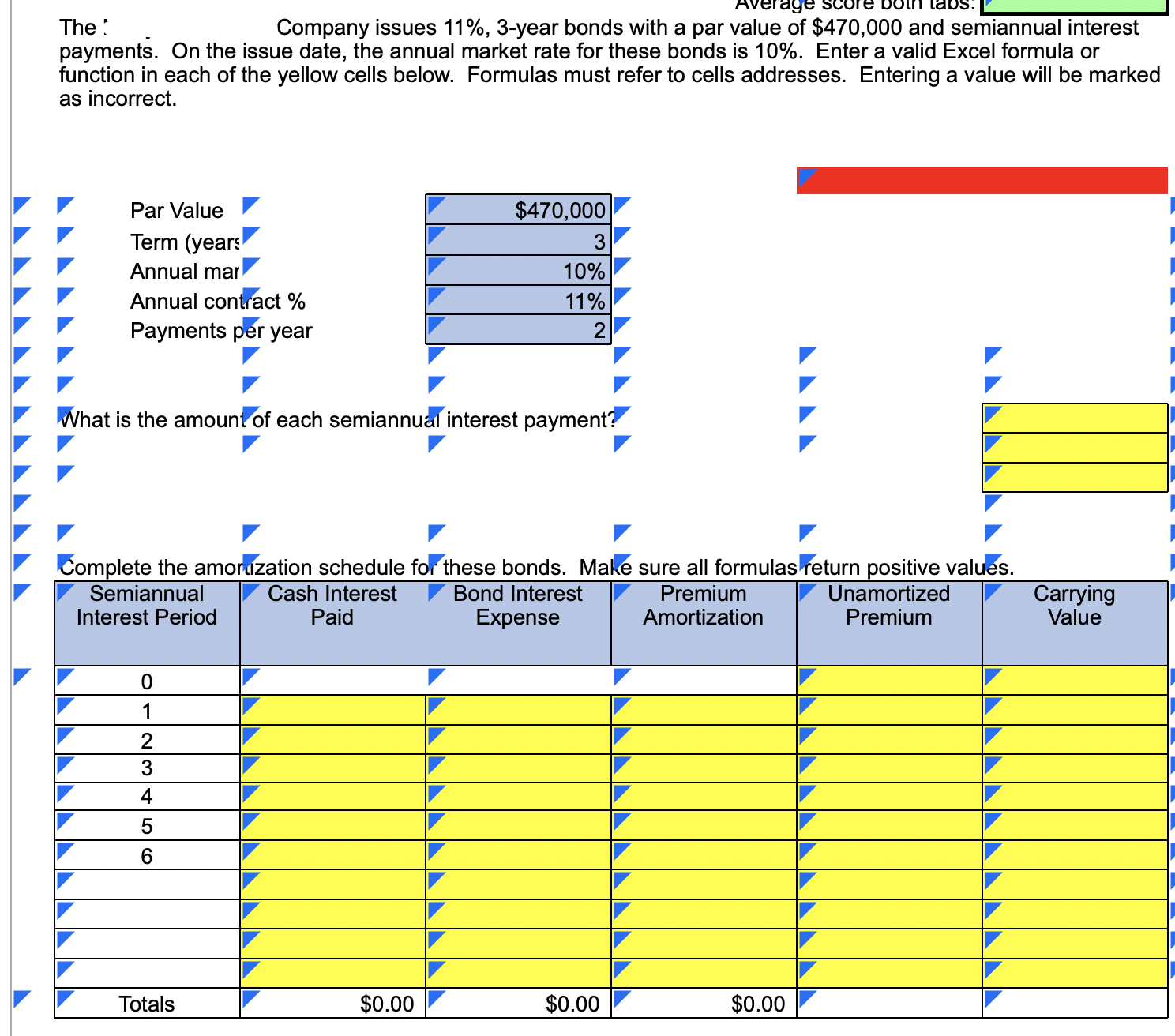
Enter a valid excel formula or function in each of the yellow cells below. formulas must refer to cell address(es).
Click on the "Bond 1" tab and enter your name in Cell C1. |f Cell C1 is left blank, you will not be able to see your score. Each yellow cell requires a formula. The formula must only contain cell addresses. Each correct formula will begin with =, +, or -. The basic mathematical operators are +, -, * and / Addition: To add the values in cells A1 and B4, the formula is =A1+B4 Subtraction: To subtract the value in cell B4 from the value in cell A1 , the formula is =A1-B4 Multiplication: To multiply the values in cells A1 and B4, the formula is =A1*B4 Division: To divide the value in cell A1 by the value in cell B4, the formula is =A1/B4 Using the PV function: The PV function has the following syntax: =-PV(Rate, Nper, Pmt, Fv,Type) S Note: To return the issue price as a positive value, you must include a negative sign, either before the PV or as a negative payment amount. Function Arguments PV l number number number number number ? X m is the interest rate per period. For example, use 696/4 for quarterly payments at 6% APR. Npa is the total number of payment periods in an investment. Pint is the payment made each period and cannot change over the life of the Investment. Fv is the future value, or a cash balance you want to attain after the last payment is made. Type is a logical value: payment at the beginning of the period = 1: payment at the end of the period - 0 or omitted. The Company issues 10%, 3-year bonds with a par value of $520,000 and semiannual interest payments. On the issue date, the annual market rate for these bonds is 11%. Enter a valid Excel formula or function in each of the yellow cells below. Formulas must refer to cells addresses. Entering a value will be marked as incorrect. Par Value $520,000 Term (years 3 Annual mar 11% Annual contract % 10% Payments per year 2 What is the amount of each semiannual interest payment? Complete the amortization schedule for these bonds. Semiannual Cash Interest Bond Interest Discount Unamortized Carrying Interest Period Paid Expense Amortization Discount Value OF UI A W N - O Totals $0.00 $0.00 $0.00The : Company issues 11%, 3-year bonds with a par value of $470,000 and semiannual interest payments. On the issue date, the annual market rate for these bonds is 10%. Enter a valid Excel formula or function in each of the yellow cells below. Formulas must refer to cells addresses. Entering a value will be marked as incorrect. Par Value $470,000 Term (years 3 Annual mar 10% Annual contract % 11% Payments per year 2 What is the amount of each semiannual interest payment? Complete the amortization schedule for these bonds. Make sure all formulas return positive values. Semiannual Cash Interest Bond Interest Premium Unamortized Carrying Interest Period Paid Expense Amortization Premium Value TO OF UI A W N - Totals $0.00 $0.00 $0.00