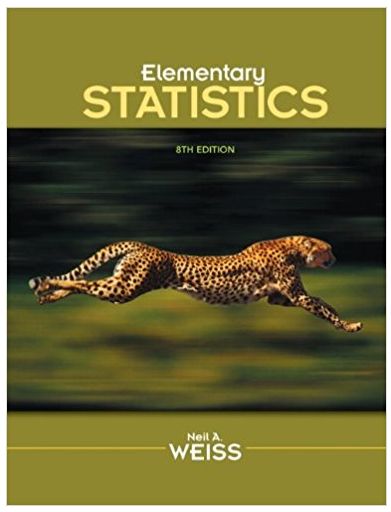Question
Enter D3 code to find and change the elements in the SVG blockso they render to appear like the solution (and match its DOM).

Enter D3 code to find and change the elements in the SVG blockso they render to appear like the solution (and match its DOM). Use the d3.selectAll method to select all elements of a given type. Use the d3.select method to select the first elemenet of a given type Use the 'fill' attribute to change the color of an SVG element. // ENTER CODE HERE Solution should look like this: Solution DOM: circle: cx = "30" cy = "30" r= "10"fill = "green" circle: cx = "70" cy = "30" r= "10"fill = "red" rect: x = "20" y "50" width="60" height = "10"
Step by Step Solution
3.46 Rating (149 Votes )
There are 3 Steps involved in it
Step: 1
To achieve the desired solution using D3js you can use the following code javascript Copy cod...
Get Instant Access to Expert-Tailored Solutions
See step-by-step solutions with expert insights and AI powered tools for academic success
Step: 2

Step: 3

Ace Your Homework with AI
Get the answers you need in no time with our AI-driven, step-by-step assistance
Get StartedRecommended Textbook for
Elementary Statistics
Authors: Neil A. Weiss
8th Edition
321691237, 978-0321691231
Students also viewed these Programming questions
Question
Answered: 1 week ago
Question
Answered: 1 week ago
Question
Answered: 1 week ago
Question
Answered: 1 week ago
Question
Answered: 1 week ago
Question
Answered: 1 week ago
Question
Answered: 1 week ago
Question
Answered: 1 week ago
Question
Answered: 1 week ago
Question
Answered: 1 week ago
Question
Answered: 1 week ago
Question
Answered: 1 week ago
Question
Answered: 1 week ago
Question
Answered: 1 week ago
Question
Answered: 1 week ago
Question
Answered: 1 week ago
Question
Answered: 1 week ago
Question
Answered: 1 week ago
Question
Answered: 1 week ago
Question
Answered: 1 week ago
View Answer in SolutionInn App